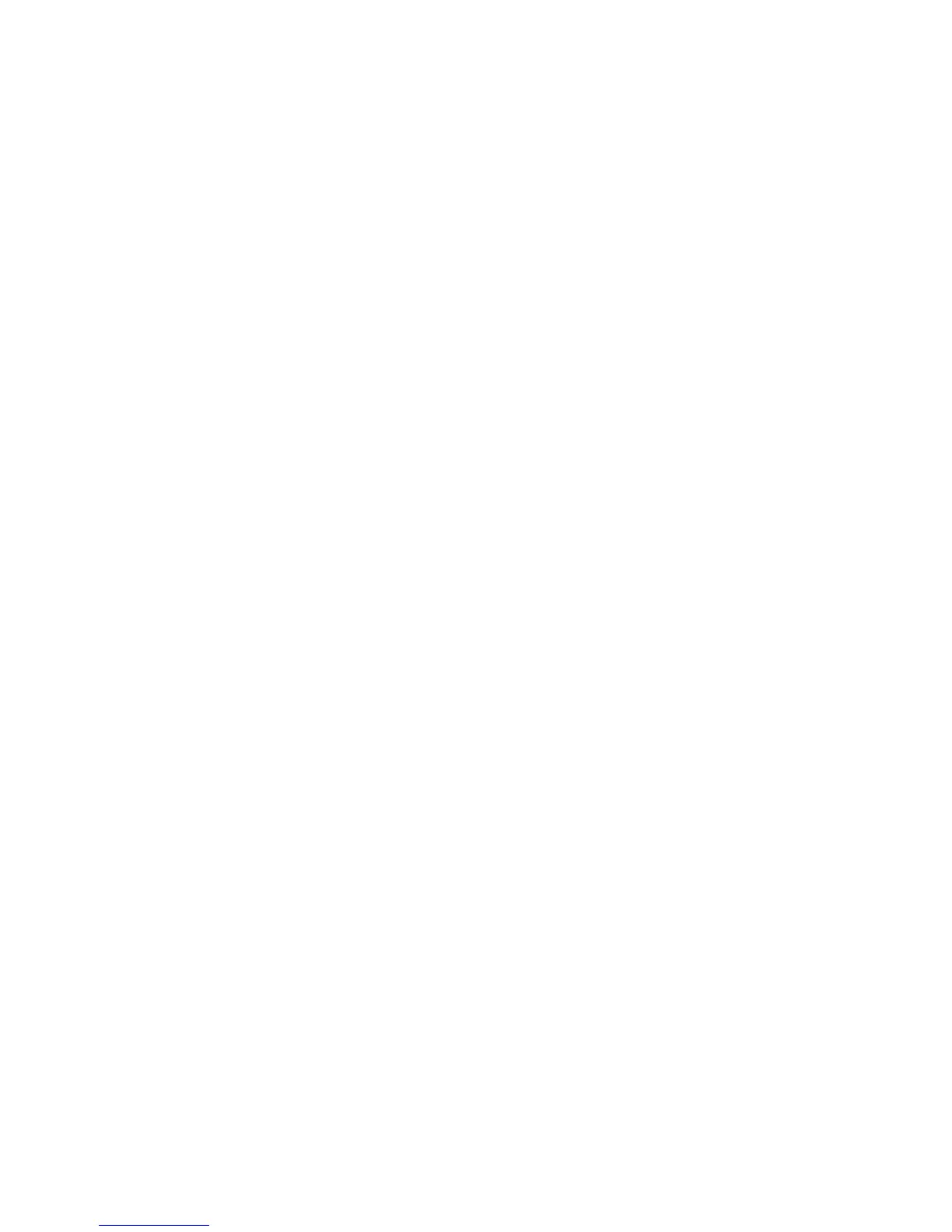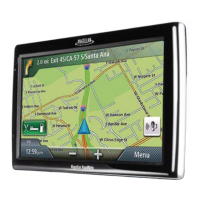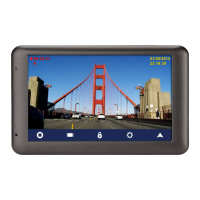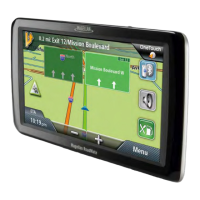471 El Camino Real, Santa Clara, CA 95050
Traffic................................................................................................................................. 27
Glossary ............................................................................................................................................. 27
Traffic Incidents ................................................................................................................................ 27
Avoiding a Traffic Incidents .............................................................................................................27
Coupons and Offers .......................................................................................................................... 27
Coupons From POI Searches 27
Viewing a Coupon Offer ..................................................................................................................27
Viewing All Coupons ........................................................................................................................28
Settings ..............................................................................................................................29
Accessing System Settings ............................................................................................................. 29
Setting Languages ...........................................................................................................................29
Setting Auto Power ..........................................................................................................................29
Setting Brightness ...........................................................................................................................29
Setting the Time Format ..................................................................................................................29
Selecting the Time Zone (daylight savings on/off) ...........................................................................29
Selecting Units of Measure ..............................................................................................................30
Map Options ...................................................................................................................................... 30
Setting Auto Night Map Display .......................................................................................................30
Setting Heading Up or North Up in 2D Mode ..................................................................................30
Assigning Visible POIs ....................................................................................................................30
Setting Auto Zoom on Turns ............................................................................................................30
Setting Highway Lane Assist ...........................................................................................................30
Sound ................................................................................................................................................. 31
Setting Volume from Settings ..........................................................................................................31
Muting the Sound ............................................................................................................................31
Turning off Button Sounds ...............................................................................................................31
Navigation Preferences .................................................................................................................... 31
Setting The Default Route Method ..................................................................................................31
Setting The Turn Warning Alert Sounds ..........................................................................................31
Enabling U Turn Guidance ..............................................................................................................31
Avoiding Toll Roads .........................................................................................................................31
Keyboard ............................................................................................................................................ 31
Setting the Keyboard Layout. ..........................................................................................................31
Adding Features ................................................................................................................................ 32
Traffic ................................................................................................................................................. 32
Enabling Traffic ................................................................................................................................32
Displaying Traffic Popups ................................................................................................................32
Setting Audible Traffic Warnings .....................................................................................................32
GPS Options ...................................................................................................................................... 32
Setting the GPS Position .................................................................................................................32
Viewing the GPS Status ..................................................................................................................32
