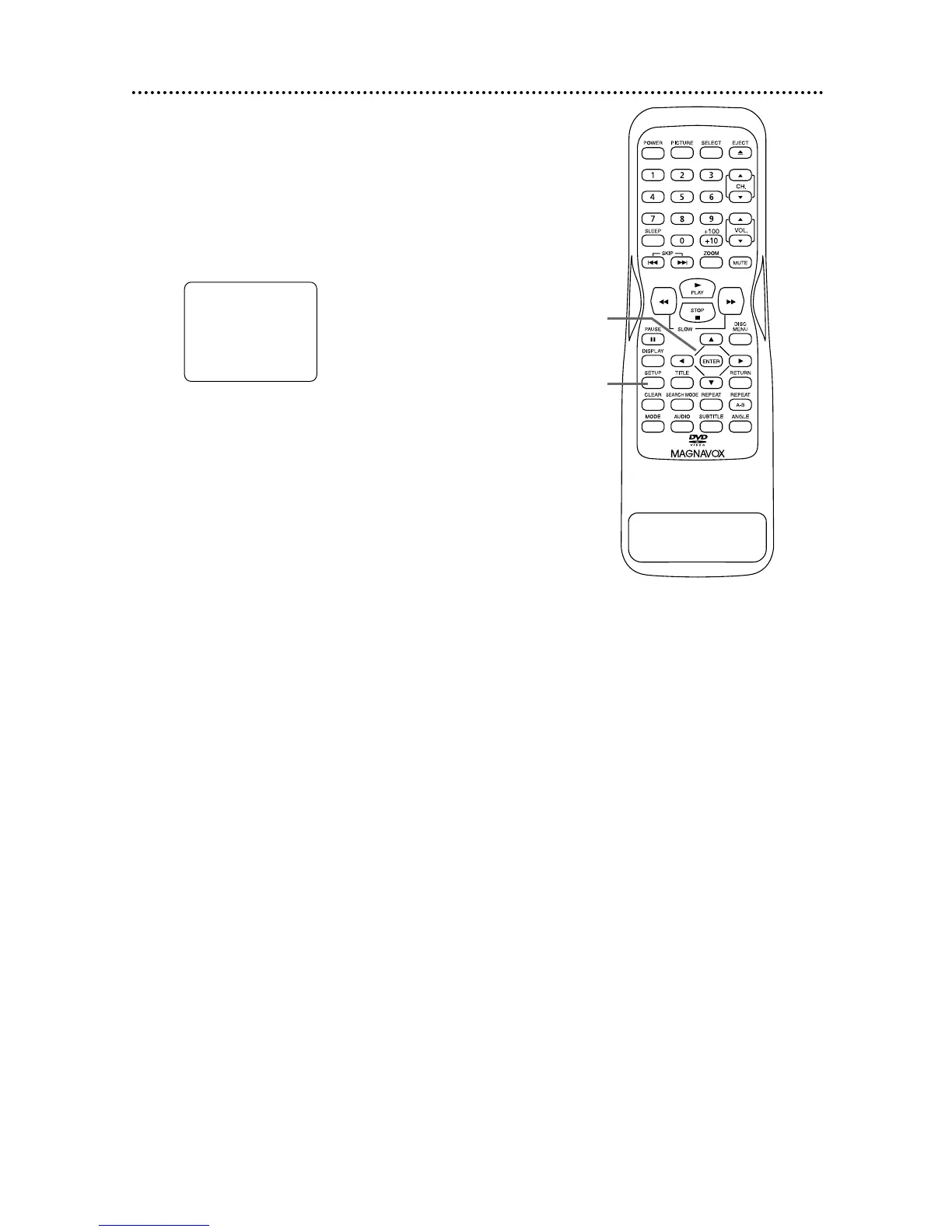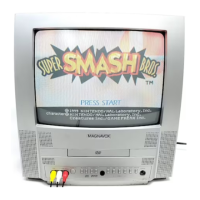Setting V-Chip (cont’d) 25
5
6
5
Press ▲ or ▼ to select the level at which you
want to block viewing. Then, press ENTER to
select BLOCK or VIEW.
When you Block a category, higher ratings turn to
BLOCK automatically. Lower ratings turn to VIEW
automatically.
When you set G to VIEW or BLOCK, all ratings turn
to VIEW or BLOCK automatically.
6
Press SETUP to save your settings.
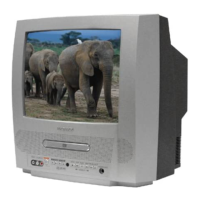