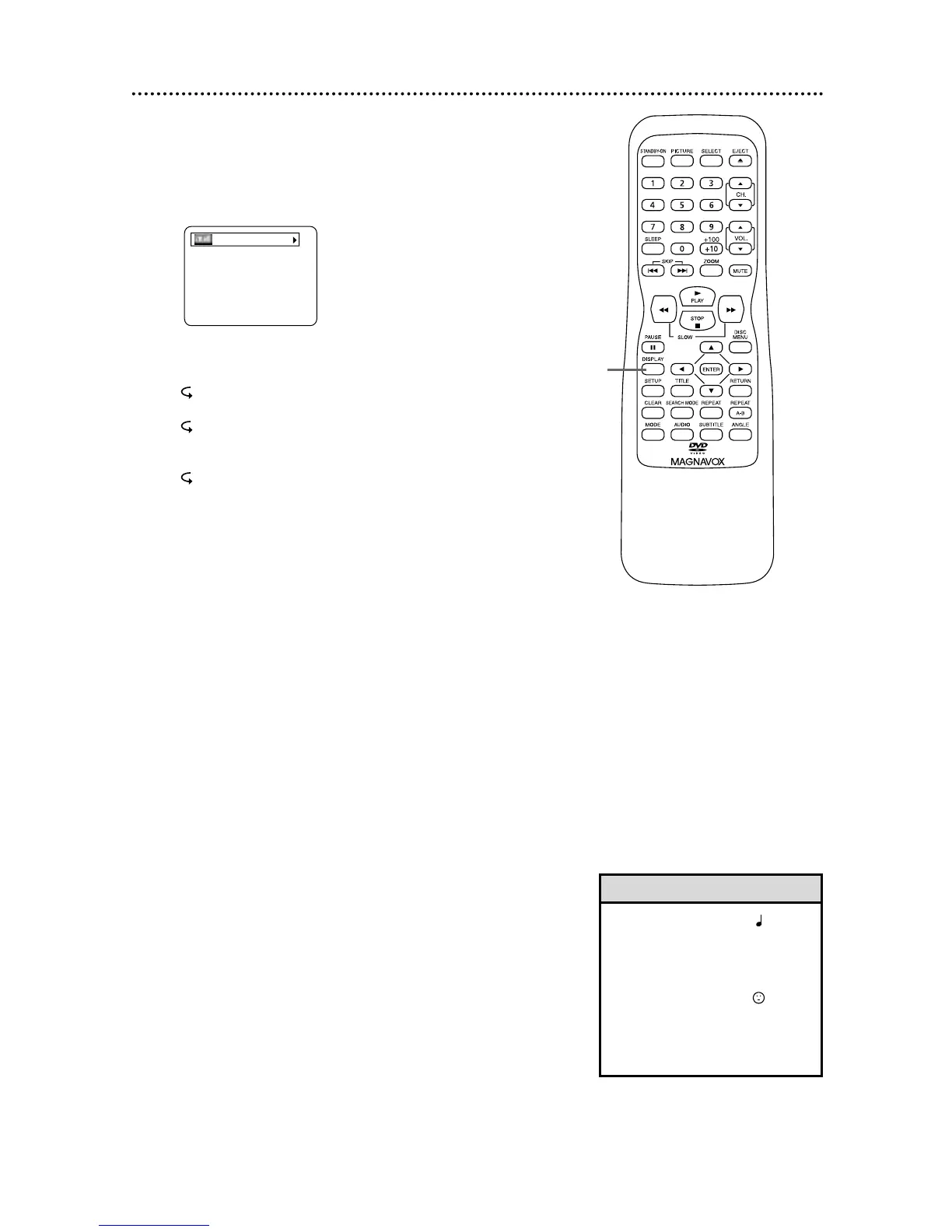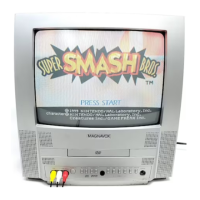MP3/JPEG Displays 43
You can review MP3 and JPEG Track (File) information dur-
ing playback.
1
Press
DISPLAY
until the current Track/File number,
total Tracks/Files available, and elapsed playing time
of the current Track (MP3 only) appear.
MP3 Track example
The following may appear to indicate Repeat play.
: The current Track/File will play repeatedly.
: Tracks/Files in the current Folder (Group) will
play repeatedly.
: All Tracks/Files will play repeatedly.
2
Press
DISPLAY
again to remove the display.
• During MP3 play, the icon
and the current Track
name will appear when you first
press DISPLAY.
• During JPEG play, the icon
and the current Track/File name
will appear when you first press
DISPLAY.
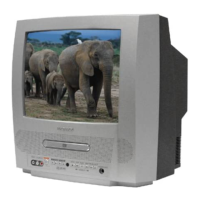