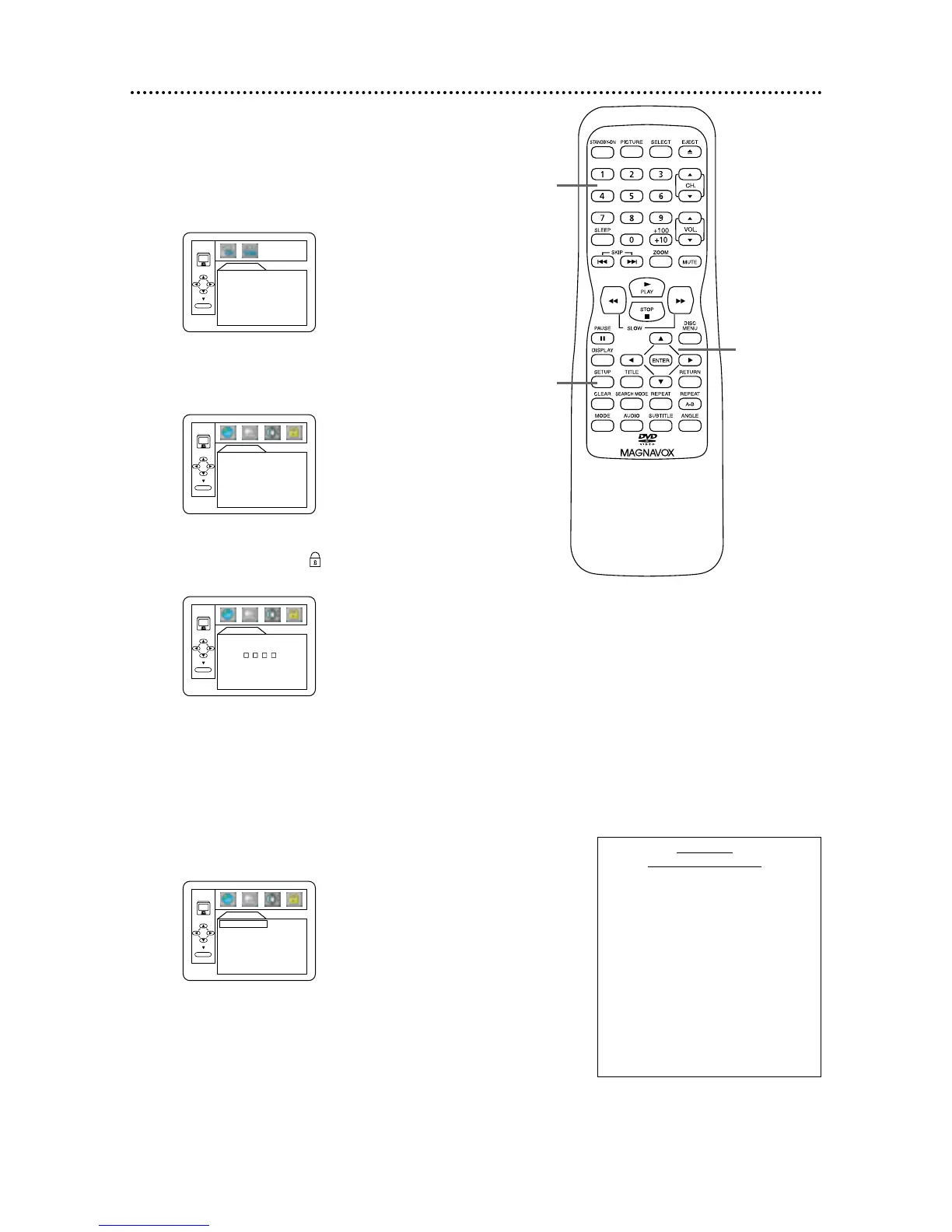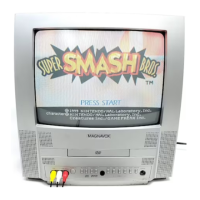38 Parental Levels
Follow these steps to set the rating level for your DVDs.
DVDs whose ratings exceed the level you set will not play.
● Before you begin, press SELECT to put the
TV/DVD in DVD mode.
1
Press SETUP twice while play is stopped.
2
Press B to select CUSTOM at the top of the
menu, then press ENTER.
3
Press B to select (the lock), then press
ENTER.
4
Press the Number buttons to enter your four-
digit password. Asterisks (*) will appear instead of
numbers to protect the identity of the password.
Password details are on pages 36-37.
5
Press o or p to select PARENTAL LEVEL,
then press ENTER.
Enter current password.
• ALL - The Parental feature is
inactive;all discs can play.
• 8 - Adult material
• 7 - NC-
1
7 - Not appropriate for
children under
1
7
• 6 - R - Restricted;parental approval
required for viewers under
1
8.
• 4 - PG
1
3 - Unsuitable for children
under
1
3
• 3 - PG - Parental Guidance
suggested.
•
1
- G - General Audience;
recommended for all ages.
RATING
EXPLANATIONS
2,3,5
4
1
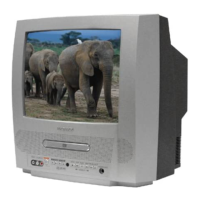