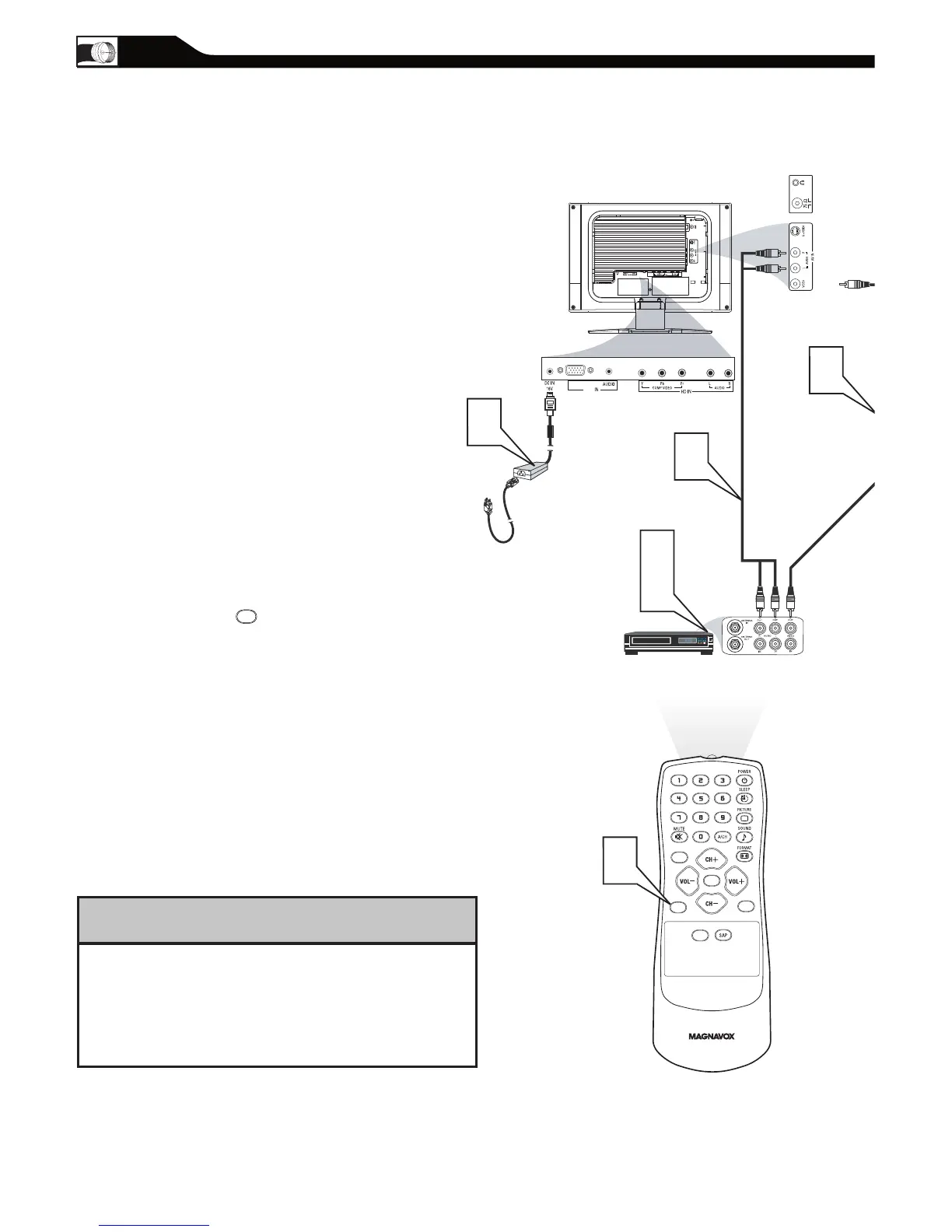10
HELPFUL HINT
AUDIO/VIDEO INPUT CONNECTIONS
T
he AUDIO and VIDEO In jacks on the
rear of the LCD TV enable quick
connections of other equipment. Connect a VCR,
DVD Player, Video Game, Camcorder, etc., to
these jacks. To view the material playing on the
other equipment, set the LCD TV to its AV Mode.
Connect a RCA-style video cable
(usually yellow or marked CVBS) to the
VIDEO OUT jacks of the other
equipment (DVD Player, Camcorder, etc.) and
to the yellow VIDEO jack on the side of the
LCD TV.
Connect RCA-style audio cables (usually red
and white) to the AUDIO OUT (left and right)
jacks on the other equipment. Connect the
other end of the cables to the AUDIO jack on
the side of the LCD TV.
Plug the DC Adapter into the DC IN 16V jack
on the TV. Plug the power cable into an outlet.
Turn on the TV and other equipment.
Press the Source button to set the TV to
AV Mode.
Press PLAY on the other equipment to
view its material on the TV.
1
2
3
4
5
The Audio jack of AV IN is shared
between Video (CVBS) and S-Video signals. If Audio
and Video is connected to Video (CVBS) input, you
can still hear sound if you select S-Video via Source
select, even there appears no image on screen.
