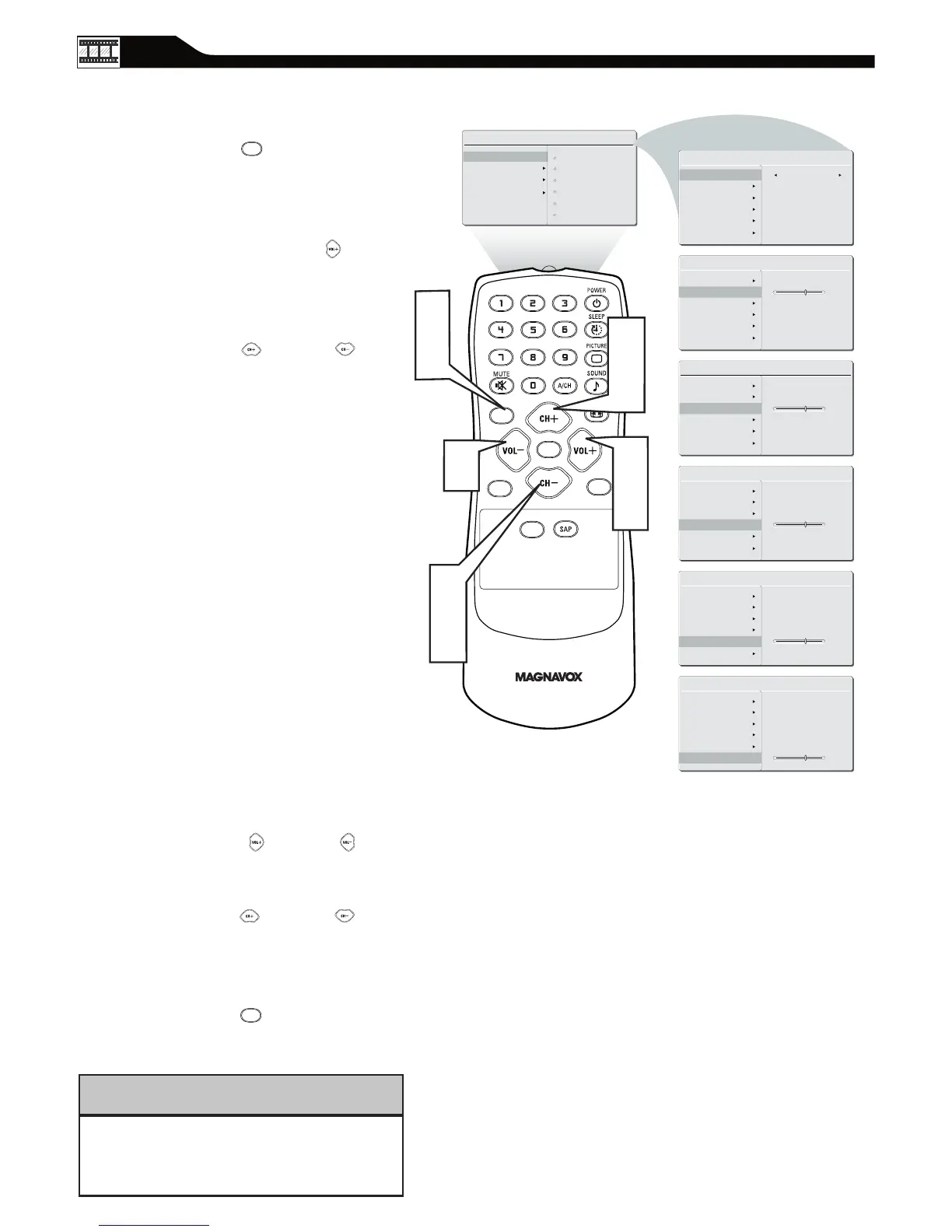20
Press the MENU button to see the
onscreen menu.
When PICTURE menu is
highlighted,press the (VOL+) button
to enter the
PICTURE menu.
Press the (CH+) or (CH-)
button to choose the item you want to
adjust: Smart Picture, Brightness, Color,
Contrast,
Sharpness or Tint.
Press the (VOL+) or (VOL-)
button to adjust the item.
Press the (CH+) or (CH-)
button to select and adjust other picture
controls.
Press the MENU button repeatedly
to remove the menu.
Smart Picture
: Please refer to
page 20, for details on Smart Picture
Settings.
Brightness: Adjust to brighten the
dark parts of the picture. This
appears to add white to the color.
Color: Adjust to add or reduce
color.
Contrast: Adjust to “sharpen” the
Picture quality. The black portions of
the picture become richer in darkness
and the white become brighter.
Sharpness: Adjust to improve detail.
Tint: Adjust to obtain natural skin
tones.
TV P
ICTURE MENU CONTROLS
T
o adjust your LCD TV picture, select
a channel and follow these steps.
1
2
3
4
5
6
HELPFUL HINT
Brightness, color, contrast and
sharpness can only be accessed when
Smart Picture is set to PERSONAL.
