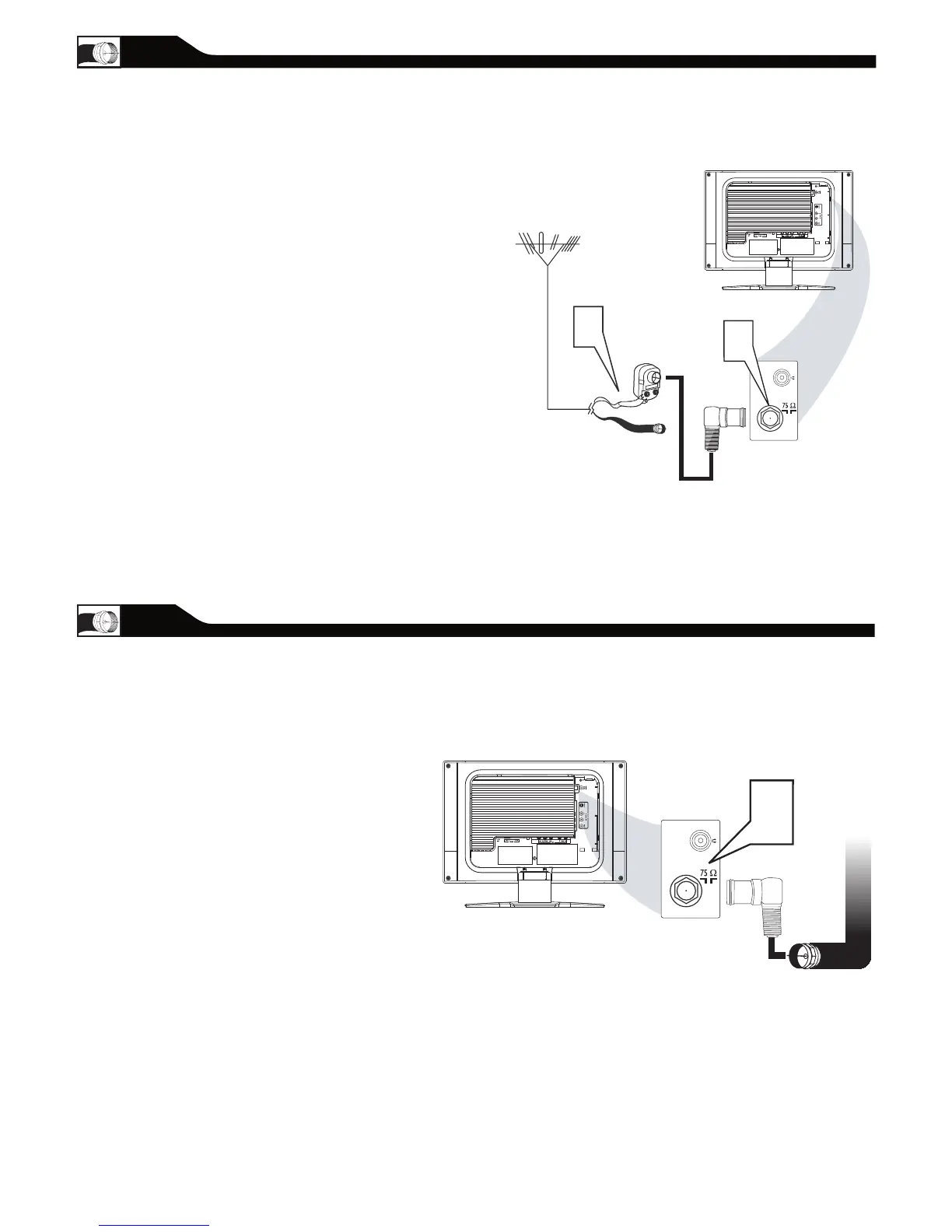ANTENNA CONNECTION
If your antenna has a round cable
(75 ohm) on the end, then you’re ready to
connect it to the LCD TV. If your
antenna has flat, twin-lead wire (300 ohm), you
first need to attach the
antenna wires to the screws on a 300- to
75-ohm adapter(not supplied).
Connect the antenna (or adapter) to one end
of the supplied L-Adapter as shown, and con
-
nect the other end of the
L-Adapter to the TV jack on the side of
the LCD TV.
Connect the Cable TV signal to one end of the
supplied L-Adapter as shown, and connect the
other end of the adapter to the TV jack on the
LCD TV.
1
BASIC CABLE TV CONNECTION
2
1
L-Adapter
L-Adapter
A
combination antenna receives normal
broadcast channels (VHF 2–13 and UHF 14–69).
Your connection is easy because there is only one 75
Ω(ohm) antenna jack on the back of your TV, and that’s
where the antenna goes.
Y
our Cable TV signal into your home may be a
single, 75Ω(ohm) cable. If so, this connection is
very simple. Follow the step below to connect your
Cable TV signal to your new LCD TV.
8
