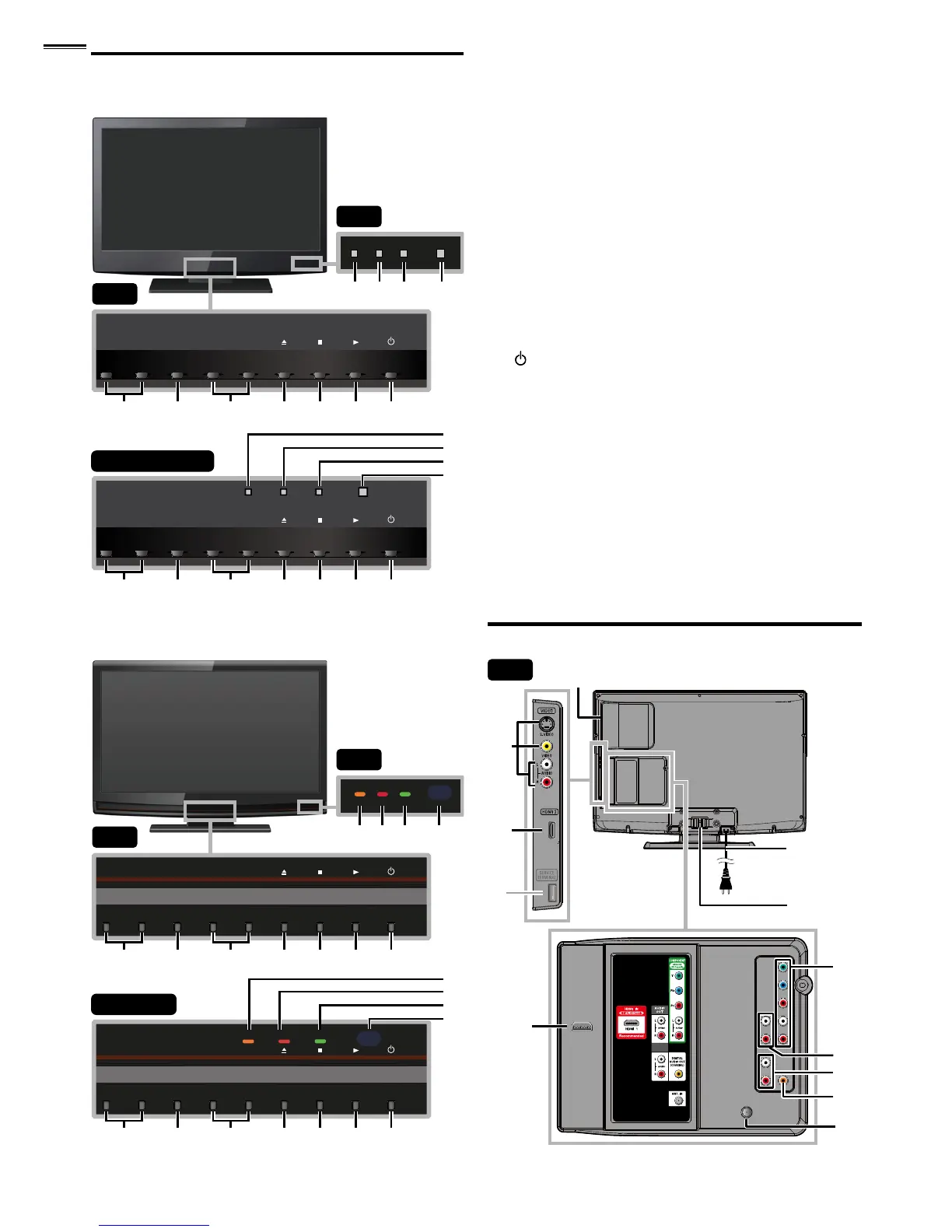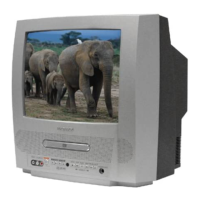10
Panneau de Commande
Série MD311B
MENU
− CHANNEL
+
POWER
−VOLUME
+
MENU
− CHANNEL
+
POWER
−VOLUME
+
DVD
DVD
1 2 3 4 5 6 7
1 2 3 4 5 6 7
9
10
11
8
10
11
8 9 10 11
32”
32”
26”/22”/19”
1 VOLUME + / −
➠
p. 17
Appuyez pour régler le volume ou vous déplacer à droite
(
+
) / gauche (
−
) en utilisant les options du menu principal.
2 MENU
➠
p. 19
3 CHANNEL + / −
➠
p. 16
Appuyez pour sélectionner les chaînes ou pour vous
déplacer vers le haut (
+
) / bas (
−
) dans les options du
menu principal.
4 A (éjecter)
➠
p. 31
5 C (detener)
➠
p. 31
6 B (lecture)
➠
p. 31
7
POWER
➠
p. 15
Appuyer pour allumer l’appareil et passer en mode
veille. Pour éteindre complètement l’appareil, vous devez
débrancher le cordon d’alimentation.
8 Indicateur de DVD
S’allume en orange lorsque le disque est inséré.
9 Indicateur STAND BY
S’allume en rouge quand l’appareil passe en mode veille.
10 Indicateur POWER ON
S’allume en vert lorsque l’appareil est sous tension.
11 Fenêtre de capteur Infrarouge
Capte les signaux de commande infrarouges émis par la
télécommande.
Série MD301B
MENU
− CHANNEL
+
POWER
−VOLUME
+
STAND BY POWER ON
MENU
− CHANNEL
+
POWER
−VOLUME
+
DVD
DVD
STAND BY POWER ON
1 2 3 4 5 6 7
1 2 3 4 5 6 7
9
10
11
9
8
10
11
8 9 10 11
26”/19”
32”
32”
Bornes
DVI
ANALOG
AUDIO
13
12
*
22
18
19
20
21
16
15
17
14
32”
