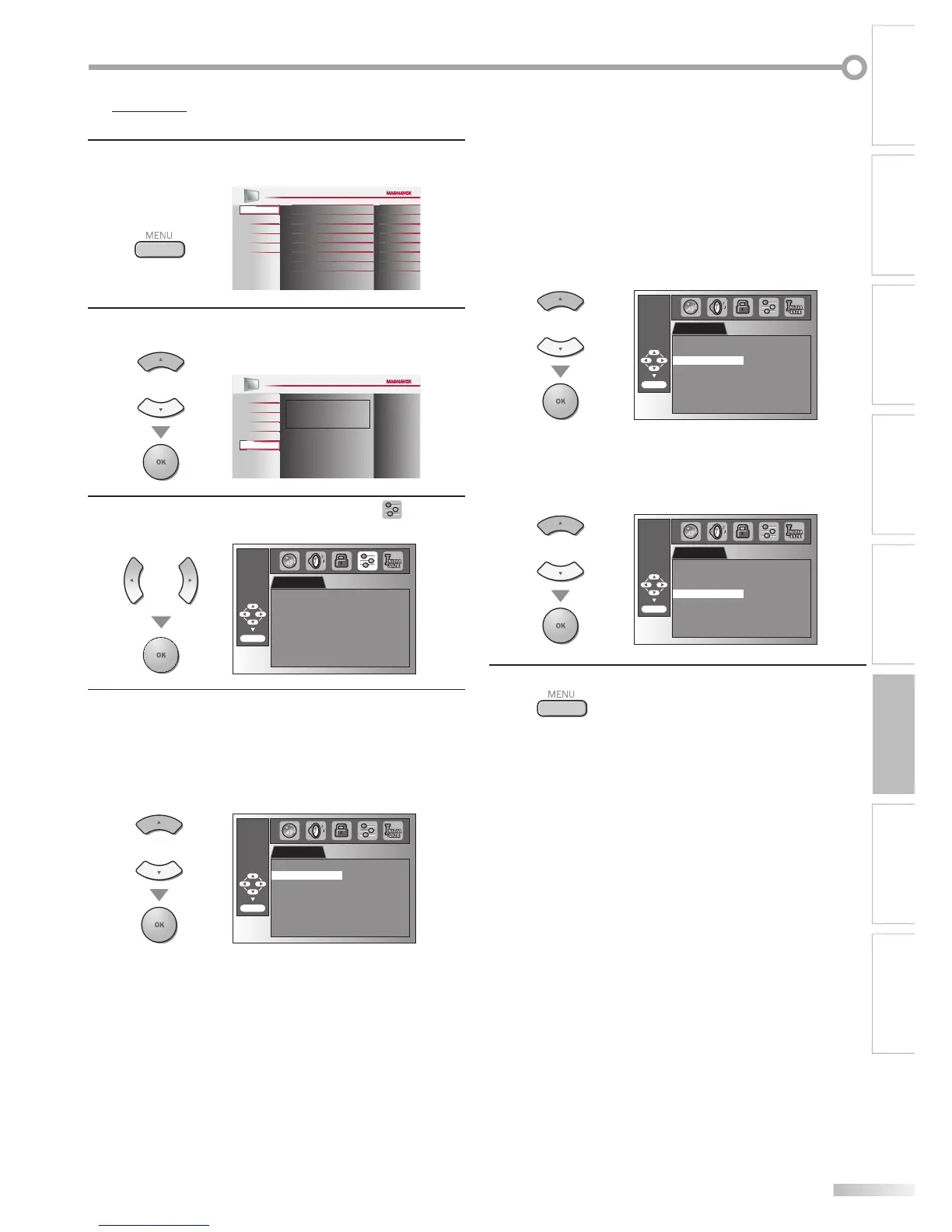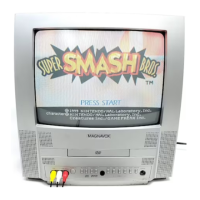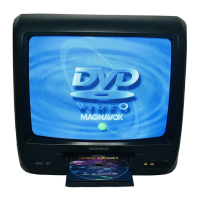49
FR
INTRODUCTION
PRÉPARATION
REGARDER LA
TÉLÉVISION
CONFIGURATION
OPTIONNELLE
FONCTIONNEMENT DU
LECTEUR DE DVD
RÉGLAGE DU DVD
DÉPANNAGE INFORMATION
Autres
Vous pouvez modifier les autres fonctions.
1
Appuyez sur la touche [MENU] pour accéder au menu
principal.
IMAGE
SON
CONFIGURATION
OPTIONS
LANGUE
DVD
Teinte
Netteté
Luminosité
Contraste
Couleur
0
0
30
60
36
Température couleur
Smart image
Normal
Préférentiel
2
Utilisez [Curseur
K
/
L
] pour sélectionner “DVD”, puis
appuyez sur [OK].
ou
IMAGE
SON
CONFIGURATION
OPTIONS
LANGUE
DVD
Pressez "OK" pour la Configuration du DVD.
3
Utilisez [Curseur
s
/
B
] pour sélectionner “ ”, puis
appuyez sur [OK].
ou
AUTRES
ENTER/OK
ICÔNE DE L'ANGLE
EF
ARRÊT SUR IMAGE
AUTO
ARRÊT AUTO. EF
4
Utilisez [Curseur
K
/
L
] pour sélectionner l’élément de
votre choix, puis appuyez sur [OK].
ICÔNE DE L’ANGLE (Réglages par défaut : EF)
Réglez ce paramètre sur “EF” pour afficher l’icône
d’angle lorsque plusieurs angles de caméra sont
disponibles pendant la lecture d’un DVD.
ou
AUTRES
ENTER/OK
ICÔNE DE L'ANGLE
EF
ARRÊT SUR IMAGE
AUTO
ARRÊT AUTO. EF
ARRÊT SUR IMAGE (Réglages par défaut : AUTO)
Réglez la qualité de l’image en mode Image fixe.
Si vous sélectionnez “AUTO”, l’appareil sélectionne automatiquement
la meilleure résolution (“IMAGE” ou “TRAME”) en se basant sur les
caractéristiques de date des images.
TRAME : L’image en mode image fixe est stabilisée.
IMAGE : L’image en mode image fixe est affichée
avec une résolution élevée.
ou
AUTRES
ENTER/OK
ICÔNE DE L'ANGLE
EF
ARRÊT SUR IMAGE
AUTO
ARRÊT AUTO. EF
ARRÊT AUTO. (Réglages par défaut : EF)
Réglez ce paramètre sur “EF” pour que l’appareil
s’éteigne automatiquement au bout de 20 minutes
d’inutilisation.
ou
AUTRES
ENTER/OK
ICÔNE DE L'ANGLE
EF
ARRÊT SUR IMAGE
AUTO
ARRÊT AUTO. EF
5
Appuyez sur la touche [MENU] pour exit.
