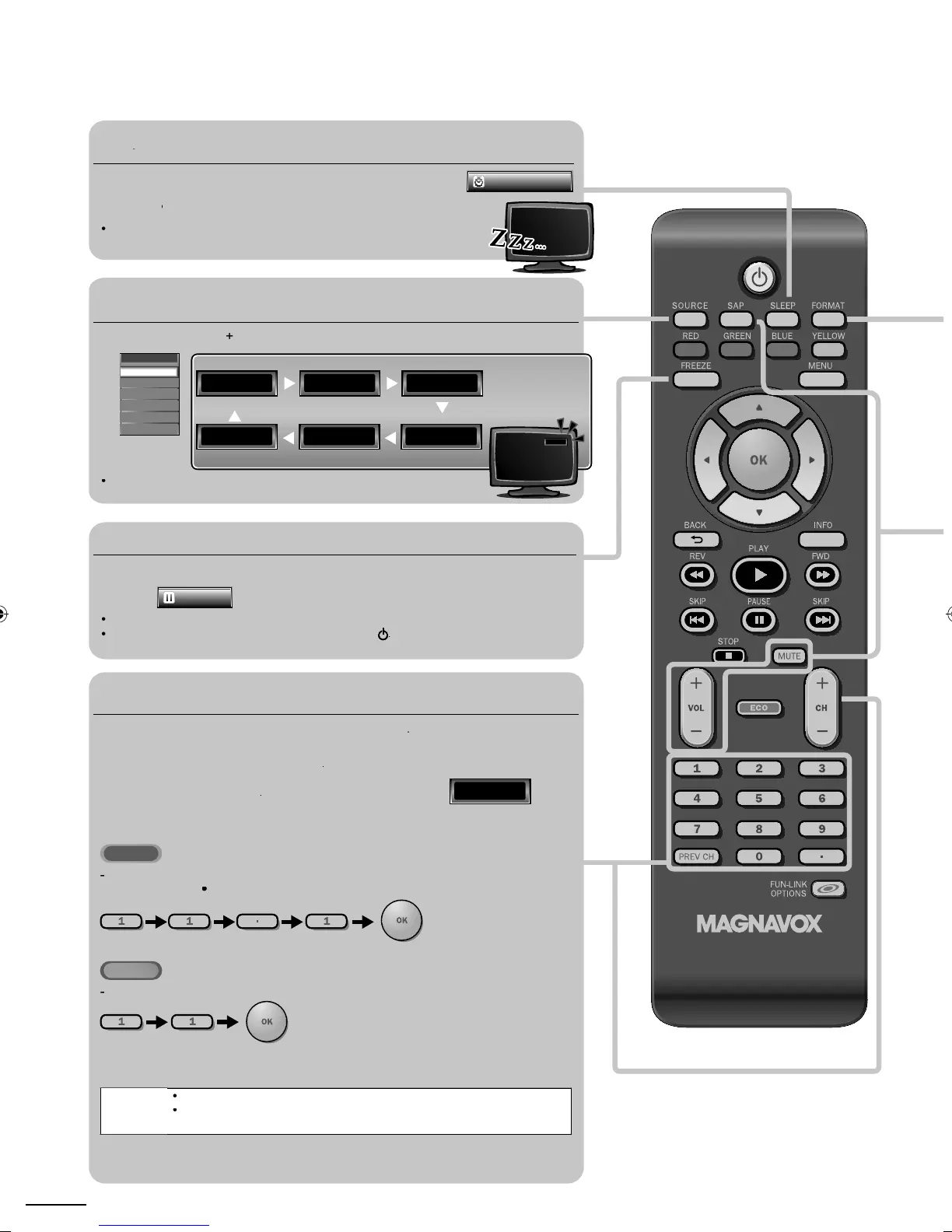6
11.1
11.1 Video
HDMI3
HDMI2 HDMI1
Component
Source
TV
Video
Component
HDMI1
HDMI2
HDMI3
WATCHING TV
Sleep Timer
an be set to automatically turn off the unit after an incremental
ress SLEEP re
eatedl
to chan
e the amount of time
ncreases
he time b
30 minutes u
to 120 minute
until shut off.
ress
once to call up the display for checking the remaining time.
o cance
s
ee
t
mer,
ress SLEEP re
eate
unt
Sleep Off
s
s
a
e
Switching Each Input Mode can eas
y sw
tc
w
t
t
e remote contro
between TV (ATSC or NTSC) and external devices when they are connected to the unit
ress SOURC
o
H
repeate
y to cyc
e t
roug
t
e
nput mo
es
ress
ng
H − reverses the direction of the input modes
DTV/TV chann
e.g.)
Freeze Mode
can freeze the image shown on the TV screen for 5 minutes
ress
to freeze the ima
e
e soun
output w
not
e pause
o cancel freeze mode, press any buttons except
Channel Selection
elect channels b
usin
H +/− o
t
e
um
er
utton
o se
ect t
e memor
ze
c
anne
s
use
H +/− o
t
e
um
er
utton
o se
ect t
e non-memor
ze
c
anne
s
use
e
um
er
utton
o use
um
r
u
n
When selecting digital channel 11.
e sure to
ress
before enterin
e su
c
anne
num
er
When selecting cable or analog channel 1
ress
REV CH to return to t
e
rev
ous
v
ewe
c
anne
Note
[No Signal
will appear on the TV screen after the subchannel broadcast is ove
.
u
i
on
y program
messa
e w
a
ear on t
e
screen, w
en
ou rece
ve
on
y soun
s
gna
Sleep 120min.
Freeze
PC
Source
TV
Video
Component
HDMI1
HDMI2
PC
A0170N0UHENv1.indd16A0170N0UHENv1.indd16 2010/02/0522:58:432010/02/0522:58:43
