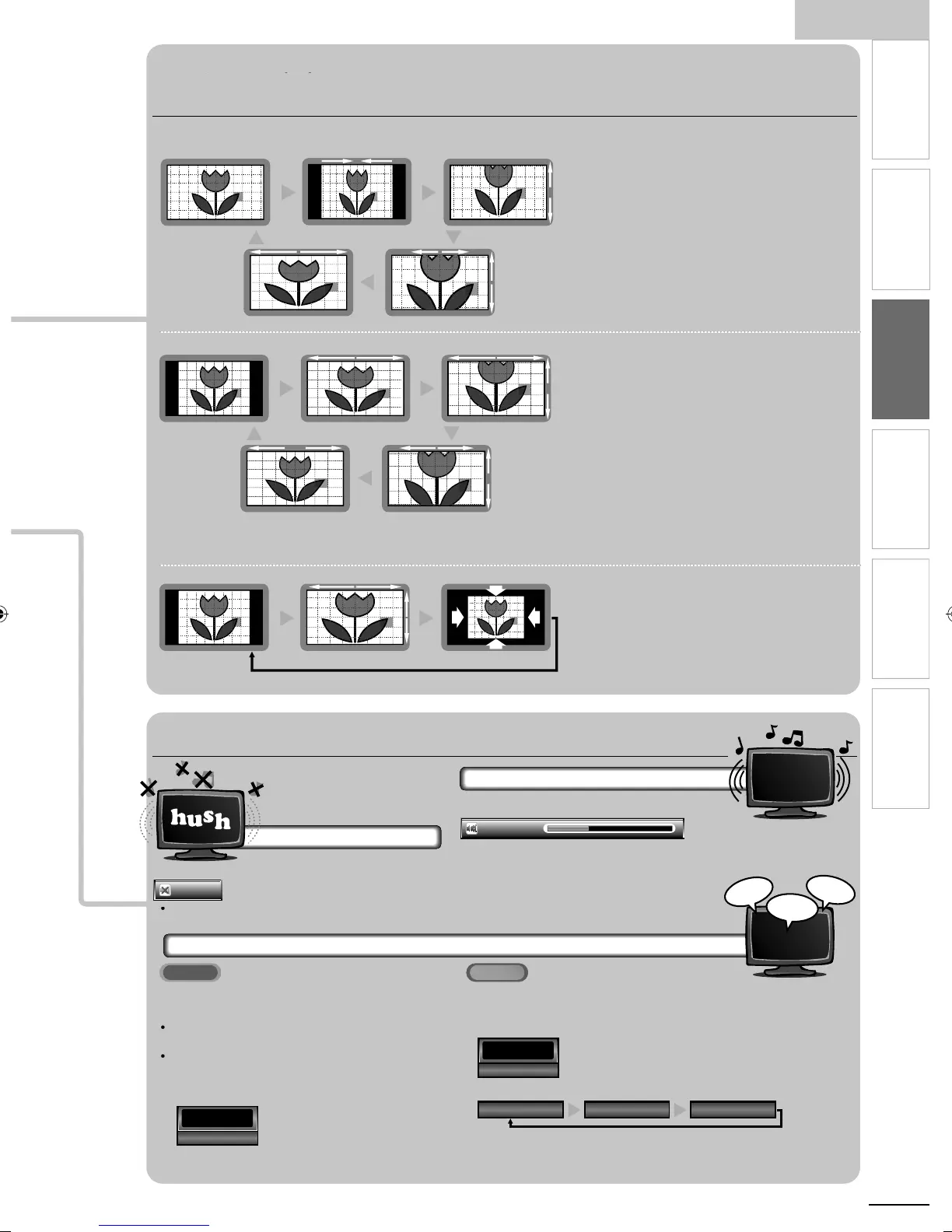ng
s
INTRODUCTION
PREPARATION
WATCHING TV
OPTIONAL SETTING
TROUBLESHOOTING
INFORMATION
salut!
hola!
hi!
11
11.1
TV Screen Display Mode
5 types of display modes can be selected when the broadcasting station is sending 16:9 or 4:3 video signal. And 3 types of display
modes can be selected for PC input signal
ress FORMAT repeate
y to sw
tc
t
e
aspect rat
o
or 16:9 video si
na
orma
i
e
4:3
ovie
xpan
oom
orma
isplays a 16:9 picture at its original size
4:3
isplays a 16:9 picture at a 4:3 size; the picture
s shortened horizontall
. Sidebars a
ear on both
ed
es of the screen
ovie
xpan
isplays a 16:9 picture that is
vertically stretched to fi ll the screen. This only crops
ut the top of the picture
oom
isplays a 16:9 picture at its maximum size
w
t
out c
ang
ng
ts
or
zonta
an
vert
ca
rat
o
i
e
sp
ays a
or
zonta
y stretc
e
p
cture.
s
rops out the left and right sides of the picture
or 4:3 video signa
orma
i
e
6:9
ovie
xpan
oom
orma
isplays a 4:3 picture at its original size.
idebars appear on both edges of the screen
6:9
is
la
s a 4:3
icture at a 16:9 size; the
icture is
tretched horizontall
to fi ll the screen
ovie
xpan
is
la
s a 4:3
icture at a 16:9 size;
he
icture is stretched more verticall
at the to
o
he screen. This cro
s out the to
of the
icture
oom
isplays a 4:3 picture at a 16:9 size; at its
maximum size that is more vertically stretched to fi ll
he screen. This crops out the top and bottom of the
p
cture
i
e
s
a
s t
e
cture w
t
ts center at t
e
r
na
s
ze an
t
e e
es stretc
e
or
zonta
to
fi ll the screen
or PC input signa
orma
ot
y
o
u
orma
s
a
s a
ro
ort
onate
stretc
e
cture.
idebars a
ear on both ed
es of the screen
u
isplays a picture that is stretched out o
proportion horizontally to fi ll the screen
ot
y
o
s
a
s a
cture
n
ts or
na
s
ze
Sound Functions
escr
e
ow to c
ange t
e au
o or t
e au
o
anguage as we
as t
e vo
ume
Volume Adjustment
se VOL +/− to a
ust t
e vo
ume
will be displayed for a few
secon
s w
en a
ust
ng t
e vo
ume
Silence Mode
ress
to turn off the sound temporarily
ill be displayed for a few seconds
ress
aga
n or
OL +/− to recover t
e
or
g
na
vo
ume
Switching Audio Mode
ress S
repeatedly to cycle through the available
au
o
anguages
ailable languages differ depending on the
roa
cast
Other
s
sp
aye
w
en t
e au
o
anguage
cannot
e acqu
re
, or t
e acqu
re
anguages are
other than English,
panish or French
ress
to display the currently selected audio mode.
While receiving an MTS broadcast, press repeatedly to cycle
roug
t
e
ava
a
e au
o c
anne
e.g.)
en a
au
o are ava
a
e
STERE
: Outputs stereo-audio
SAP : Outputs second audio progra
MON
: Outputs mono-audio
Mute
English 1/3
SAP / STEREO
SAP / STEREO SAP / MONO SAP / STEREO
Volume 30
A0170N0UHENv1.indd17A0170N0UHENv1.indd17 2010/02/0522:58:462010/02/0522:58:46
