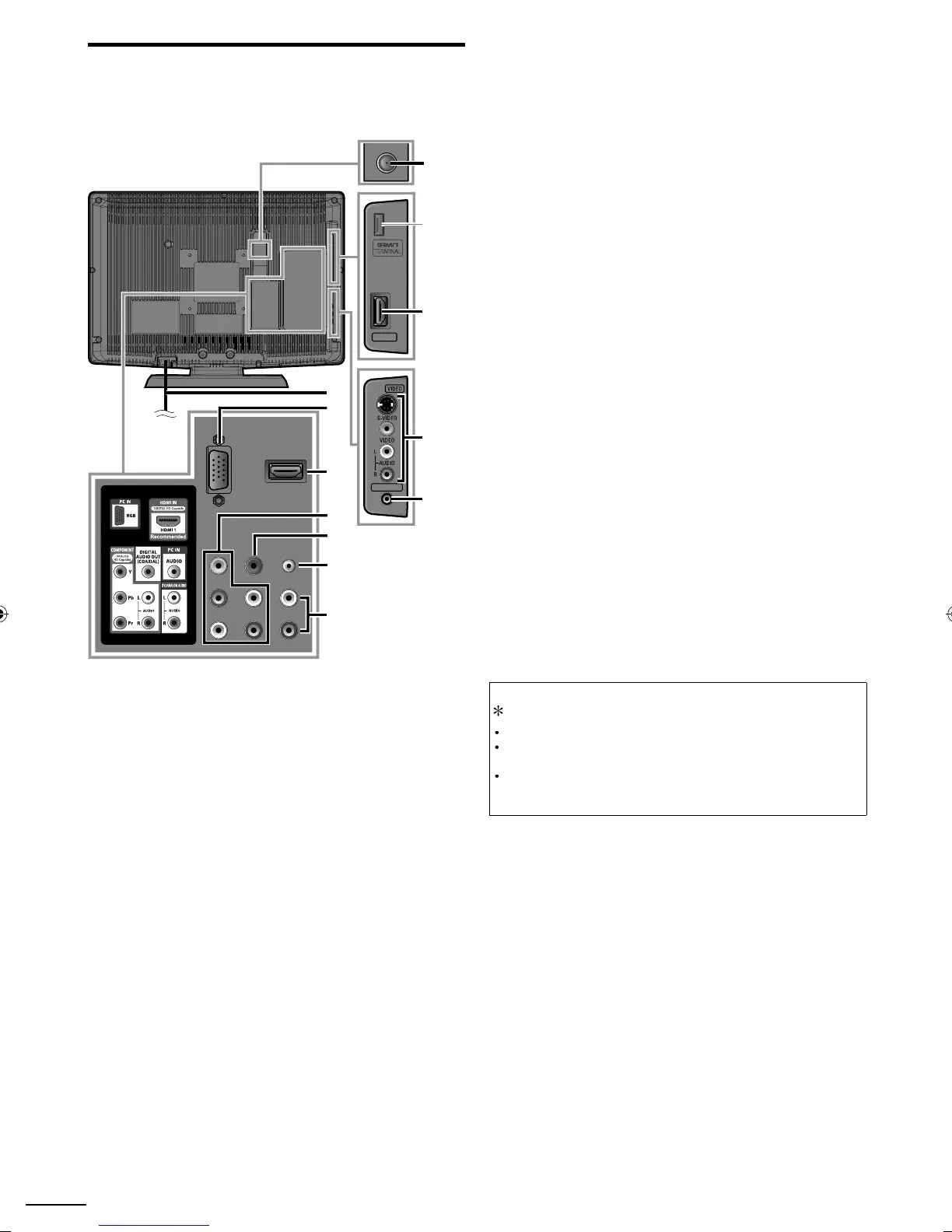8
Terminals
HDMI 2
HEAD PHONE
14
16
15
17
13
12
9
11
10
18
*
8
Side Panel
8 HDMI 2 Input jack
p. 10, 1
9 S-Video / Composite Video / Audio (L/R)
Input jacks for VIDE
p. 12
0 Headphone Audio Output jac
Head
hone connection for
ersonal listenin
ear
ane
1
ntenna Input jack
p. 1
2
C power cord
p. 1
3
C (VGA) Input jack
p. 13
HDMI 1 Input jack
p. 10, 1
5
omponent Video and Audio (L/R) Input jack
p. 10, 12
6 Digital Audio Output jack
p. 13
7
udio Input jack for PC connection
p. 13
Mini-plug audio cable connection from your PC
8
udio (L/R) Input jacks for HDMI
p. 1
Audio cable connection from
our DVI device
(For HDMI
Input jack only)
Note for service terminal
service terminal (service use only)
se this terminal onl
when a software u
date is necessar
ser s
ou
not connect any
ev
ces to t
e term
na
suc
as
g
ta
camera
ke
board, mouse, etc.
because these will not work
he software update is, in most cases, handled by an authorized service
erson or in some circumstances the user ma
be asked to do the software
up
ate t
emse
ves
A0170N0UHENv1.indd8A0170N0UHENv1.indd8 2010/02/0522:58:292010/02/0522:58:29
