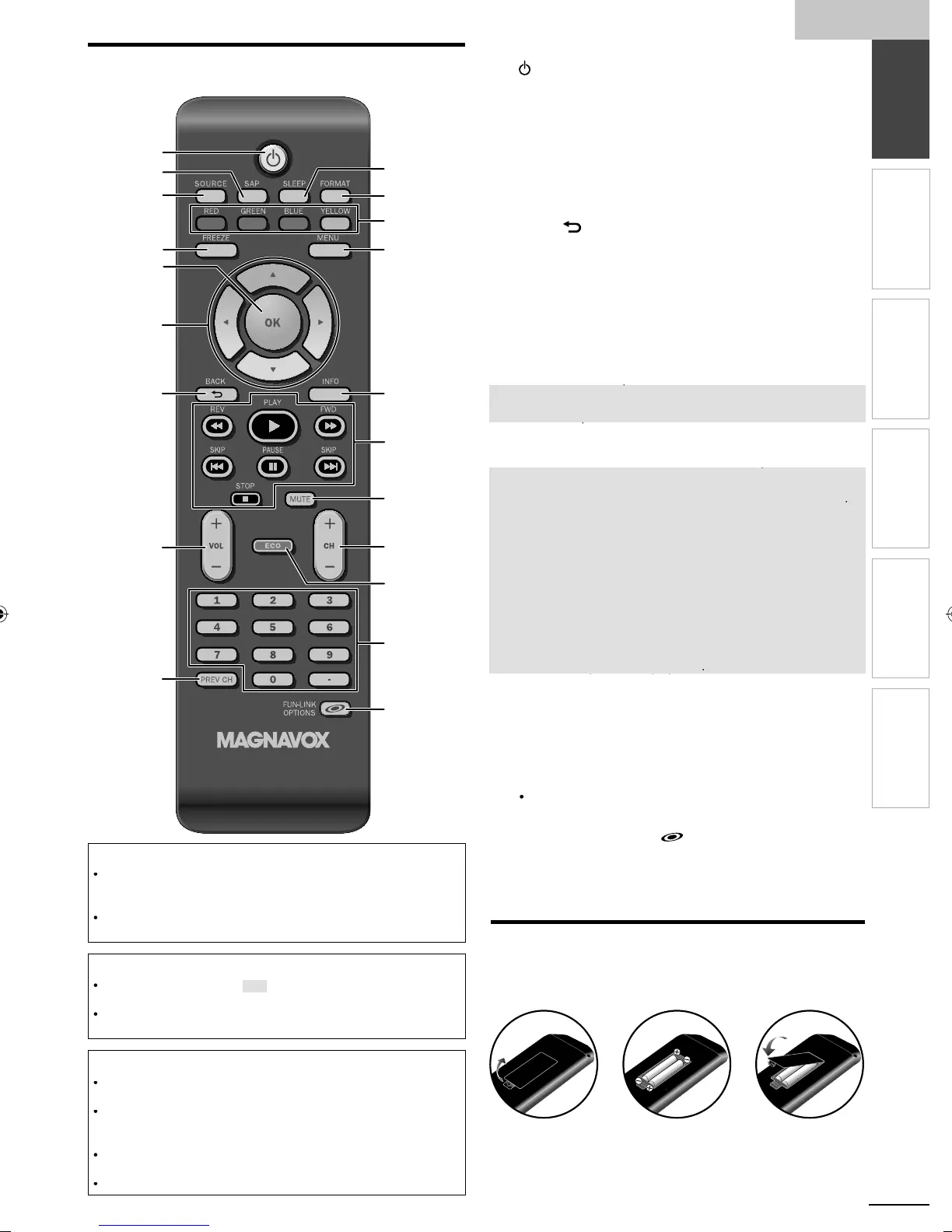ng
s
9
INTRODUCTION
PREPARATION
WATCHING TV
OPTIONAL SETTING
TROUBLESHOOTING
INFORMATION
Remote Control Function
1
6
3
4
13
14
11
19
10
2
5
7
8
12
16
20
9
17
18
15
When using a universal remote control to operate this unit.
a
e sure t
e component co
e on your un
versa
remote contro
s set
o our brand. Refer to the manual accompanying your remote control fo
more
eta
s
We do not guarantee 100% interoperability with all universal remote
contro
s
Note
Buttons in
ra
back
round
are not available unless
ou are
connected to devices that are com
atible with Fun-Link function
We do not
uarantee 100% intero
erabilit
with other brands of HDMI link
com
ant
ev
ces
Battery Precautions:
Be sure to follow the correct
olarit
as indicated in the batter
com
artment.
everse
atter
es ma
cause
ama
e to t
e
ev
ce
Do not mix different t
es of batteries to
ether
e.
. Alkaline and
arbon-Zinc, or rechar
eable batteries like ni-cad, ni-mh, etc
or old
batteries with fresh ones
If the device is not to be used for a long period of time, remove the
batteries to
revent dama
e or in
ur
from
ossible batter
leaka
e
o not try to rec
arge
atter
es; t
ey can over
eat an
rupture
(power)
p. 1
AP
➠
p. 1
OURCE
➠
p. 16
➠
p. 16
ress to freeze screen ima
e
K
p. 1
▲/
/
/►
cursor)
p. 1
BACK
➠
p. 18
ress to return to t
e prev
ous menu operat
on
8
OL +/−
p. 1
9 PREV CH
p. 16
ress to return to prev
ous
y v
ewe
c
anne
0 SLEEP
p. 16
FORMAT
p. 1
Press to select as
ect ratio available for the TV screen
RED / GREEN / BLUE / YELLOW
➠
p. 3
unctionall
usefu
for Fun-Link
3
➠
p. 19
4 INFO
. 1 8
5
/ FWD
p. 3
ress to search backward or forward throu
h the dis
p. 3
ress to
e
n t
e
sc
a
ac
SKIP
/ SKIP
p. 3
ress to ski
backward or forward cha
ters, titles o
tracks of the disc
AUSE
➠
p. 3
ress to
ause t
e
sc
a
ac
STOP
p. 3
ress to sto
t
e
sc
a
ac
6
p. 1
7
H +/−
p. 16
8 ECO
p. 18
ress to re
uce t
e
r
g
tness
9
um
er
uttons
➠
p. 16
(dot)
Press to shift the subchannel from the main channel
20 FUN-LINK OPTIONS
p. 18, 3
Press to call u
various menu from
our Fun-link device
onnecte
t
rou
an
ca
e
Installing the Batteries
Install the batteries
AAA, 1.5V x 2
matchin
the
olarit
ndicated inside batter
com
artment of the remote control
A0170N0UHENv1.indd9A0170N0UHENv1.indd9 2010/02/0522:58:302010/02/0522:58:30
