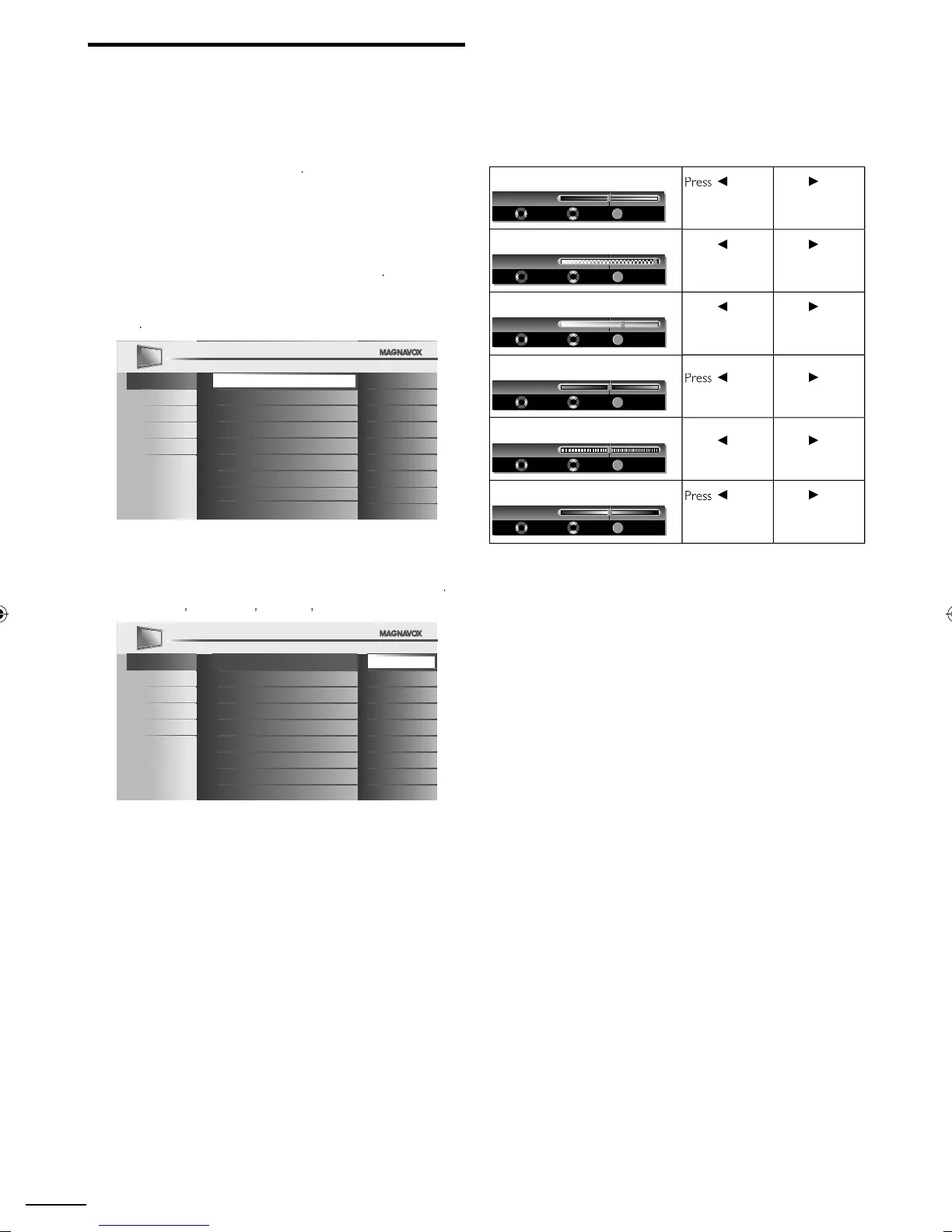22
Picture Adjustment
You can adjust picture mode, or customize the picture quality
as your preference.
Before you begin:
ou must set
ome
n
ocation
p. 3
therwise, the settings you adjusted will not be memorized
after you turn off the unit
1
ress
to
sp
ay t
e ma
n menu
2
se ▲/
to se
ect
icture
, t
en
ress
3
se ▲/
to se
ect t
e
tem
ou want to a
ust, t
en
ress
Picture
oun
Setup
eat
an
ua
e
Smart Picture
Personal
Brightness
30
Contrast 60
Color 36
Tint 0
Sharpness 0
Color Temperature Normal
4
d
ust the followin
items
Smart Picture
se ▲/
to se
ect t
e
es
re
sett
ng, t
en press
ersona
Standard
Sports
ovie
an
Game
Picture
oun
etup
eat
an
ua
e
Smart Picture
Personal
Brightness
Standard
Contrast Sports
Color Movie
Tint Game
Sharpness
Color Temperature
rightness, Contrast, Color, Tint,
Sharpness
Color Temperatur
ou can onl
ad
ust the followin
o
tions when
ou set
o
ersona
Smart
icture
.
se ▲/
to se
ect t
e
es
re
sett
ng, t
en use
/► to a
ust
ri
htness
OK
Brightness 30
Adjust Move OK
to
ecrease
r
g
tnes
ress
to
ncrease
r
g
tnes
ontras
OK
Contrast 60
Adjust Move OK
ress
to
ecrease
con
ras
ress
to
ncrease
con
ras
olor
OK
Color 36
Adjust Move OK
ress
to
ecrease
co
or
ntens
t
ress
to
ncrease
co
or
ntens
t
in
OK
Tint 0
Adjust Move OK
to a
re
ress
to a
reen
Sharpness
OK
Sharpness 0
Adjust Move OK
ress
to soften
ress
to s
arpen
olor Tem
eratur
OK
Color Temp. Normal
Adjust Move OK
to a
warm
co
or
ress
to a
coo
co
or
5
res
o ex
t
A0170N0UHENv1.indd22A0170N0UHENv1.indd22 2010/02/0522:59:012010/02/0522:59:01
