
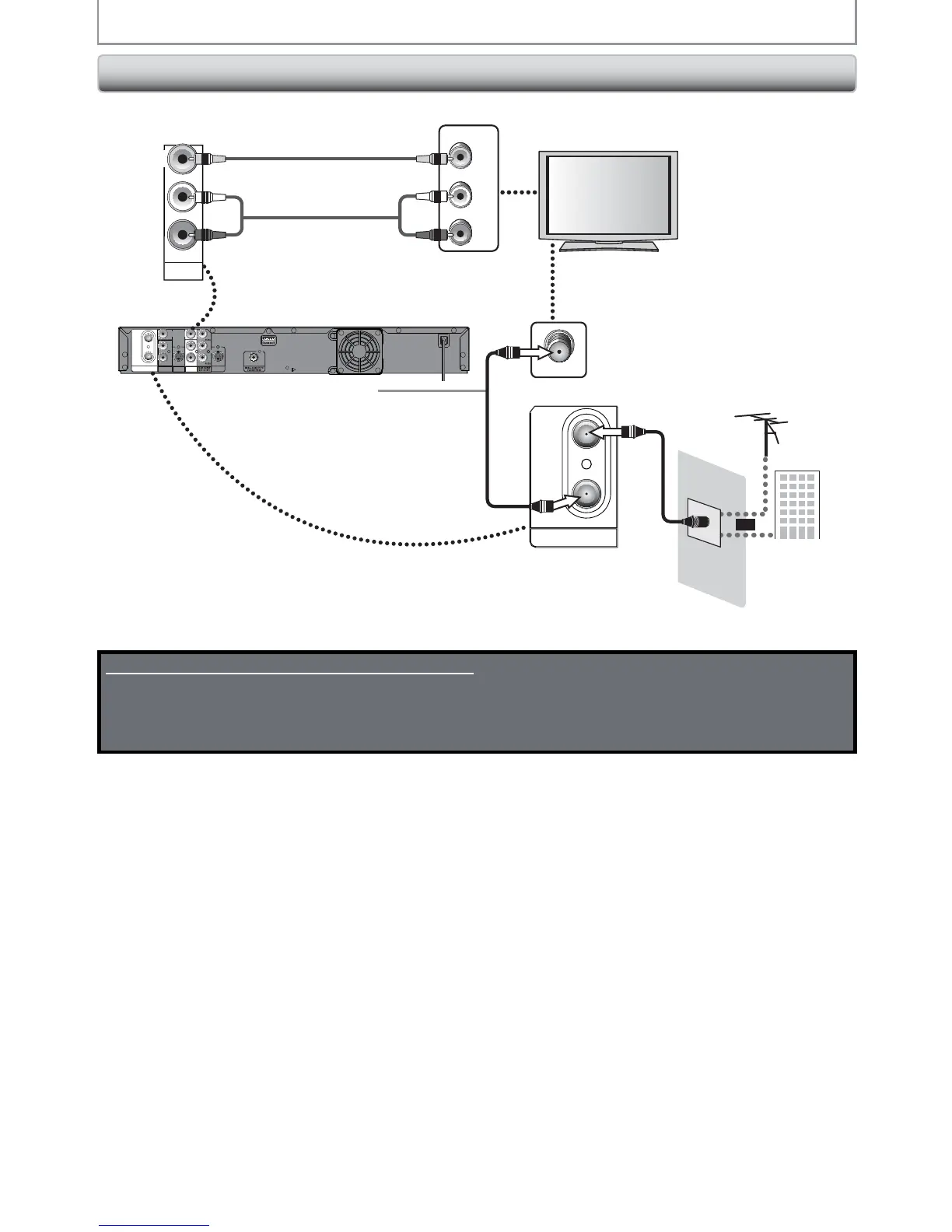 Loading...
Loading...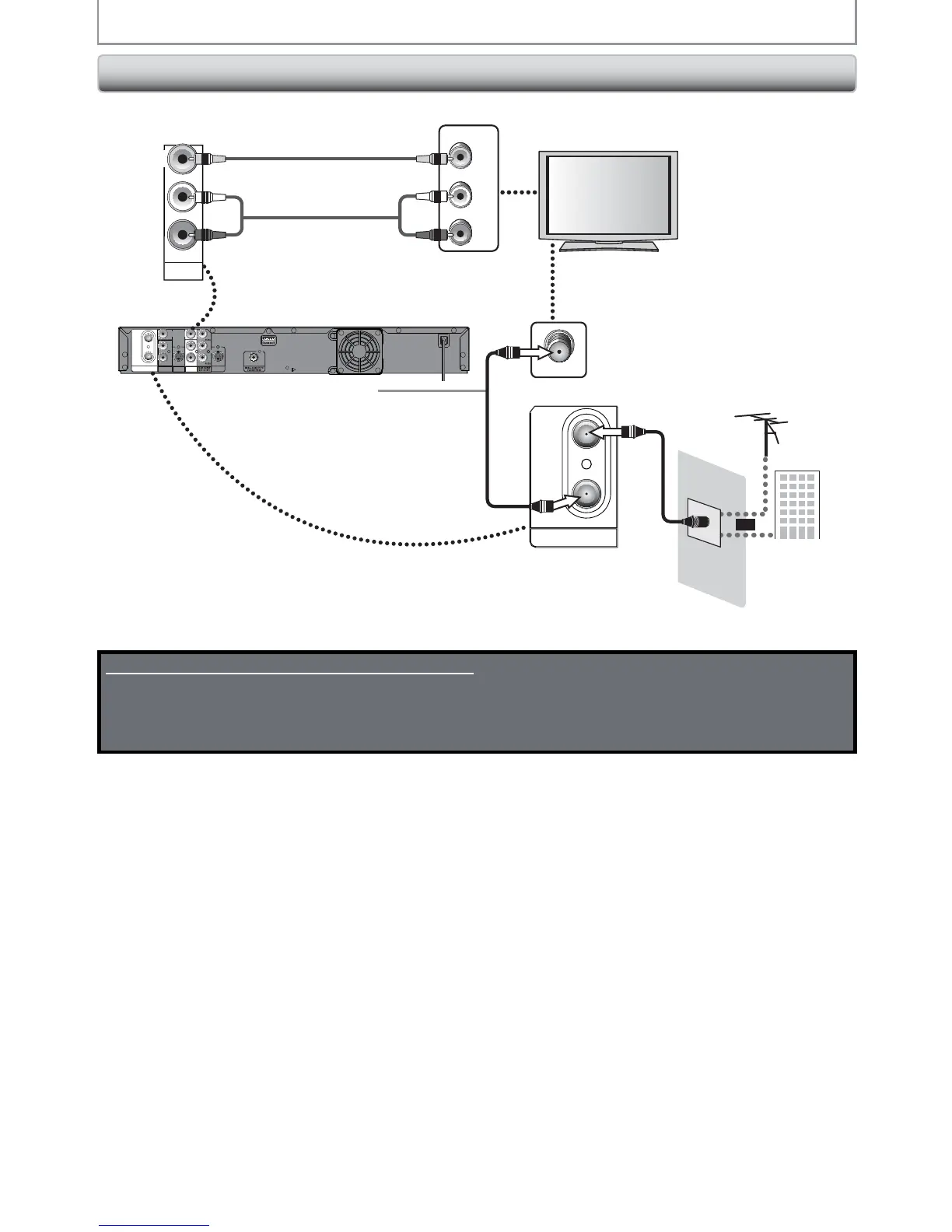
Do you have a question about the Magnavox MDR513H/F7 and is the answer not in the manual?
| power supply voltage | 120V |
|---|---|
| power supply frequency | 60Hz |
| rear connections | Analog audio Left/Right out, Component Video output, Composite video (CVBS) output, Digital coaxial out, HDMI output, S-Video out, Analog audio Left/Right in, Composite video (CVBS) input, S-Video in |
|---|---|
| front connections | Analog Audio Left/Right In, Composite Video (CVBS) In, DV In, S-Video In |
| set dimensions | 420 x 59 x 290 mm |
|---|---|
| set weight | 3.4 kg |
| packaging dimensions | 520 x 147 x 413 mm |
| weight including packaging | 4.6 kg |