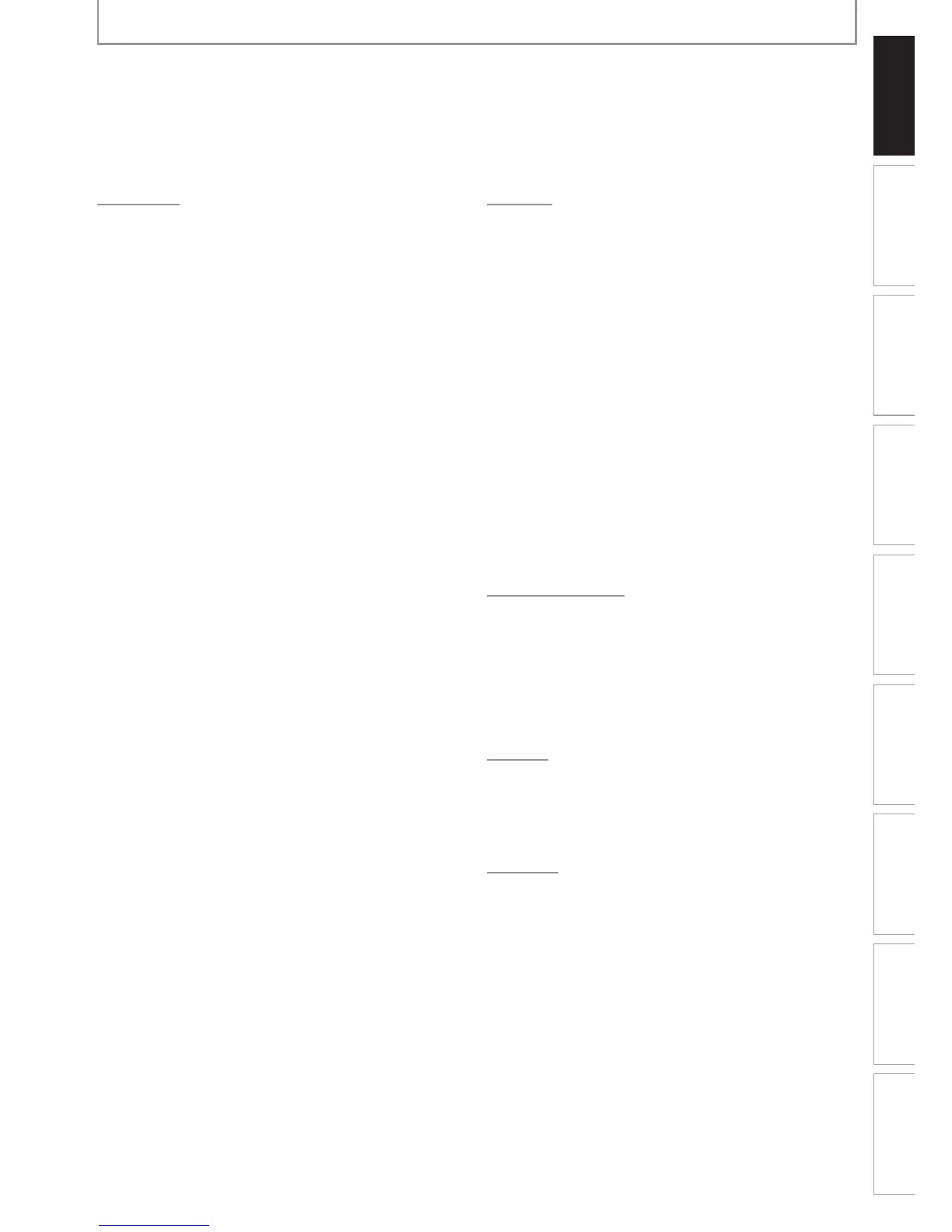7EN 7EN
Recording Playback Editing
Introduction
Connections Basic Setup Function Setup Others
Español
Recording Playback Editing
Introduction
Connections Basic Setup Function Setup Others
Español
CONTENTS
Playback
INFORMATION ON PLAYBACK ................... 65
BASIC PLAYBACK ...............................67
Direct Playback ................................... 67
Playback from the Title List ........................ 68
Playing Back an Audio CD and a CD-RW/-R with
MP3 / JPEG Files ................................... 70
Using the Title / Disc Menu ........................ 71
Pause ............................................. 71
SPECIAL PLAYBACK ............................. 72
Resume Playback ................................. 72
Fast Forward / Fast Reverse Playback............... 72
Variable Skip / Variable Replay ..................... 72
Rapid Playback.................................... 72
Step by Step Playback............................. 73
Slow Forward / Slow Reverse Playback ............. 73
Chasing Playback during Recording ............... 73
Simultaneous Playback and Recording............. 73
Zoom ............................................. 74
Marker Setting .................................... 74
Repeat Playback .................................. 75
Random Playback . . . . . . . . . . . . . . . . . . . . . . . . . . . . . . . . . 75
Slide Show ........................................ 75
Program Playback................................. 76
Playing Back the Autostart Recording ............. 76
SEARCH ........................................ 77
Title / Chapter Search .............................. 77
Track Search ...................................... 77
Time Search....................................... 78
SELECTING THE FORMAT OF AUDIO AND VIDEO . . 79
Switching Subtitles................................ 79
Switching Audio Soundtrack ...................... 79
Switching Virtual Surround System ................ 80
Switching Camera Angles ......................... 80
Reducing Block Noise ............................. 80
Editing
INFORMATION ON EDITING...................... 81
Guide to a Title List................................ 81
Edit Menu......................................... 82
How to Access the Edit Menu...................... 82
EDITING ........................................83
Deleting a Title.................................... 83
Deleting Selected Titles ........................... 85
Putting Names on Titles ........................... 86
Chapter Marks (Add) .............................. 87
Chapter Marks (Delete) ............................ 88
Chapter Marks (Delete All)......................... 89
Dividing a Title.................................... 90
Deleting a Scene of a Title ......................... 91
Protecting a Title.................................. 93
Hiding Chapters................................... 94
Setting an Index Picture ........................... 95
Putting Name on Disc . . . . . . . . . . . . . . . . . . . . . . . . . . . . . 96
Erasing Disc....................................... 97
Making Edits Compatible.......................... 98
Deleting All Titles in HDD.......................... 99
Function Setup
LIST OF SETTINGS..............................100
SETUPS........................................103
Playback .........................................103
Display ..........................................107
Video ............................................110
HDMI ............................................112
Reset All .........................................113
Others
TROUBLESHOOTING ...........................114
LANGUAGE CODE . . . . . . . . . . . . . . . . . . . . . . . . . . . . . . 119
GLOSSARY ....................................120
SPECIFICATIONS ...............................121
Español
ESPAÑOL......................................122
LIMITED WARRANTY .................... Back cover
