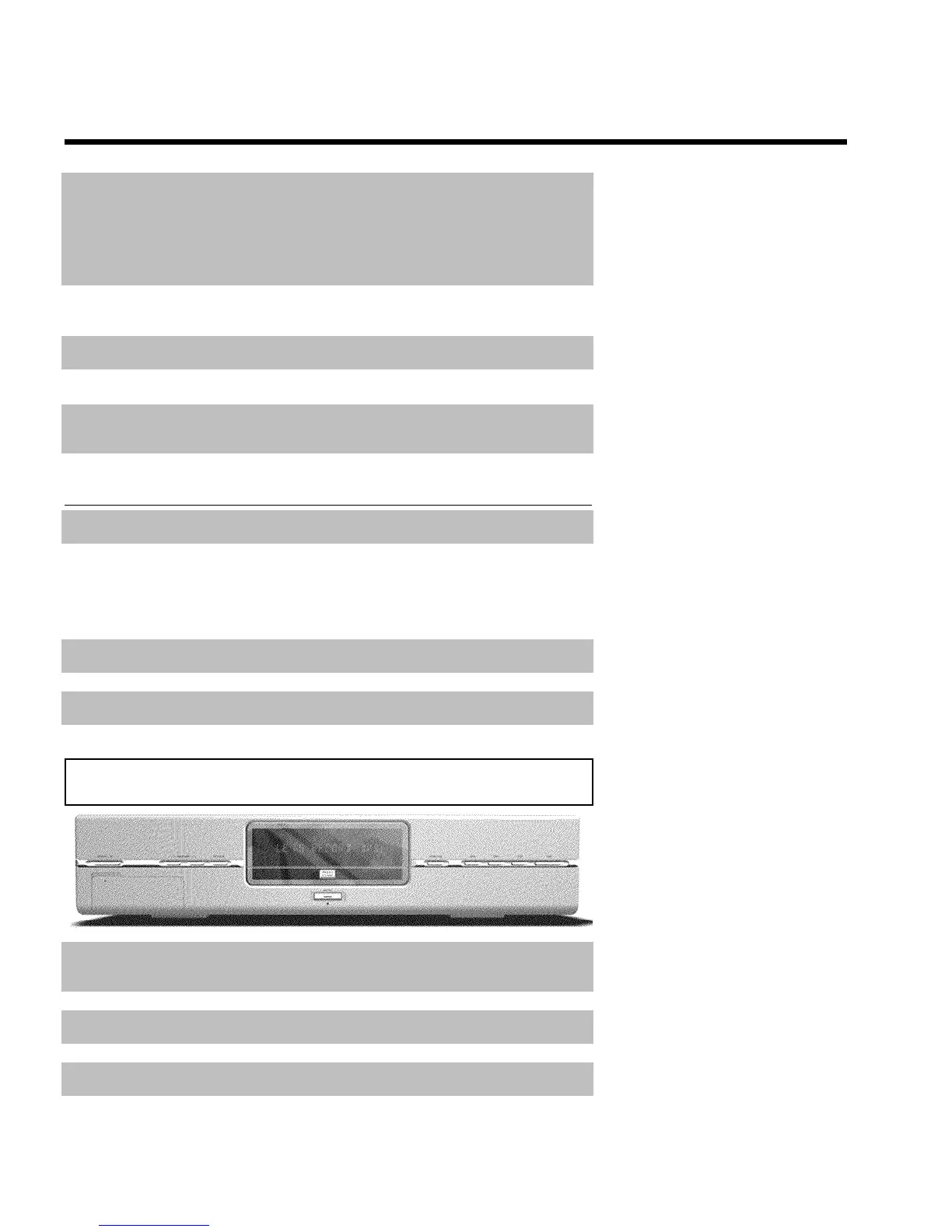O Next title/Chapter/Track/Forward search:
Pressing this button once during playback will jump to the next
chapter/track.
If this button is held down during playback, it will search forward.
If button is held down during a still picture function, it will search
forward in slow motion.
STOP h Stop: To stop playback/recording, except with programmed recordings
(TIMER)
Holding down the button will open and close the disc tray.
REC/OTR n Record: To record the current TV channel
EDIT EDIT: To display the edit menu for DVD+R(W) discs; DVD +R or
DVD+RW to set chapter marker
TIMER TIMER: To make a TIMER programming with VCR Plus+
®
system /
without VCR Plus+
®
system or to alter or clear a programmed TIMER
Additional TV functions
TV VOLUME q TV volume: Increase TV volume
TV VOLUME r TV volume: Reduce TV volume
For the following functions, you must hold down the side button DVD/TV and then select the
function with the corresponding button. For the following functions, you must hold down the
side button DVD/TV while pressing the other button.
0..9 Number buttons: 0 - 9: Use to select TV channels.
CHANNEL q TV channel number: TV Channel: Select the next highest TV channel.
CHANNEL r TV channel number: TV Channel: Select the next lower TV channel.
Front of the Recorder
STANDBY/ON Switch on or off: To switch off or on, interrupt a function, interrupt a
programmed recording (TIMER)
CHANNEL r Select: Channel forwards
CHANNEL q Select: Channel backwards
REC MODE Recording mode (quality): To select a recording quality.
RECORD Record: To record the currently selected TV channel
