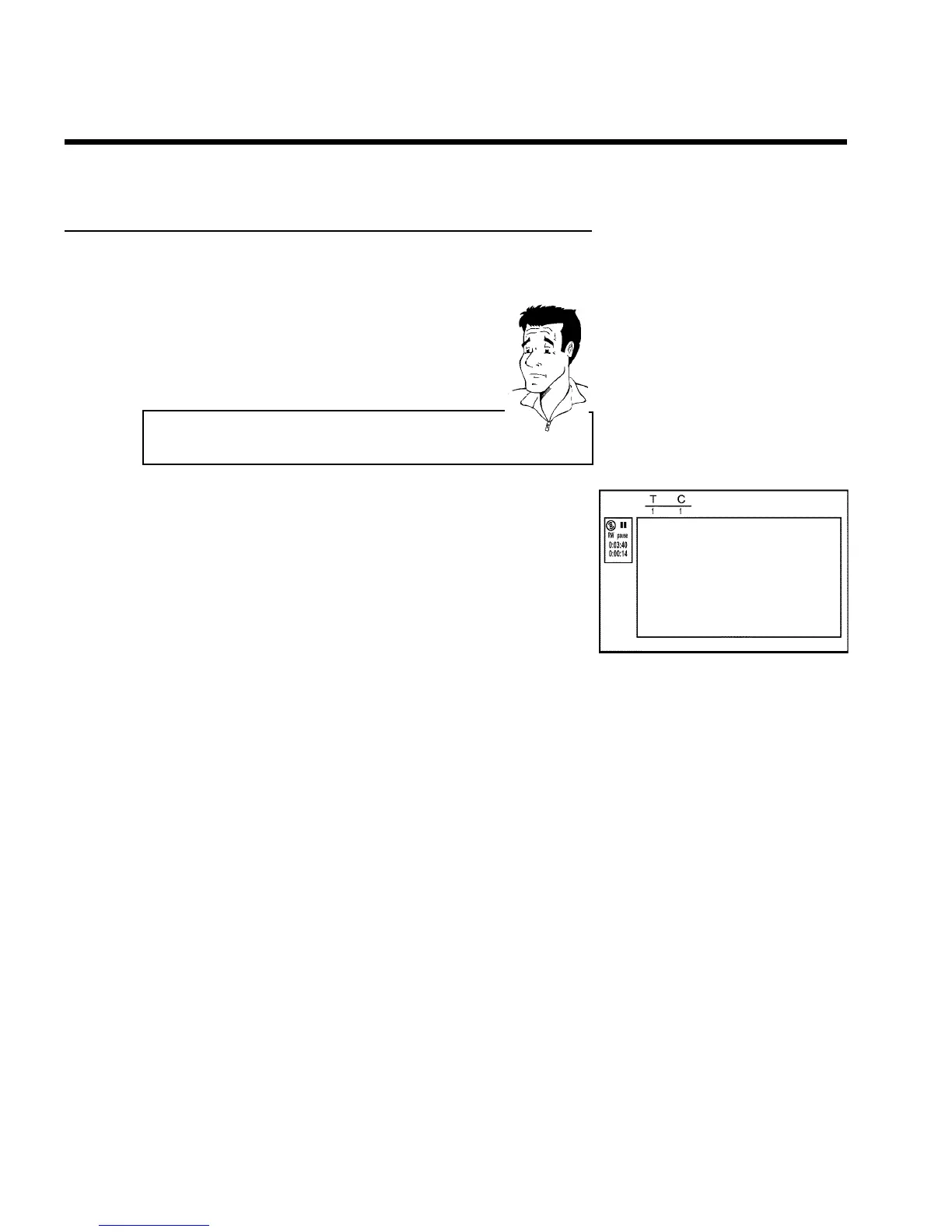66
Splitting titles
A title can be split into several parts (titles) no matter how large. Each of these parts (titles) is
characterized by its own index picture.
Warning! Once a title is split, it cannot be reversed.
Can I also divide titles on DVD+Rs?
Because recordings on DVD+Rs cannot be overwritten, it is not possible
to divide titles.
?
Edit menu
New index picture Press OK
Divide title
Press EDIT to exit
1
During playback, press EDIT on the remote control. The 'Edit
menu' menu will appear on the screen.
2
Press B to select 'Divide title' and confirm with the
OK button.
3
If you are certain, start the process with OK .'Dividing title'
will appear on the screen.
4
Wait until the new title is displayed with an index picture in the
index picture overview.
This completes this process.
Managing disc content
