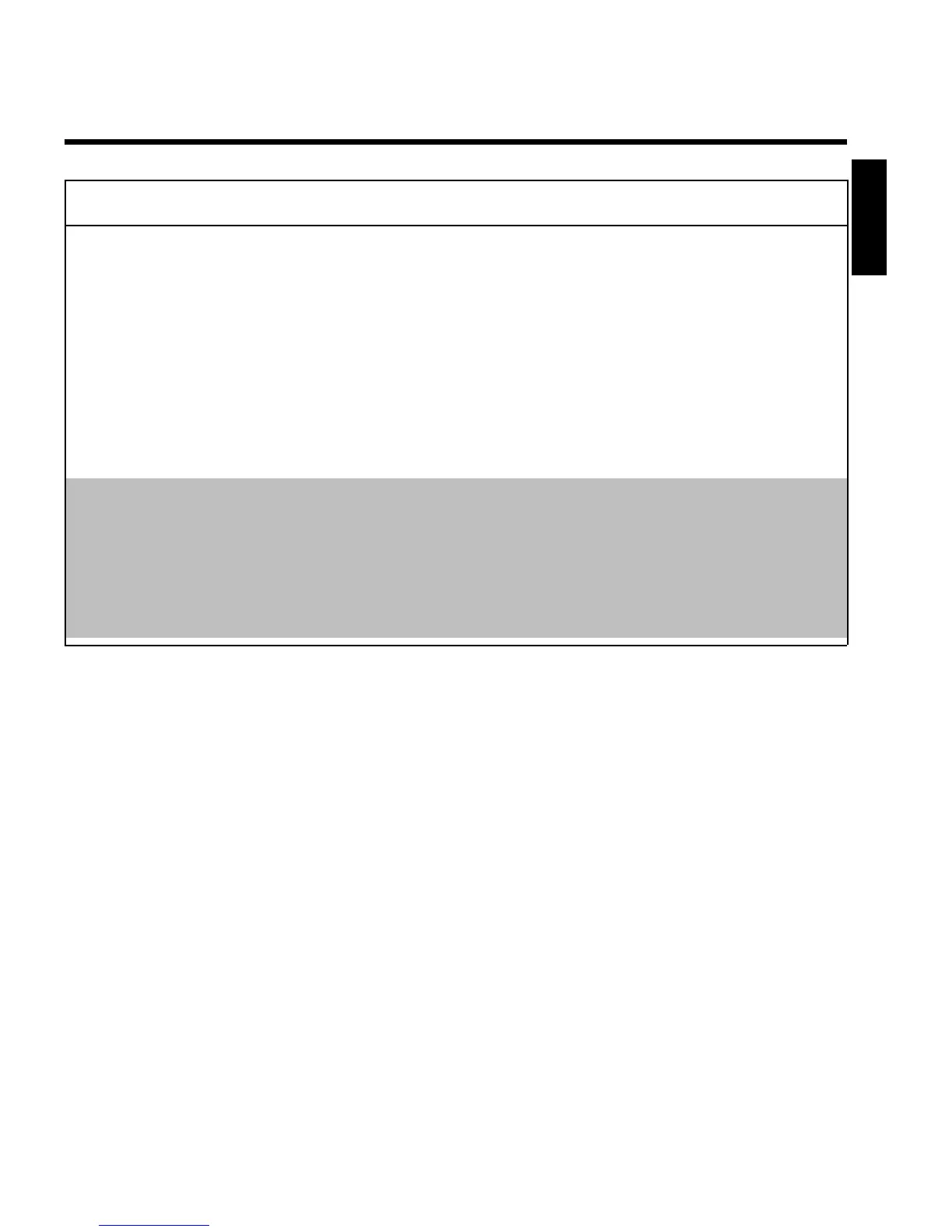83
PROBLEM SOLUTION
A DVD+RW cannot be
played on certain DVD
players
bIf a recording is too short, it is possible that a DVD player cannot detect it. Please observe
the following 'Minimum recording times':
Recording mode 'HQ', 5 minutes; 'SP+', 13 minutes; 'EP', 20 minutes; 'EP+', 30 minutes,
bSome DVD players cannot playback DVD+RW recordings. You can solve this problem by
using a special function.
1 Open the disc tray with OPEN/CLOSE . Insert the disc but do not close the tray.
2 Hold down the number button 2 on the remote control until the tray closes. The
disc is modified.
3 If this fails to produce the desired result, repeat the procedure using the number
button 3 on the remote control.
4 You can restore the disc to its original condition by pressing and holding 1 .
Warning!
There is a risk that you can no longer play the disc on other DVD players after this
procedure. Therefore, apply this function with particular care.
Other disc errors bIf it is impossible to play a disc, you can try and repair it for new recordings using the
following function. The disc will only be prepared for deletion. It will be deleted only after the
next recording has taken place.
1 Clean the disc.
2 Open the disc tray with OPEN/CLOSE . Insert the disc but do not close the tray.
3 Hold down CLEAR on the remote control for several seconds until the tray closes.
The disc is prepared for deletion.
4 Start recording as with an empty disc.
ENGLISH
