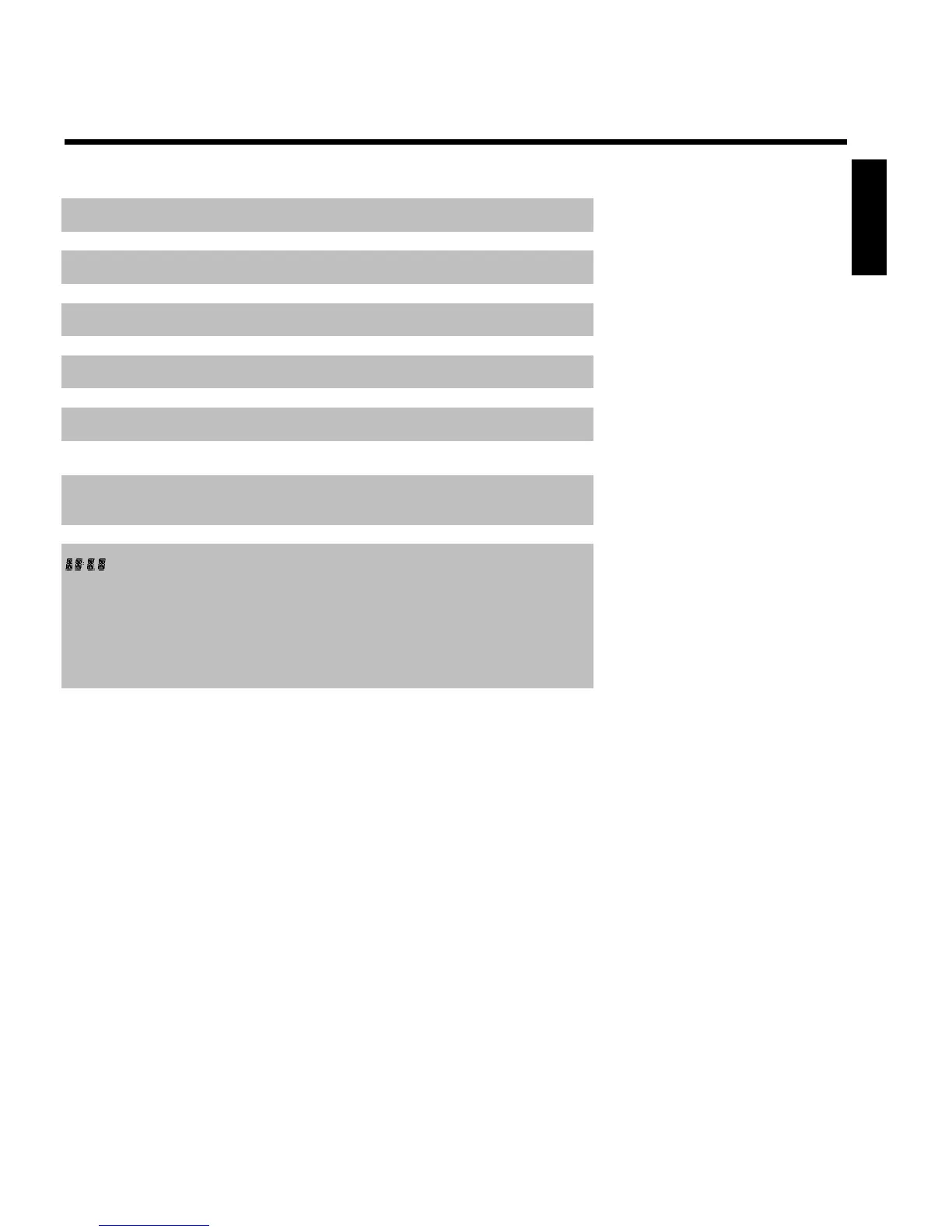DTS A DTS (Digital Theatre System) audio signal is available
DD-DIGITAL A Dolby Digital audio signal is available
MPEG A MPEG audio signal is available
PCM A PCM audio signal is available
CHANNEL Channel
G Playback in progress. Flashes when Recorder is reading a disc.
9 Playback/Recording interrupted (Pause)
RECORD Recording in progress
o(( Remote control command has been sent
k A recording (Timer) has been programmed
STEREO During playback a hifi/2-channel audio signal is recognized, or a
hifi/2-channel audio signal is received
TV Modulator is switched off. The antenna signal (RF signal) is only
connected to the TV when the modulator is switched off.
SAP Second audio program from the tuner is selected.
Multifunction display/text line
•) Time
•) Disc/Title play time
•) OTR time
•) Title name
•) Display of TV channel number / disc position / channel name /
function.
•) Display of information, warnings
ENGLISH
