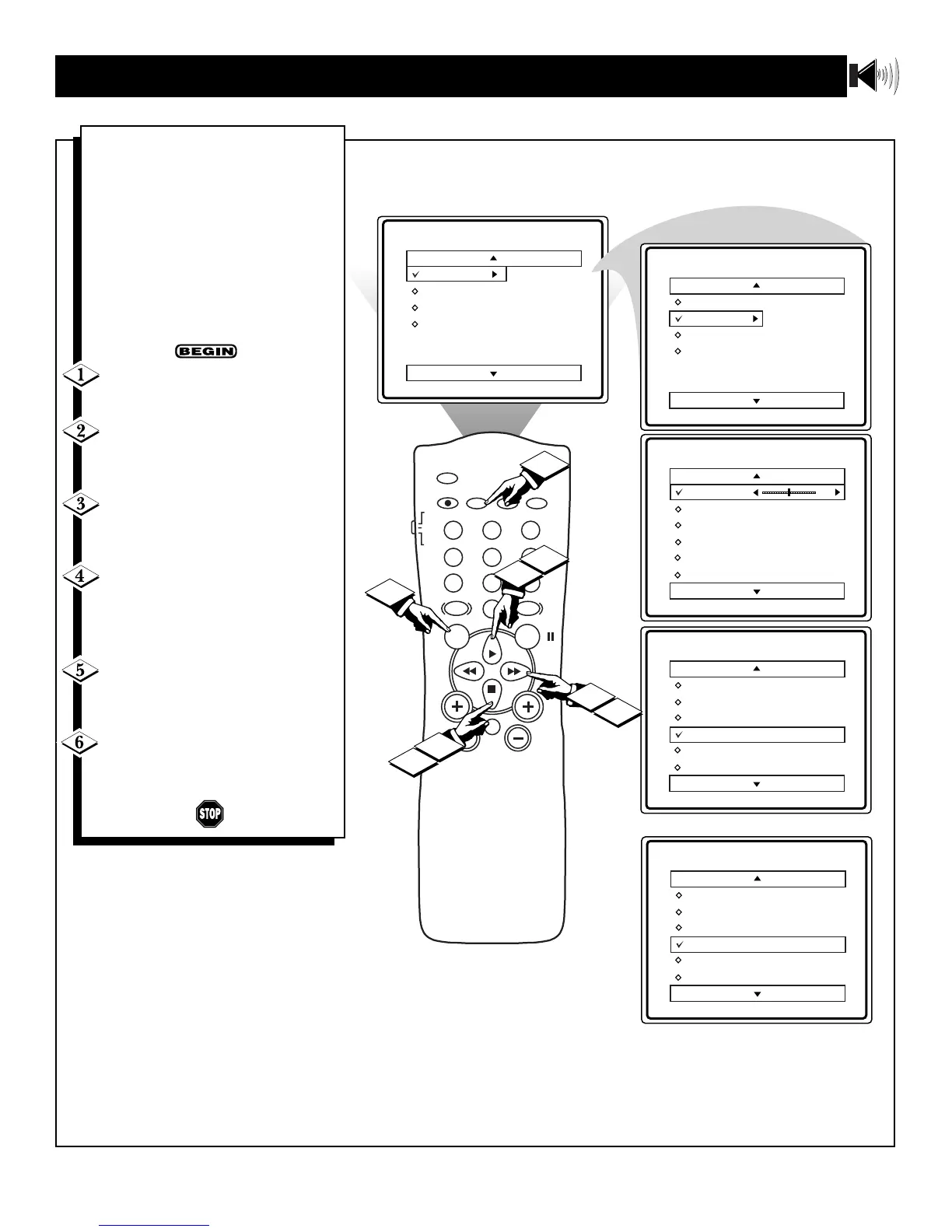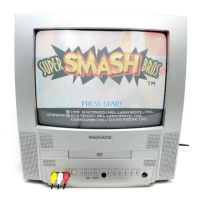More...
More...
I
n most cases, the volume levels com-
ing from broadcast programming or
commercials are never the same. With
the AVL (Audio Volume Leveler) control
turned ON, you can have the TV level
out sound that is being heard. This
makes for a more consistent sound by
reducing the peaks and valleys that
occur during program changes or com-
mercial breaks. To turn the AVL ON,
follow these steps.
Press the MENU button on the
remote to display the on-screen menu.
Press the CURSOR UP
䊳
or CUR-
SOR DOWN ■ button until the word
SOUND is highlighted.
Press the CURSOR RIGHT 䊳䊳
button to display the SOUND menu
features.
Press the CURSOR UP 䊳
or
CURSOR DOWN ■ button
to scroll
the Sound menu features until the word
AV L is highlighted.
Press the CURSOR RIGHT 䊳䊳
button to turn the AV L control ON or
OFF.
When finished, press the STATUS
/EXIT button to remove the menu
from the TV’s screen.