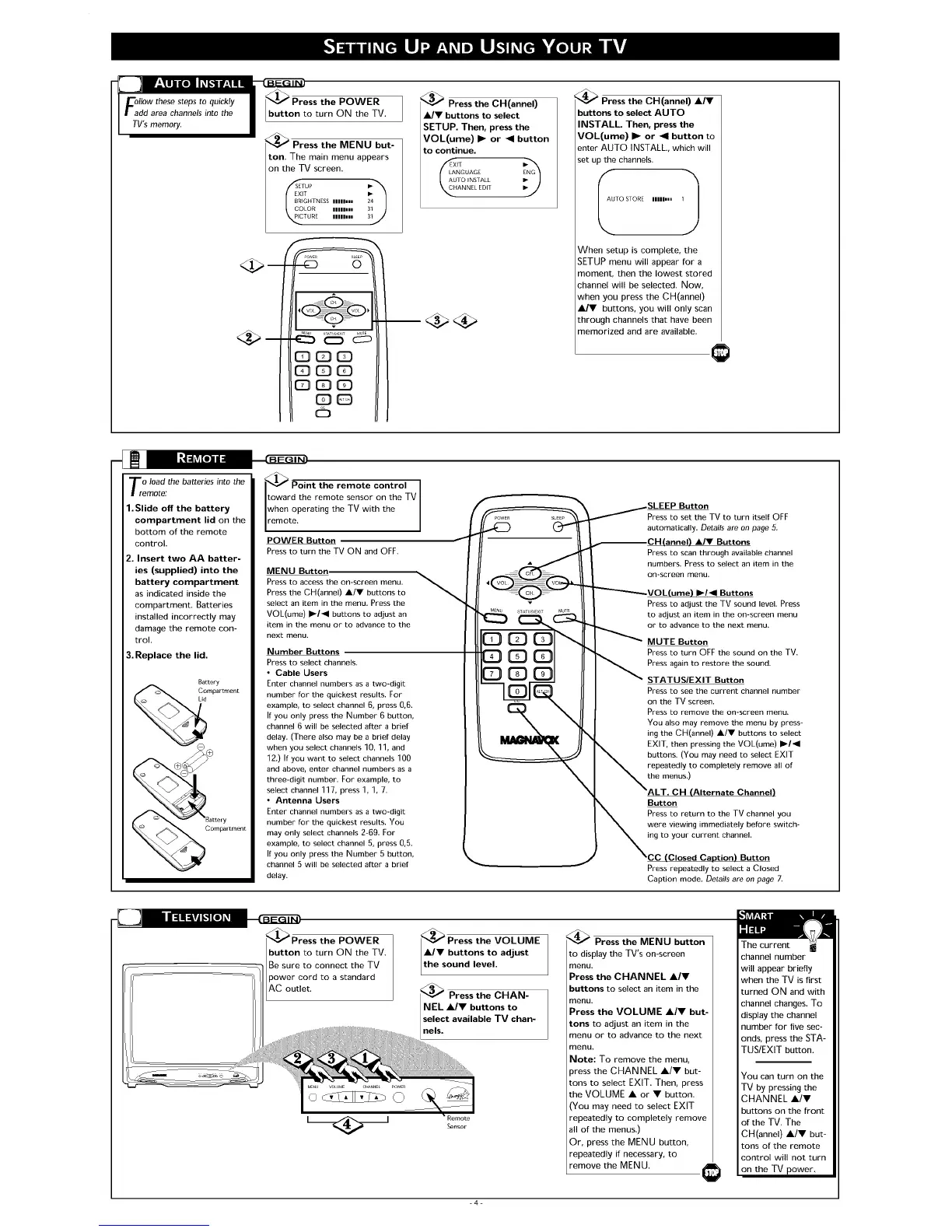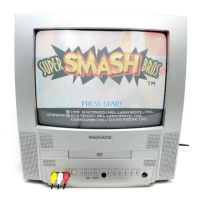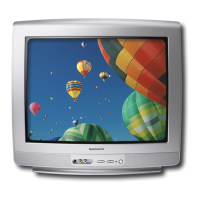_ Press the MENU but-
ton. The main menu appears
on the TV screen.
SETUP
EXIT
BRIGHTNESS llllhn 24
C_p_CSiLOR llllhn 31
TUnE IIIIhn 31
_ Press the CH(annel)
JJv buttons to select
SETUP. Then, press the
VOL(ume) I_ or _1 button
to continue.
LANGUAGE
AUTO INSTALL
ANNEL EDiT
_ Press the CH(annel) A,/Y
buttons to select AUTO
INSTALL. Then, press the
VOL(ume) I_ or _1 button to
enter AUTO INSTALL.,which will
set up the channels,
IOTOE1
When setup is complete, the
SETUP menu will appear for a
moment, then the lowest stored
channel will be selected. Now,
when you press the CH(annel)
AJr buttons, you will only scan
through channels that have been
memorized and are available.
To load the batteries into the
emote:
1. Slide off the battery
compartment lid on the
bottom of the remote
control.
2. Insert two AA batter-
ies (supplied) into the
battery compartment
as indicated inside the
compartment. Batteries
installed incorrectly may
damage the remote con-
trol.
3. Replace the lid.
Battery
Compartment
Lid
ry
Compartment
I]<_ Point the remote control
twOhard t_:a_enmtth: TvswO_th_hhe TV
I op g
remote.
POWER Button
Press to turn the TV ON and OFF.
I
MENU Button
Press to access the on-screen menu.
Press the CH(annel) A/• buttons to
select an item in the menu, Press the
VOL(ume) I_/_1 buttons to adjust an
item in the menu or to advance to the
next menu.
Number Buttons
Press to select channels.
• Cable Users
Enter channel numbers as a two-digit
number for the quickest results. For
example, to select channel 6, press 0,6.
If you only press the Number 6 button,
channel 6 will be selected after a brief
delay. (There also may be a brief delay
when you select channels 10, 11, and
12.) If you want to select channels 100
and above, enter channel numbers as a
three-digit number. For example, to
select channel 117, press 1, 1, 7.
• Antenna Users
Enter channel numbers as a two-digit
number for the quickest results. You
may only select channels 2-69. For
example, to select channel 5, press 0,5.
If you only press the Number 5 button,
channel 5 will be selected after a brief
delay.
STATU_EX_T
E3 E3 E3
Eg E3 (Z3
Eg E3 C3
Button
Press to set the TV to turn itself OFF
automatically. Details are on page 5.
CH(annel) AJr Buttons
Press to scan through available channel
numbers. Press to select an item in the
on-screen menu.
-V_ I_/_1 Buttons
Press to adjust the TV sound level. Press
to adjust an item in the on-screen menu
or to advance to the next menu.
MUTE Button
Press to turn OFF the sound on the TV.
Press again to restore the sound.
STATUS/EXIT Button
Press to see the current channel number
on the TV screen.
Press to remove the on-screen menu.
You also may remove the menu by press-
ing the CH(annel) A,/V buttons to select
EXIT, then pressing the VOL(ume) I_/_1
buttons. (You may need to select EXIT
repeatedly to completely remove all of
the menus.)
(Alternate Channel)
Button
Press to return to the TV channel you
were viewing immediately before switch-
ing to your current channel.
CO (Closed Caption) Button
Press repeatedly to select a Closed
Caption mode. Details are on page 7.
the POWER
button to turn ON the TV.
Be sure to connect the TV
power cord to a standard
AC outlet.
<_ Press the VOLUME
A/• buttons to adjust
the sound eve.
Press the CHAN-
NEL • /V buttons to
select available TV chan-
nels.
Sensor
_ Press the MENU button
to display the TV's on-screen
menu.
Press the CHANNEL •IV
buttons to select an item in the
menu.
Press the VOLUME Air but-
tons to adjust an item in the
menu or to advance to the next
menu.
Note: To remove the menu,
press the CHANNEL •/V but-
tons to select EXIT. Then, press
the VOLUME • or • button.
(You may need to select EXIT
repeatedly to completely remove
all of the menus.)
Or, press the MENU button,
repeatedly if necessary, to
remove the MENU.
The current Ill
channel number
will appear briefly
when the TV is first
turned ON and with
channel changes. To
display the channel
number for five sec-
onds, press the STA-
TUS/EXIT button.
Youcan turn on the
TV by pressing the
CHANNEL •/•
buttons on the front
of the TV. The
CH(annel) •/• but-
tons of the remote
control will not turn
on the TV power.
-4-
