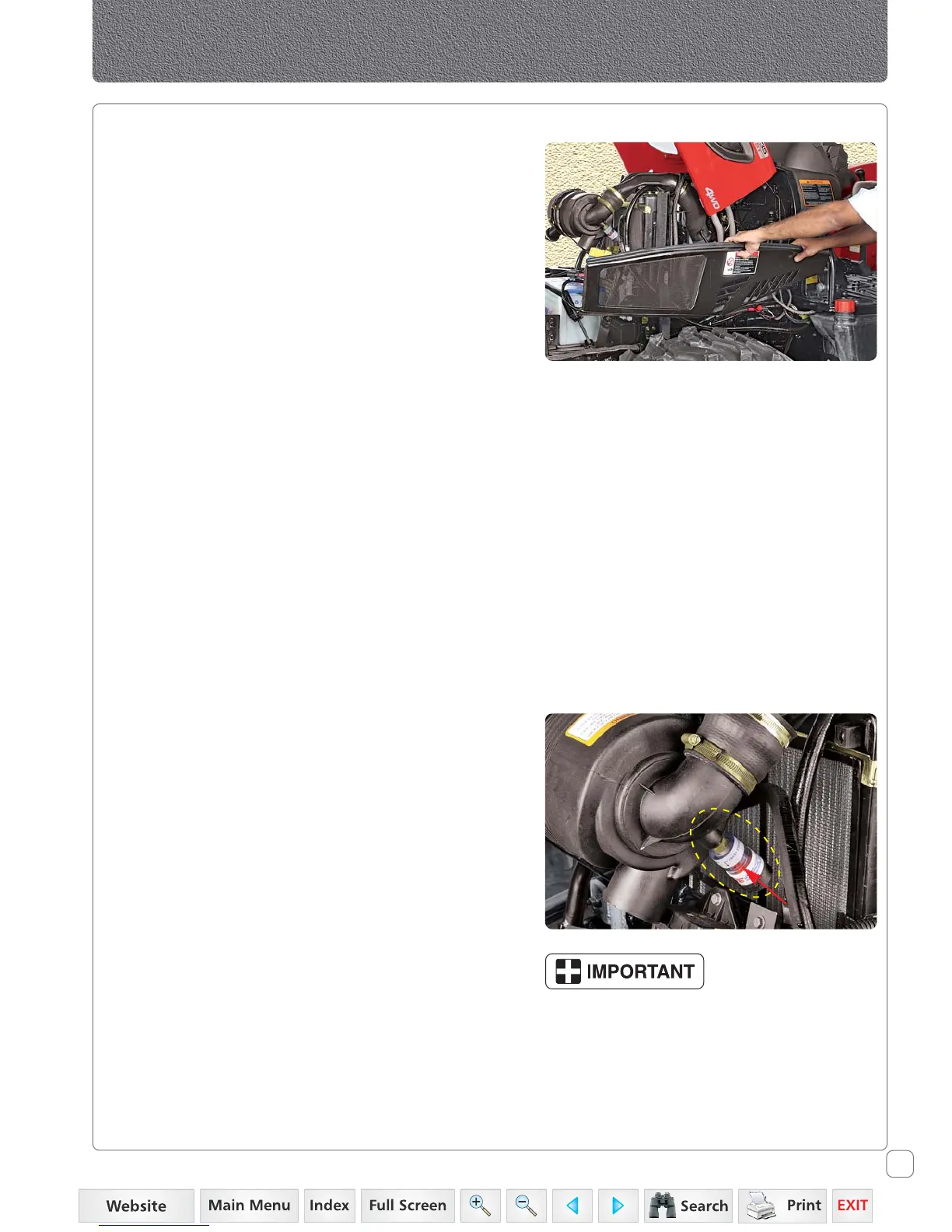35 Series-HST, Model - 3535, 4035, 4535 & 5035
47
Removing The Side Panels
1. Open the hood.
2. Lift the side panels gently out of locating front and rear
pins.
Assembling The Side Panels
Locate the side panels in front and rear locating pins.
Air Cleaner Clog Indicator
It is fitted on air cleaner outlet connecting to air intake
manifold. This is a mechanical type indicator set to
80 milli-bar vacuum in intake system. The red band will be
visible in the transparent cover, when the 80 milli-bar
vacuum is reached. At this stage air cleaner has to be
cleaned / Serviced.
After servicing, reset the clog indicator by pressing rubber
cap. (As marked in the figure).
Controls
Ensure red band will move to the original
position after resetting.
