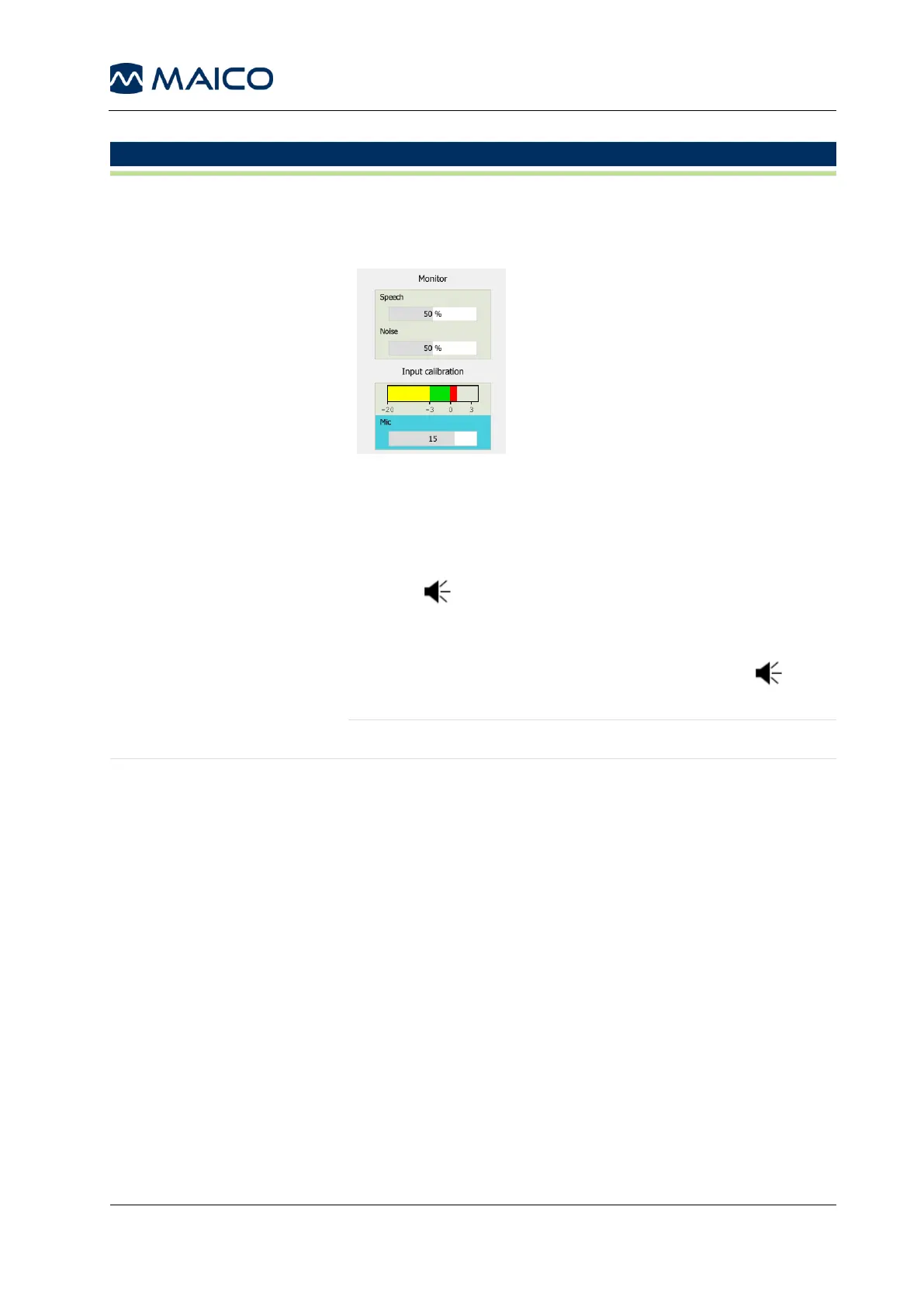Speech Test:
Monitor: to open the Monitor/Input Calibration widget
(Figure 7).
Figure 6
Monitor: Allows you to hear the Speech Input and Noise
stimuli through the internal speaker or monitor headset via
an optional talk back microphone. Increase/decrease the
volume or set the function off by using the Control dial
and the Key. The volume dial on the monitor headset
must also be controlled for optimal volume.
Input Calibration: Allows you to calibrate the selected
input signal by using the Control dial and the Key.
The optimal level is between -3 and 0 (green area).
