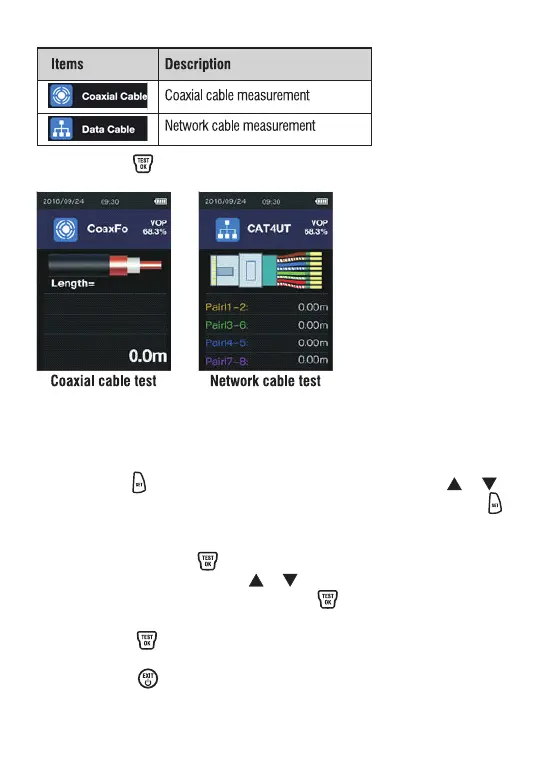1. Select the V.O.P. of the network to be tested from the library.
Press the button once to enter the library. Press the or
button to select the corresponding network cable. Press the
button once to complete the V.O.P. settings.
2. Adjust the current V.O.P. slightly.
Press and hold the button until the V.O.P. value shows the
anti black state. Press the or button to increase or
decrease the V.O.P. value, Press the button once to
complete the V.O.P. settings.
Ÿ Select the V.O.P. of the network to be tested from the library,
or adjust the current V.O.P. slightly.
Ÿ Press the button once to complete a measurement. LCD
displays the length of cable to be measured.
Ÿ Press the button once to clear the measurement
Ÿ Press the button to enter the cable measurement