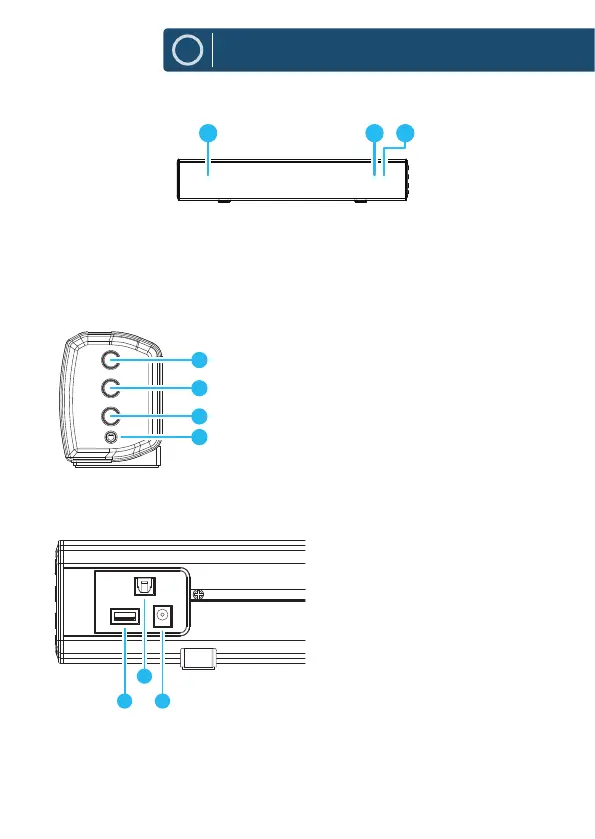1
EN
Controls And Functions
Front View/LED Indicator Light
Side View: Buttons
4. Press and hold for 3 seconds to
switch on/o the unit. Press to switch
between Bluetooth, USB, LINE in or
OPTICAL in.
5. Volume increase
6. Volume decrease
7. 3.5mm stereo LINE in
1. Speaker Drivers
2. Remote Control Sensor
3. LED Indicator Light
Rear View: Panel Interface Connection
8. USB Socket
9. OPTICAL In Socket
10. DC 12V 1.5A Socket
Automatic Power O Function
The Majority Bowfell will automatically go to standby mode after 180
minutes if the connected TV is discontinued or switched o.
1 2 3
POWER
MODE
VOL
VOL
LINE
4
5
6
7