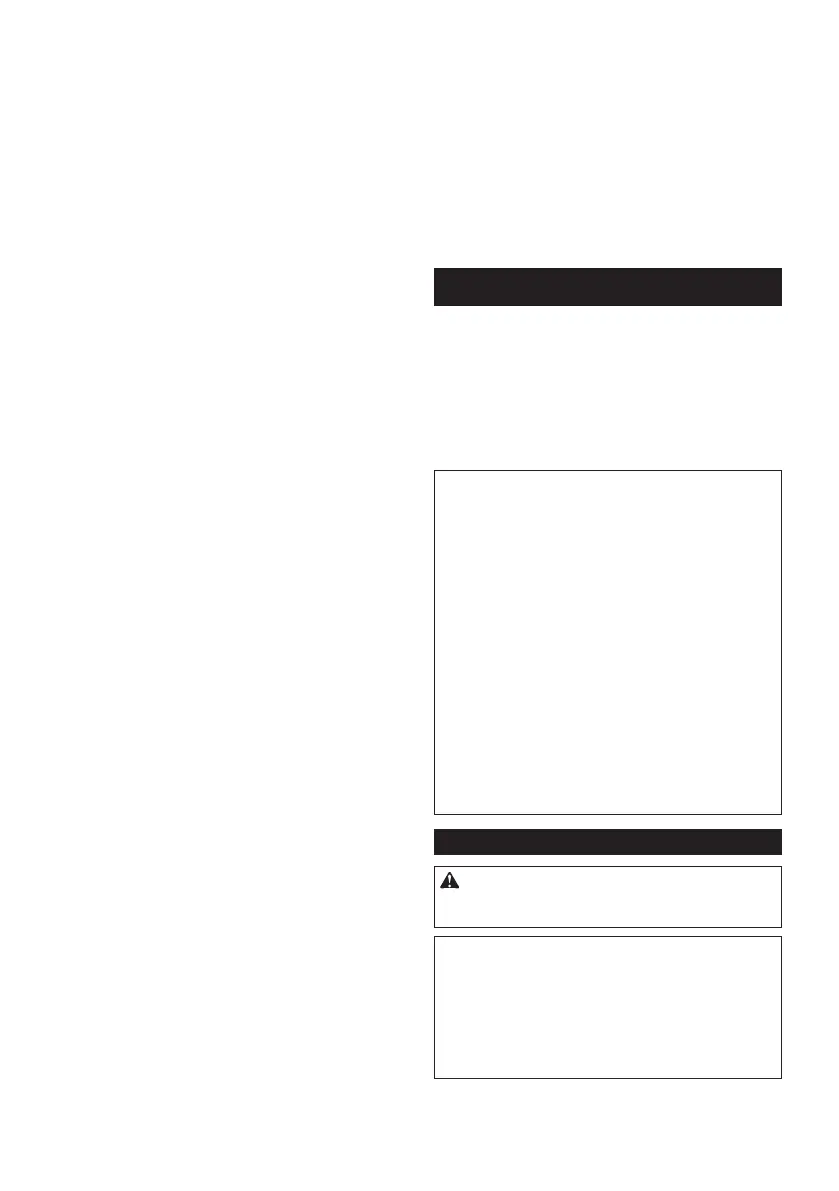12 ENGLISH
• Place obstacles to prevent the Robotic Cleaner from
entering locations where it may become stuck, such
as under low shelves.
• Movetall,thinandunstableobjectsandothereasily
tippedoverobjectstoanotherroom.
• Lockthewheelsofcartsorotherobjects,ormove
them to another room.
• Arrange electrical cords along the walls.
• Movecushions,booksorotherobjectsthatmay
impede the Robotic Cleaner from cruising to another
room.
• Raisethepartsofcurtainsorotherobjectsthat
droopontotheoor.
• Moveanyoorcoveringswitheasilypulled-out
strandsordierencesinlevelandoorcoverings
that are thin and slide easily to another room.
• Foldanyoorcoveringtasselsbeneaththeoor
coverings.
• Putawayanysmallorexpensiveobjectsthatmay
be easily vacuumed up.
• Put away any cords, belts, strings, thin papers, or
plasticbags,lyingontheoor.
• Retractanyretractableoorpowersockets.
• Coveranygratingsdividingoorsectionswith
boards, etc. as the Robotic Cleaner may detect
them as boundaries and fail to move across them.
Preventing the Robotic Cleaner from falling
• Ifthecleaningareacontainsaightofstairsorother
section where the Robotic Cleaner may fall down, in
order to keep the Robotic Cleaner out of the section,
placeobjectswithaheightof15cmortallerand
that are heavy enough to withstand the impact of the
Robotic Cleaner in front of the section.
• Block sunlight and infrared rays with curtains. (The
Robotic Cleaner may fall to a lower level when
backing up to avoid sunlight or infrared rays.)
• Close aluminum sash doors. (The Robotic Cleaner
maynotdetectthedierenceinlevelbetweenthe
aluminumsashrailandtheoorandmayfalloutof
the door.)
• Moveanyoorcoveringsneardierencesinlevelto
another room. (The Robotic Cleaner may not detect
thedierenceandmayfall.)
NOTE
• Do not use the Robotic Cleaner near or to vacuum
upammablesubstances.(Itmayresultinexplosion
orre.)
• Do not use the Robotic Cleaner in wet locations,
locations that may become wet, or locations with
high temperature and humidity. Also, do not vacuum
up water. (This may result in electric shock, short-
circuit,re,deformationormalfunction.)
• Do not use the Robotic Cleaner in locations where
thedistancefromthewalltoadierenceinlevel
is approx. 1 m or less. (In rare cases the Robotic
Cleaner may fall while backing up.)
• Do not use the Robotic Cleaner in areas where
barriers that the Robotic Cleaner cannot climb over
are located in the vicinities of walls or obstacles.
The Robotic Cleaner may get stuck on the barrier
while moving backward to avoid the wall or the
obstacle.
• Deactivate any home security systems, etc. (The
Robotic Cleaner may be mistakenly detected as an
intruder.)
• TheRoboticCleanermaynotavoiddierencesin
level of 5.5 cm or less.
• Noise may appear on TV screens during operation.
(This is not a malfunction of the television.)
• Do not leave the Robotic Cleaner for long periods
with the battery cartridge installed. (The battery
electrolyte may leak.)
• Do not turn the Robotic Cleaner upside down with
the battery cartridge installed. (A button may be
pressed, resulting in unintended operation.)
OPERATION
TheRoboticCleanercruisesaroundontheoor
according to the preset cruising mode, avoiding
obstacles using ultrasonic sensors (Fig. P-1), and
captures dust and dirt and other debris on the route
using the side brushes, main brush, and vacuum fan.
However, the sensors may not detect an obstacle
in some situations. If your Robotic Cleaner hits an
obstacle, the Robotic Cleaner’s bumper (Fig. P-2)
absorbs impact and changes the direction of travel.
NOTE: There may be cases where the Robotic
Cleaner could not pass over the barriers at the height
of up to 1.5 cm, even though the Robotic Cleaner is
designed to pass over such barriers.
NOTE: The Robotic Cleaner may avoid an area
where is colored in black, having black wood-grain
patterns, or an area made of glass.
NOTE: After a cleaning cycle is completed, some dust
and dirt may remain under certain conditions.
NOTE: Wireless communication may be interrupted
or blocked under the following conditions:
• Inside structures built with reinforced concrete or
metallic building materials
• When the Robotic Cleaner is behind an obstacle
• Near radio communication equipment that uses
the same frequency band
• Neardevicesthatgenerateelectromagneticelds
(microwave ovens, etc.) or static electricity, or that
cause radio wave interference
Basic operations
CAUTION: Always make sure that the Robotic
CleaneristurnedOFFbeforeadjustingorchecking
any function on the Robotic Cleaner.
NOTICE: If dew condensation has occurred, turn
OFF the Robotic Cleaner and wait until the Robotic
Cleaner dries up, before restarting operation.
NOTICE: All settings are not cleared when the
RoboticCleaneristurnedOFF.Besuretoconrm
that the settings are right by the lamps (Figs. F-6, 7,
9, 11) on the Robotic Cleaner to prevent unexpected
operation.
