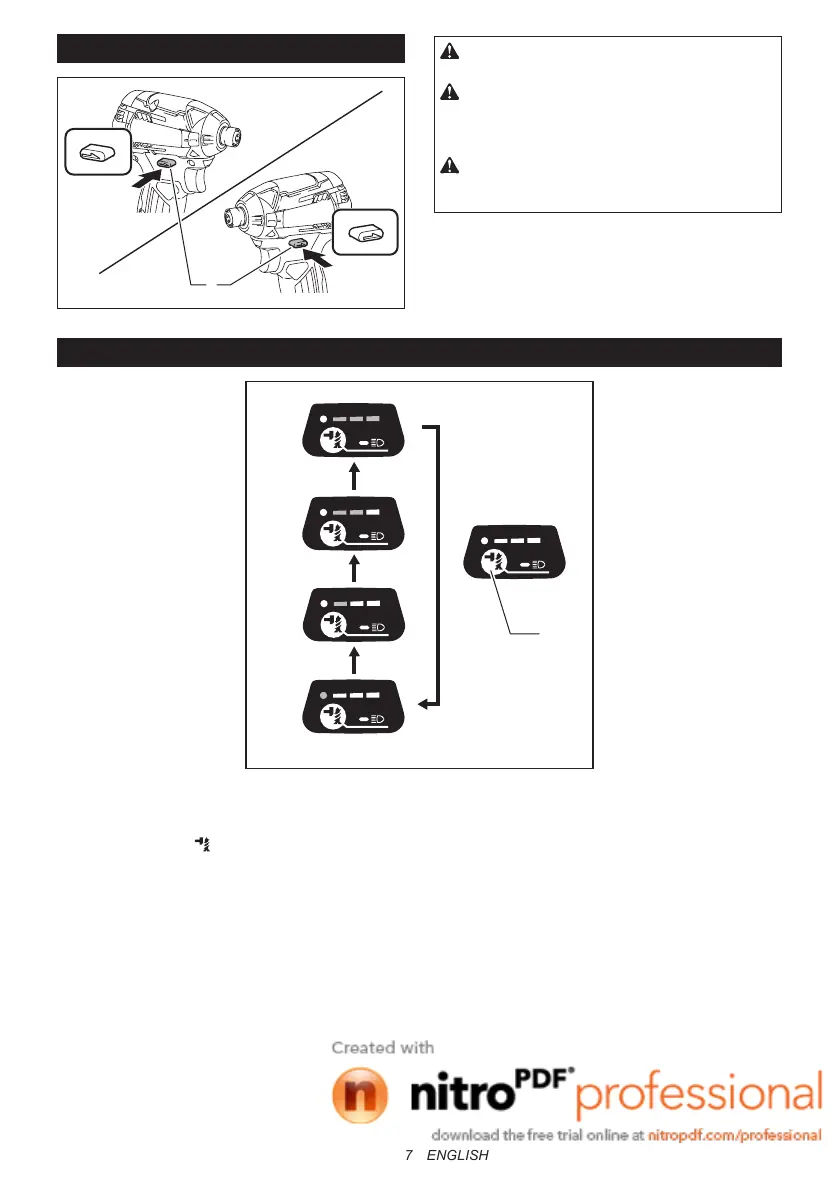7 ENGLISH
Reversing switch action
1
A
B
►1. Reversing switch lever
CAUTION: Always check the direction of
rotation before operation.
CAUTION: Use the reversing switch only after
the tool comes to a complete stop. Changing the
direction of rotation before the tool stops may dam-
age the tool.
CAUTION: When not operating the tool,
always set the reversing switch lever to the neu-
tral position.
This tool has a reversing switch to change the direction
of rotation. Depress the reversing switch lever from the
AsideforclockwiserotationorfromtheBsideforcoun-
terclockwise rotation.
Whenthereversingswitchleverisintheneutralposi-
tion, the switch trigger cannot be pulled.
Changing the impact force
TS H
TS H
TS H
TS H
TS H
1
2
3
4
5
6
►1. Changed in four steps 2. Hard 3. Medium 4. Soft 5. T mode 6. Button
Youcanchangetheimpactforceinfoursteps:hard,medium,soft,andTmode.
This allows a tightening suitable to the work.
Everytimethebutton
is pressed, the number of blows changes in four steps.
“T” is a special mode for fastening self drilling screws. In this mode, the tool starts to drive a screw with faster rota-
tion, which is suited for drilling with the self-drilling-screw tip. Once the tool starts to tighten the screw, it impacts in
medium force grade.
For approximately one minute after releasing the switch trigger, the impact force can be changed.
