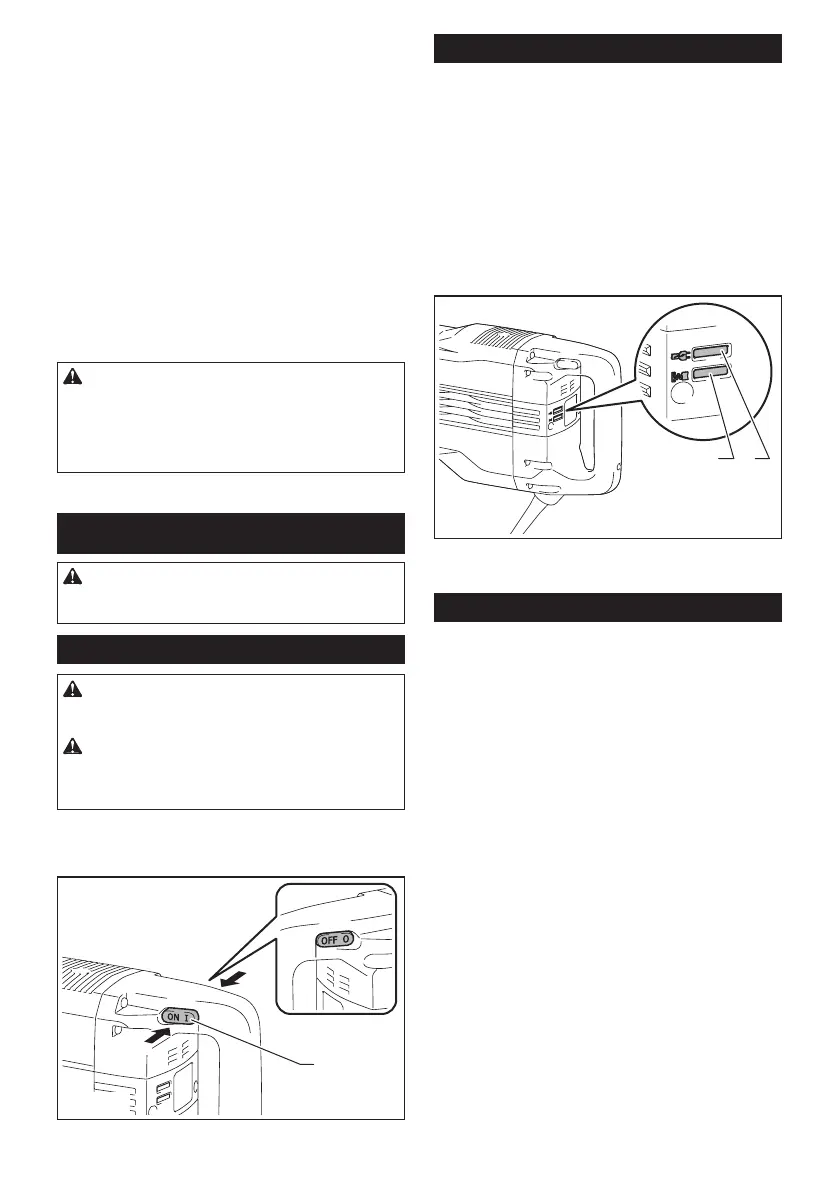4 ENGLISH
10. Keep hands away from moving parts.
11. Do not leave the tool running. Operate the tool
only when hand-held.
12.
Do not point the tool at any one in the area when operat-
ing. The bit could y out and injure someone seriously.
13.
Do not touch the bit, parts close to the bit, or
workpiece immediately after operation; they
may be extremely hot and could burn your skin.
14.
Some material contains chemicals which may be
toxic. Take caution to prevent dust inhalation and
skin contact. Follow material supplier safety data.
15. Do not touch the power plug with wet hands.
16.
Before operation, make sure that there is no buried
object such as electric pipe, water pipe or gas pipe
in the working area. Otherwise, the bit may touch them,
resulting an electric shock, electrical leakage or gas leak.
17.
Do not operate the tool at no-load unnecessarily.
SAVE THESE INSTRUCTIONS.
WARNING: DO NOT let comfort or familiarity
with product (gained from repeated use) replace
strict adherence to safety rules for the subject
product. MISUSE or failure to follow the safety
rules stated in this instruction manual may cause
serious personal injury.
FUNCTIONAL DESCRIPTION
CAUTION: Always be sure that the tool is
switched o and unplugged before adjusting or
checking function on the tool.
Switch action
CAUTION: Before plugging in the tool, always
check to see that the switch lever actuates prop-
erly and returns to the "OFF" position.
CAUTION: Switch can be locked in "ON" posi-
tion for ease of operator comfort during extended
use. Apply caution when locking tool in "ON"
position and maintain rm grasp on tool.
To start the tool, push the switch lever "ON (I)" on the
left side of the tool. To stop the tool, push the switch
lever "OFF (O)" on the right side of the tool.
ON
OFF
1
► 1. Switch lever
Indicator lamp
The power-ON indicator lamp lights up in green when
the tool is plugged.
If the indicator lamp does not light up, the mains cord or
the controller may be malfunction.
The indicator lamp lights up but the tool does not start
even if the tool is switched on, the carbon brushes may
be worn out, or the controller, the motor or the switch
may be malfunction.
The service indicator lamp ickers up in red when the
carbon brushes are nearly worn out to indicate that the
tool needs servicing.
After approx. 8 hours of use, the motor will automati-
cally be shut o.
12
► 1. Power-ON indicator lamp (green) 2. Service
indicator lamp (red)
Electronic function
The tool is equipped with the electronic functions for
easy operation.
• Soft no-load rotation function
(For Model HM1511, HM1512 only)
Blows at no load per minute becomes smaller than
those on load in order to reduce vibration under no
load, but this does not show trouble.
Once operation starts with a bit against concrete,
blows per minute increase.
When temperature is low, the tool may not have
this function even with the motor rotating.
• Soft start
The soft-start function minimizes start-up shock,
and makes the machine start smoothly.
