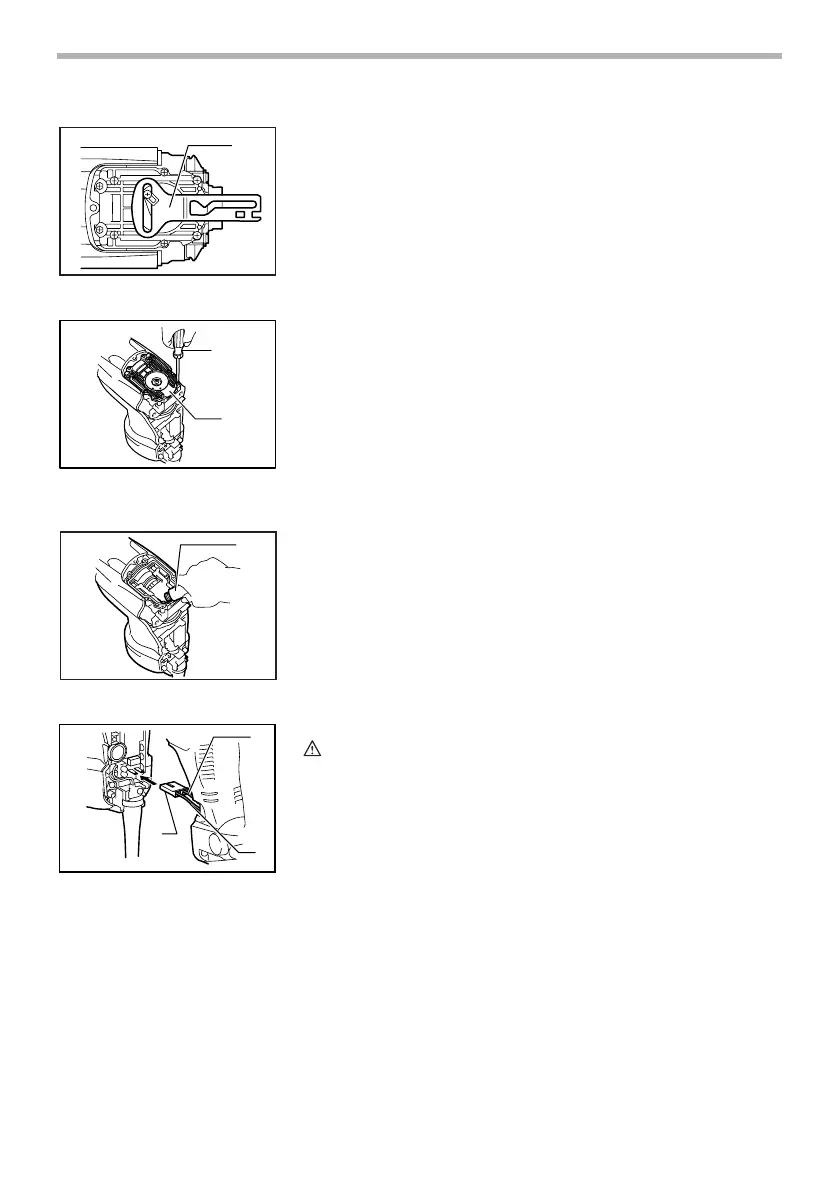13
Remove the control plate. (Except for model HR4011C.)
Loosen the six screws with a screwdriver and remove the crank cap. Rest the
tool on the table with the bit end pointing upwards. This will allow the old
grease to collect inside the crank housing.
Wipe out the old grease inside and replace with a fresh grease (60 g). Use
only Makita genuine hammer grease (optional accessory). Filling with more
than the specified amount of grease (approx. 60 g) can cause faulty hammer-
ing action or tool failure. Fill only with the specified amount of grease.
Reinstall the crank cap and tighten with the screwdriver.
Connect the connector and reinstall the handle.
CAUTION:
• Do not tighten the crank cap excessively. It is made of resin and is
subject to breakage.
• Be careful not to damage the connector or lead wires especially when
wiping out the old grease or installing the handle.
To maintain product SAFETY and RELIABILITY, repairs, any other mainte-
nance or adjustment should be performed by Makita Authorized Service Cent-
ers, always using Makita replacement parts.
1. Control plate
1
006329
1. Screwdriver
2. Crank cap
1
2
006330
1. Hammer grease
1
006331
1. Connector
2. Black
3. White
1
2
3
006332
