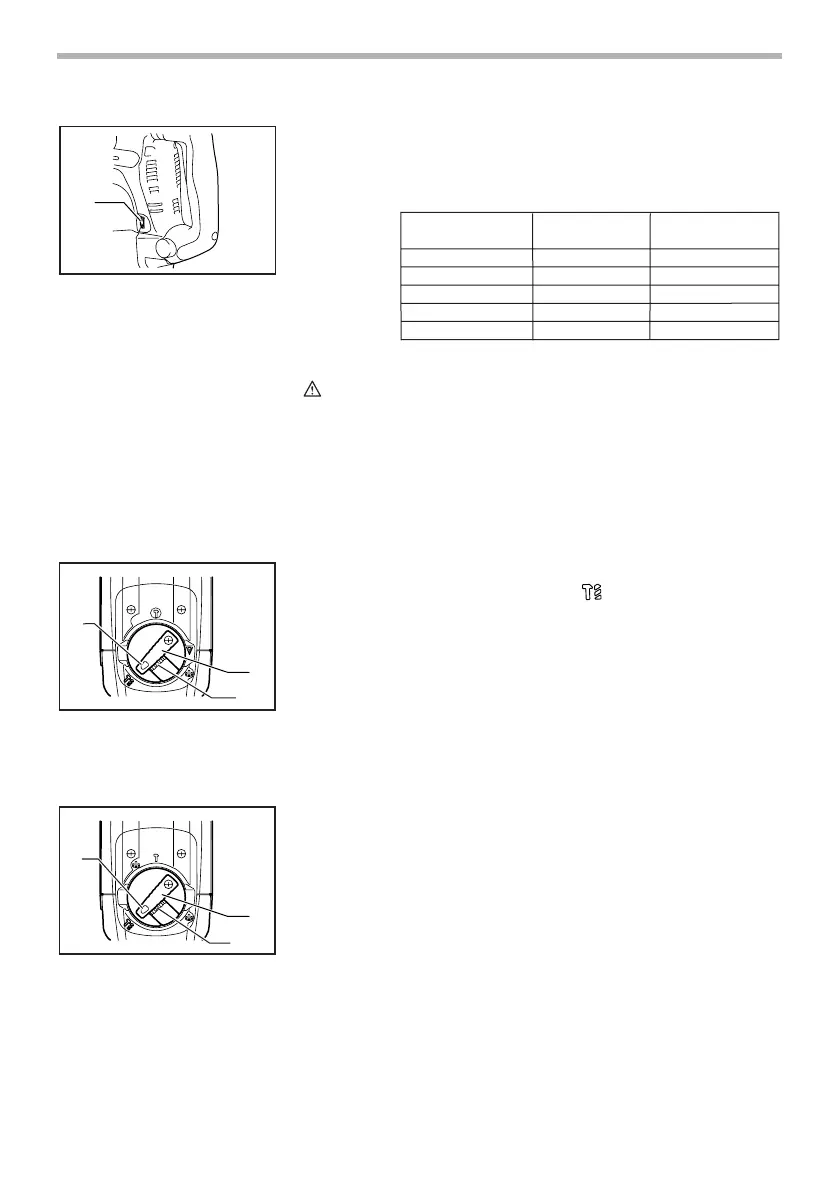6
Speed change
The revolutions and blows per minute can be adjusted just by turning the
adjusting dial. The dial is marked 1 (lowest speed) to 5 (full speed).
Refer to the table below for the relationship between the number settings on
the adjusting dial and the revolutions/blows per minute.
CAUTION:
• If the tool is operated continuously at low speeds for a long time, the
motor will get overloaded, resulting in tool malfunction.
• The speed adjusting dial can be turned only as far as 5 and back to 1. Do
not force it past 5 or 1, or the speed adjusting function may no longer
work.
Selecting the action mode
Rotation with hammering
For drilling in concrete, masonry, etc., depress the lock button and rotate the
change lever so that the pointer points to the symbol. Use a tungsten-car-
bide tipped bit.
1. Adjusting dial
1
006334
Number on
adjusting dial
Revolutions per
minute
Blows per minute
5
4
3
2
1
480
440
360
270
230
2,750
2,550
2,050
1,550
1,350
006335
1. Change lever
2. Pointer
3. Lock button
1. Change lever
2. Pointer
3. Lock button
1
2
HR4001C
HR4010C
3
006309
1
HR4011C
3
2
006310
