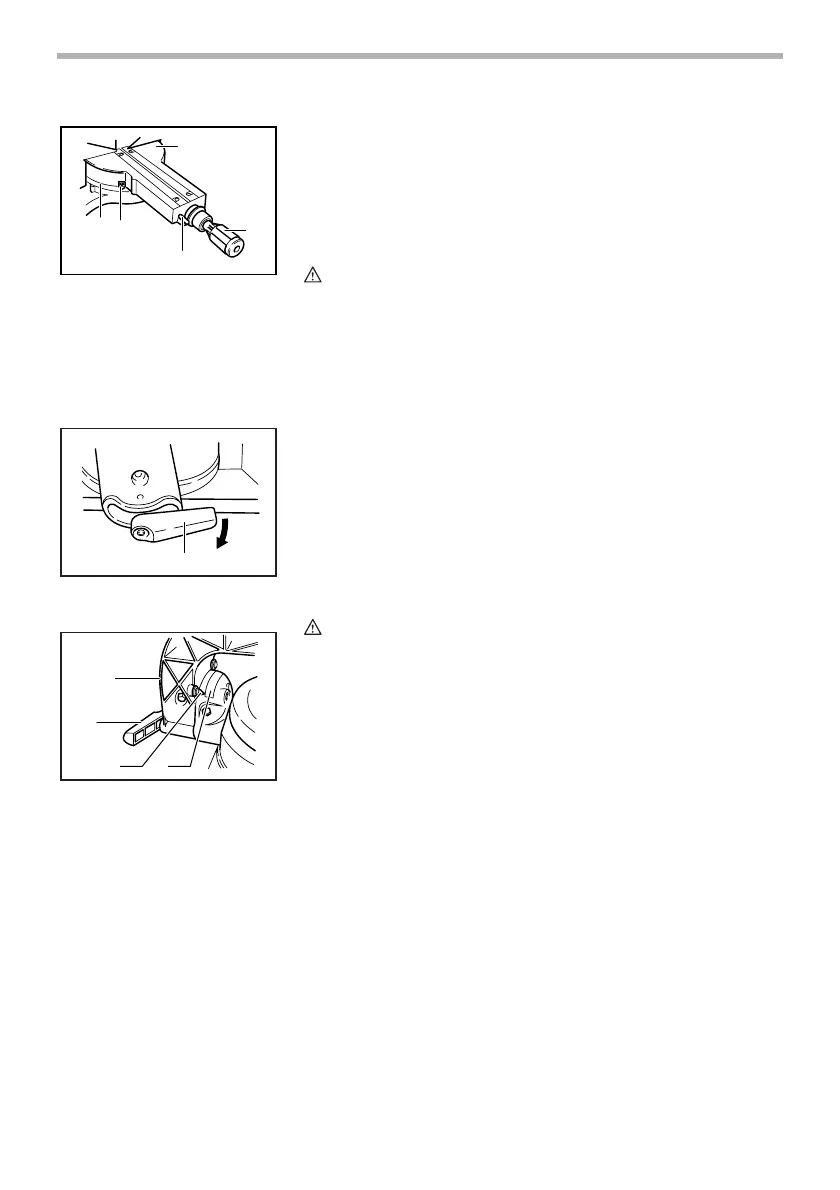10
Adjusting the miter angle
Loosen the grip by turning counterclockwise. Turn the turn
base while pressing down the lock lever. When you have
moved the grip to the position where the pointer points to the
desired angle on the miter scale, securely tighten the grip
clockwise.
CAUTION:
• When turning the turn base, be sure to raise the handle
fully.
• After changing the miter angle, always secure the turn
base by tightening the grip firmly.
Adjusting the bevel angle
To adjust the bevel angle, loosen the lever at the rear of the
tool counterclockwise. Unlock the arm by pushing the handle
somewhat strongly in the direction that you intend to tilt the
saw blade.
Tilt the saw blade until the pointer points to the desired angle
on the bevel scale. Then tighten the lever clockwise firmly to
secure the arm.
CAUTION:
• When tilting the saw blade, be sure to raise the handle
fully.
• After changing the bevel angle, always secure the arm
by tightening the lever clockwise.
• When changing bevel angles, be sure to position the kerf
boards appropriately as explained in the “Positioning kerf
boards” section.
1. Miter scale
2. Pointer
3. Lock lever
4. Grip
5. Turn base
2
5
4
3
1
002227
1. Lever
1. Arm
2. Lever
3. Pointer
4. Bevel scale
1
001542
1
2
3 4
001543
