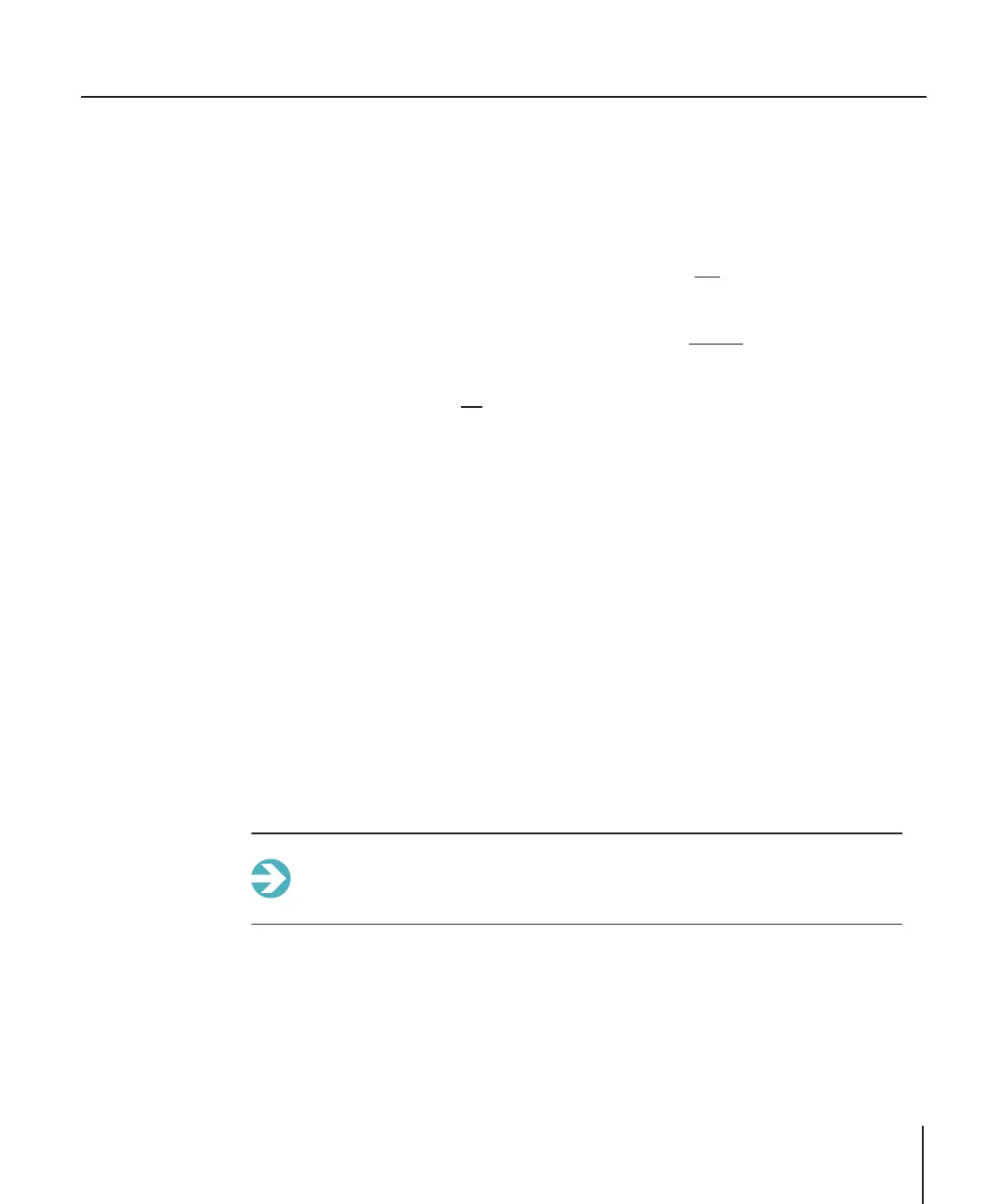Hardware features
17
Status indicator
The status indicator shows the operational state of the dispersion unit:
l
Blue — full intensity
The dispersion unit is operating correctly and the cell has been loaded into the
optical bench, i.e. the dispersion unit is “active”.
l
Blue — pulsing
The dispersion unit is operating correctly, but its cell has not been loaded into the
optical bench, i.e. the dispersion unit is at “standby”. If communication has failed
with the optical unit, the dispersion unit will also be on standby, but the optical
unit indicator will be off.
Drain port
Sample discharges from the dispersion unit through the drain port. A warning triangle
warns that the contents of the tank are drained from this pipe. The risk depends on the
hazardous nature of the dispersants/samples being measured.
Refer to the Connection of the dispersion units on page58, and the Site requirements in
the Mastersizer 3000 Basic Guide, for advice on the positioning drain/waste pipe.
Connection of the drain pipe
1. Insert the pipe into the drain port connection.
2. Tighten the collar nut until fully secure.
Removal is the reverse of the procedure.
A 90 degree support bracket can be fitted to the drain pipe to direct the waste fluid into
the drain. Replacement drain pipes are available from Malvern Instruments.
Note: Make sure that the drain end of the drain pipe is above the level of the
waste liquid at all times. It must not be under the surface of the liquid, oth-
erwise the dispersion unit will not drain efficiently.
