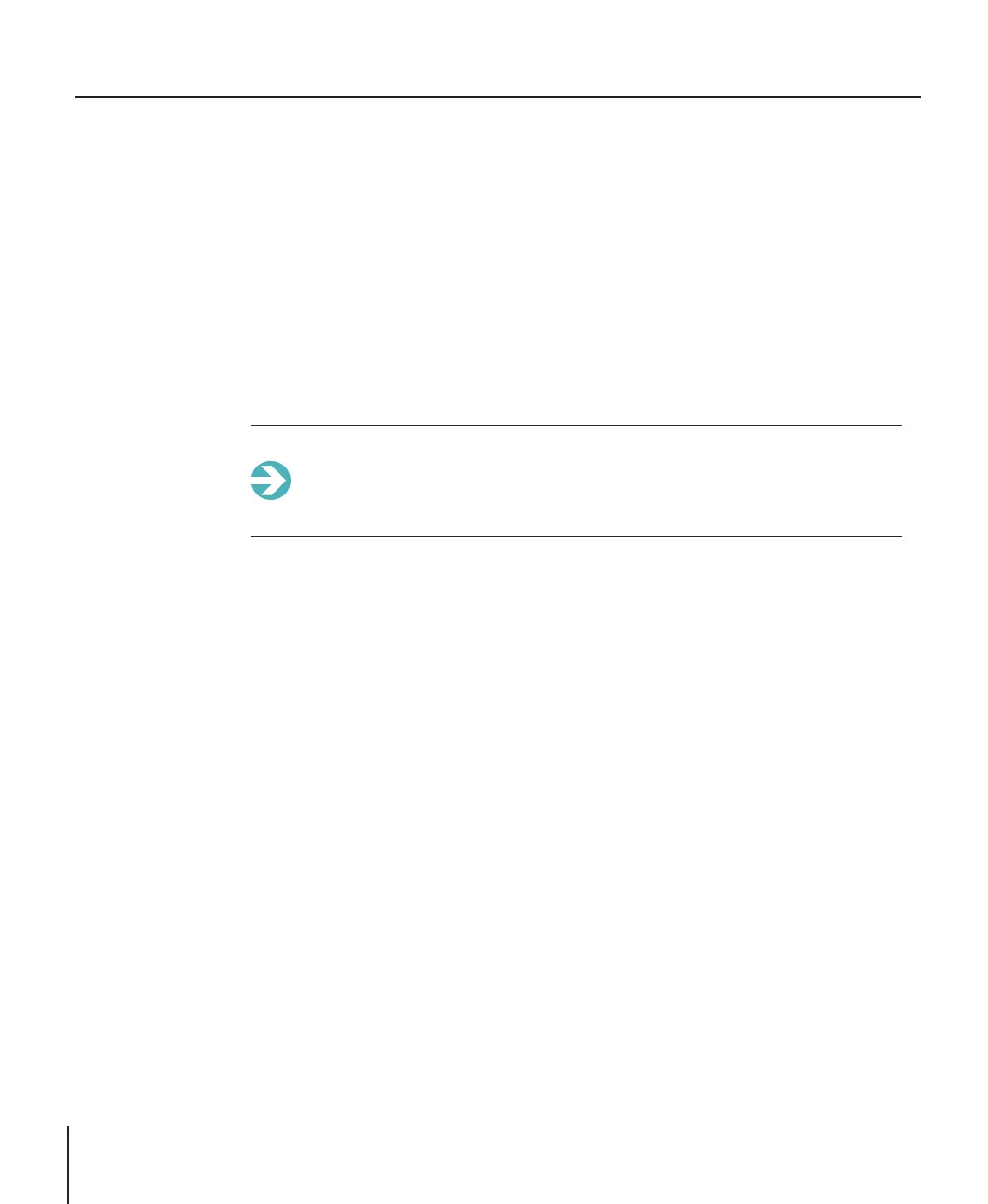Software overvi ew
70
Making a measurement
How to make a Measurement with the Mastersizer 3000 dispersion units is fully doc-
umented in the Mastersizer 3000 User Manual. Refer to that manual for details.
The dispersion units can be controlled in several ways;
l Automatically — as part of a Standard Operating Procedure (SOP). The software
will guide you through the measurement progresses.
l Manually — using the software accessory controls. These allow for selection and
operation of the dispersion unit's functionality, which is useful in method devel-
opment before SOP construction.
The system automatically detects which dispersion unit and cell is connected. If
more than one dispersion unit is connected, the system detects all dispersion
units connected, but only the dispersion unit that has its cell installed on the
optical bench will be “active”.
Control of a dispersion unit via an SOP
An SOP can be configured to control all settings for the dispersion unit automatically.
When an SOP configured to do so is run, the software will automatically fill the tank, set
the pump, stirrer and ultrasound to predefined settings, and once a measurement
sequence is complete, flush the tank to clean it.
The SOP Editor and setup is described in full in the Mastersizer 3000 User Manual. Most
of the SOP sections are common to all dispersion units, and these are described in this
manual.
