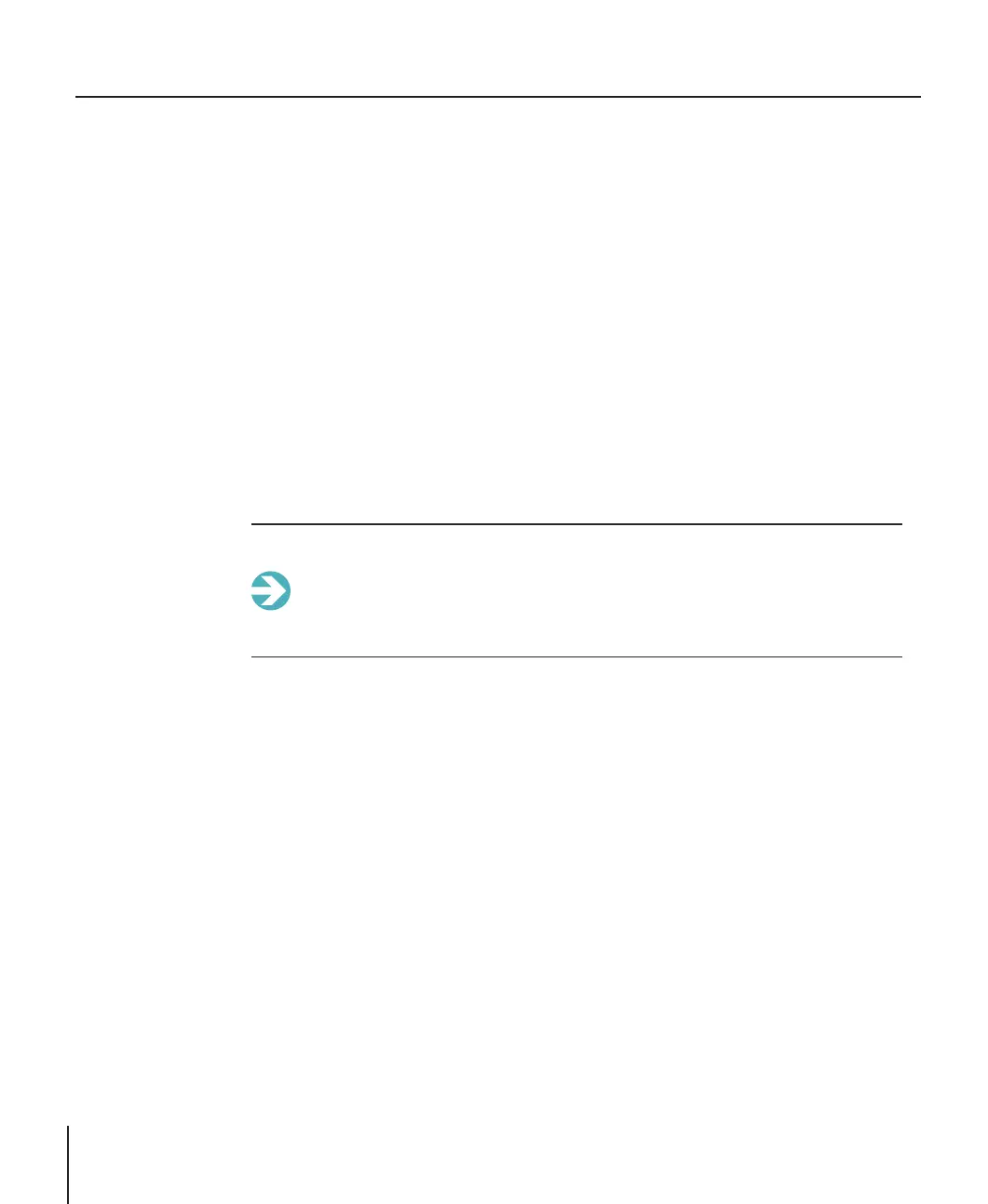Maintenanc e
80
Cell windows — removal and inspection
The cell windows used with the Hydro dispersion units should be inspected for clean-
liness every day and after each measurement session, as described in the Cell windows —
inspection for poor background on page78 section.
To clean the system, rinse through with fresh dispersant a couple of times. This is usually
sufficient to clean the cell windows and prepare for a new measurement; but over time,
you will notice that they cannot achieve such a good background measurement. If this
happens, clean the cell windows.
Before you start:
l Make sure that the cell has been drained of dispersant and remove the cell
assembly from the optical unit.
l Replace windows if necessary. Always replace both windows at the same time, as
the second window will probably fail an inspection soon after the first.
Note: The cell window faces must not be touched directly during the removal
and replacement procedure. Lens tissues should be placed over the window
faces where necessary.
Standard laboratory gloves should also be used when handling the wet cell
seals. Malvern recommends disposable, powder free, nitrile (NBR) gloves.
Removing a cell window:
1. Remove all sample from the system, then remove the wet cell from the system.
l
Lift the cell lock lever [A], then...
l
Rotate the cell lock lever [B] to release the cell front cover plate.
l
Once unlocked, remove the cover plate [C] from the cell holder assembly.
