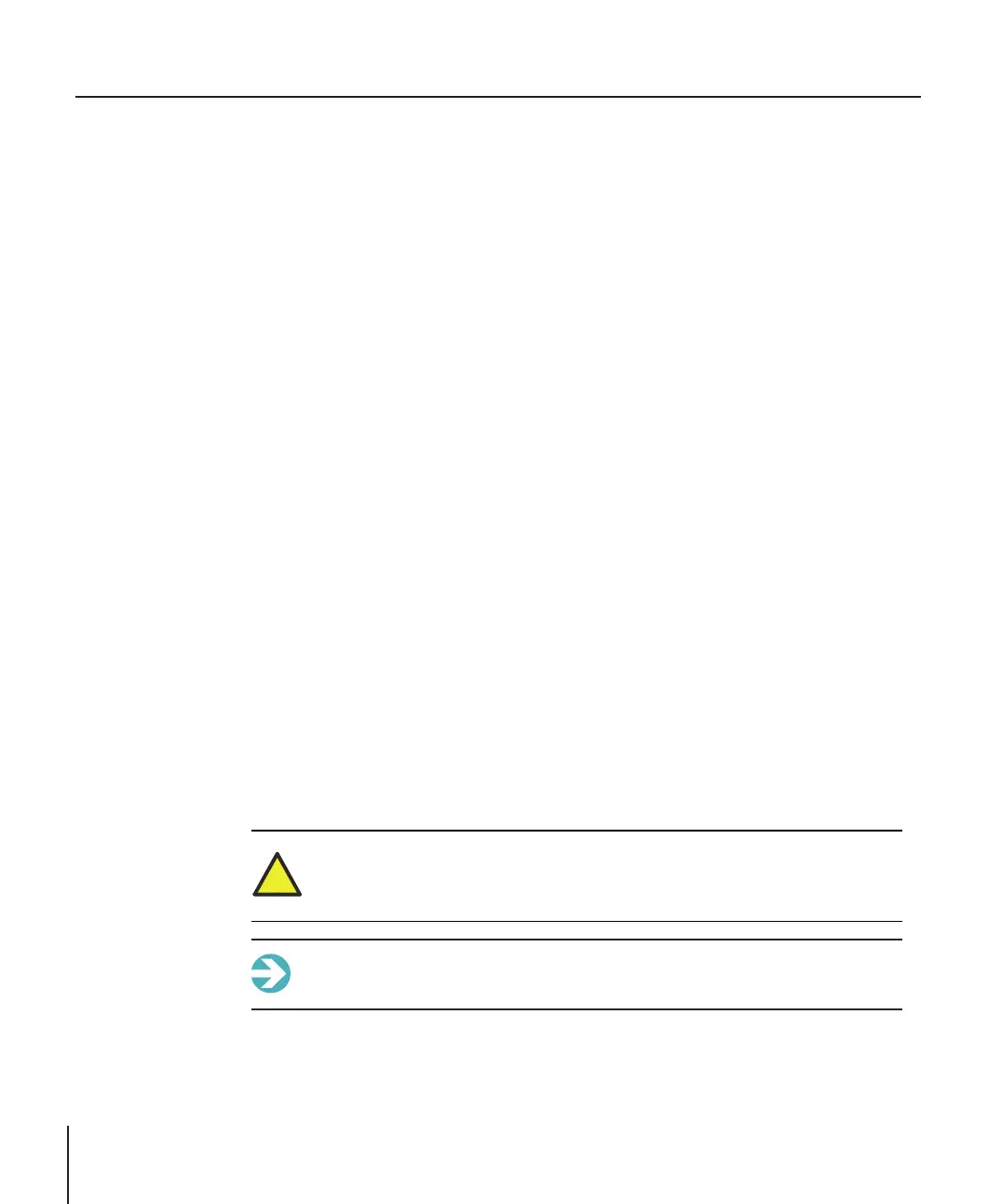Hardware features
20
To cell / from cell connections
The sample from the dispersion unit is circulated through the cell via ‘to cell’ and ‘from
cell’ connections and the connected sample pipes.
To cell connection
The ‘to cell’ connections on the dispersion unit and wet cell have yellow identifier marks.
The bottom connection on the dispersion unit connects to the sample 'out' pipe. This is
where the sample flows out of the dispersion unit in to the bottom ‘to cell’ connection of
the wet cell (yellow collar) in the optical unit.
From cell connection
The ‘from cell' connections on the dispersion unit and wet cell have blue identifier mark-
ings.
The top connection on the dispersion unit connects to the sample 'in' pipe. This is where
the sample returns in to the dispersion unit from the top ‘from cell' connection of the wet
cell (blue collar) in the optical unit.
Connection of the wet cell sample pipes
1. Unscrew the pipe connection cap.
2. Insert the cap over the wet cell pipe.
3. Push the sample pipe onto the connection.
4. Screw the pipe connection cap back to the connection, until tight.
5. Repeat for all other wet cell and dispersion unit connections.
Removal is the reverse of the procedure.
Caution!
Stop the stirrer and make sure the cell and dispersion unit are empty before
removal.
Note: Suitable aqueous and non-aqueous wet cell pipes are available from Mal-
vern Instrument.
