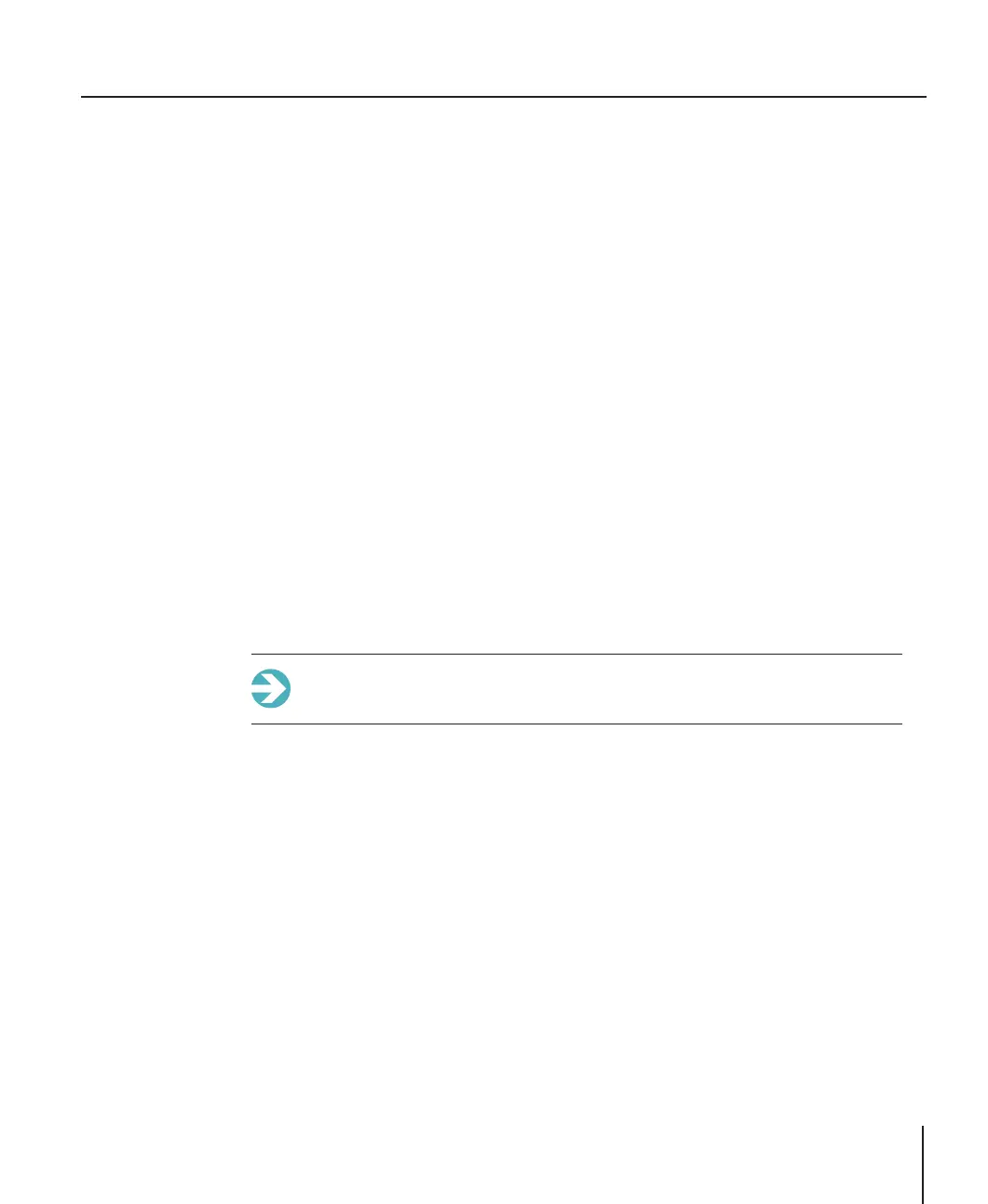Hardware features
29
From cell connection
The ‘from cell' connections on the dispersion unit and wet cell have blue identifier mark-
ings.
The top connection on the dispersion unit connects to the sample 'in' pipe. This is where
the sample returns in to the dispersion unit from the top ‘from cell' connection of the wet
cell (blue collar) in the optical unit.
Connecting the wet cell sample pipes
To connect the wet cell pipes:
1.
Push the wet cell pipes onto the connection [1]. Make sure it is pushed on fully to
prevent any leaking risk.
2.
Place a retaining clip [2] over the connected pipes and compress using pliers to
provide a secure connection.
3. Follow the Hydro MV/LV wet cell connection procedure for connection to the wet
cell.
Removal is the reverse of this procedure. Make sure the cell is empty before removal.
Remove the retaining clips by twisting apart using pliers to separate the teeth, allowing
the clip to be removed.
Note: Suitable aqueous and non-aqueous wet cell pipes are available direct
from Malvern Instruments.
Connections
CAN connection
The CAN connection provides both the communications and power to operate the dis-
persion unit.
The CAN cable connects from the CAN connection to one of the CAN connections on the
side of the optical unit.
