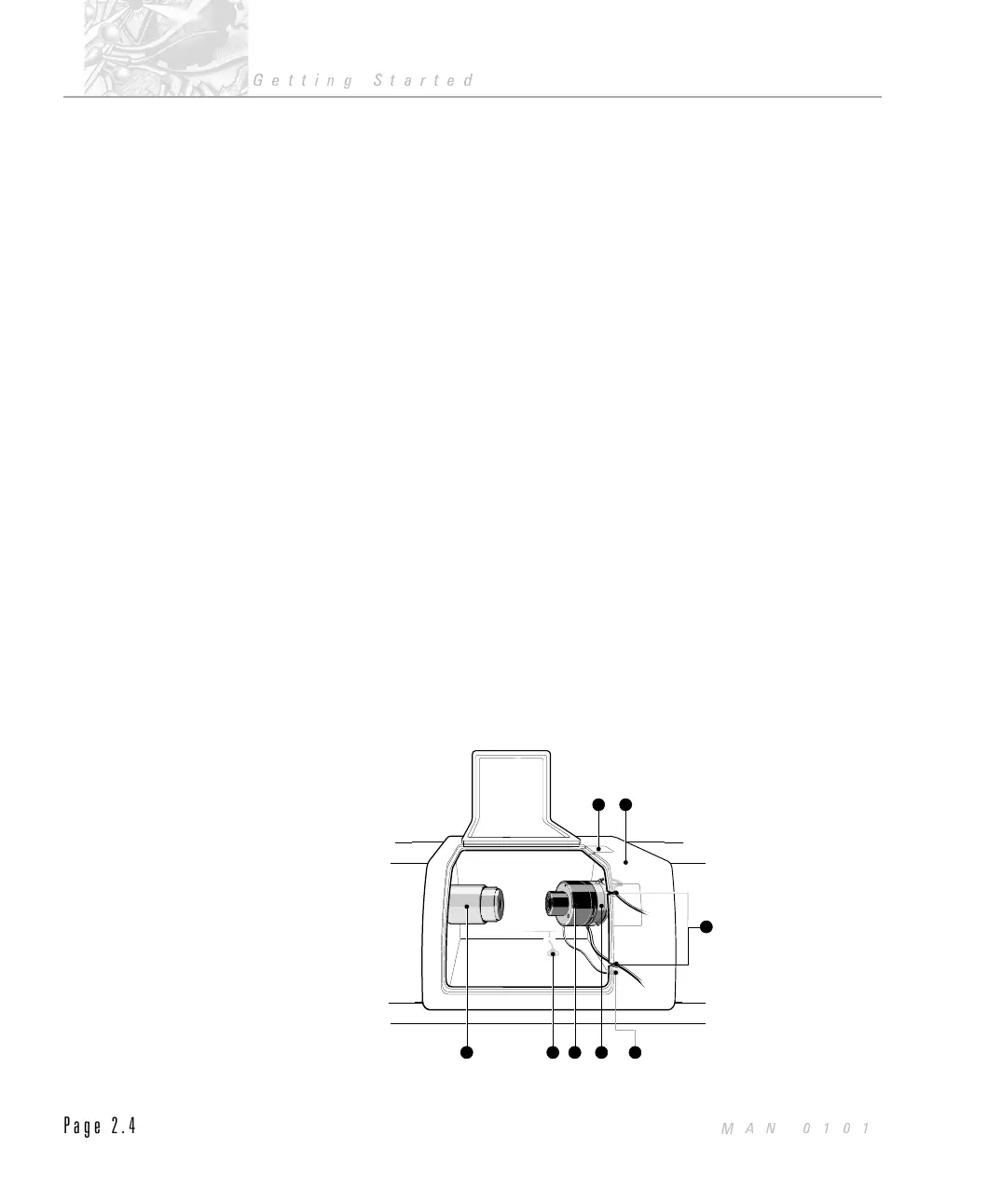Å Laser power key
The laser has to be turned on by turning the laser power key. This is an additional
safety feature, allowing the key to be removed to stop unauthorised use of the
system.
Æ Laser power indicator
A visual indicator to warn the operator that the laser has been powered up by
turning the laser power key.
Ç Optical unit power switch
The main on/off power switch for the optical unit.
È The QSpec logo
If your company operates within the pharmaceutical industry, you will be pleased
to know that the Qspec sticker means that the instrument is eligible for coverage
by a Malvern QSpec Validation contract which can help you to meet the
requirements of the Food and Drug Administration (FDA). For further details
contact your local Malvern Distributor.
The sample area
The area between the transmitter and receiver is the sample area. This is where
the sample to be measured is passed through the laser.
Use the diagram below to identify the main features of the sample area.
2 8
6 1
3 4 7
5
ILL 3210
CHAPTER 2
Getting Started
Page 2.4
MAN 0101
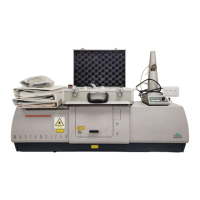