The Malvern software
The Malvern software controls all the functions of the optical unit during a
measurement and then uses the data collected to calculate the result.
The software is Windows based, requiring version 3.1 or greater and has been
designed to follow the guidelines laid down by Microsoft regarding the way in
which the software is operated and how it co-operates with other Windows
programs. Remember that, although the software is often operated using the
mouse, all of the measurement functions are accessible by using the keyboard
alone.
If you are unfamiliar with using the Microsoft Windows environment you should
read the Microsoft Windows manual. Running the Microsoft Windows tutorial
will allow you to practice your mouse skills.
The Mastersizer program group
When the Mastersizer software is installed the Mastersizer program group shown
below will appear in the Program Manager window.
There are three program icons within the program group. The first is the main
Mastersizer program icon. To enable the Mastersizer software, double click on
this icon.
The second icon is the presentation generator program. This is a program that is
usually run from the Mastersizer software but can be run independently by
double clicking this icon. The presentation generator calculates new
“presentations” that are used in the analysis of the measurement data.
Presentations are discussed in detail later in this manual.
The final icon is the Bitmap Editor. This program allows you to create your own
icon bitmaps.
ILL 1867
CHAPTER 2
Getting Started
Page 2.10
MAN 0101
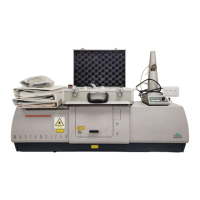
