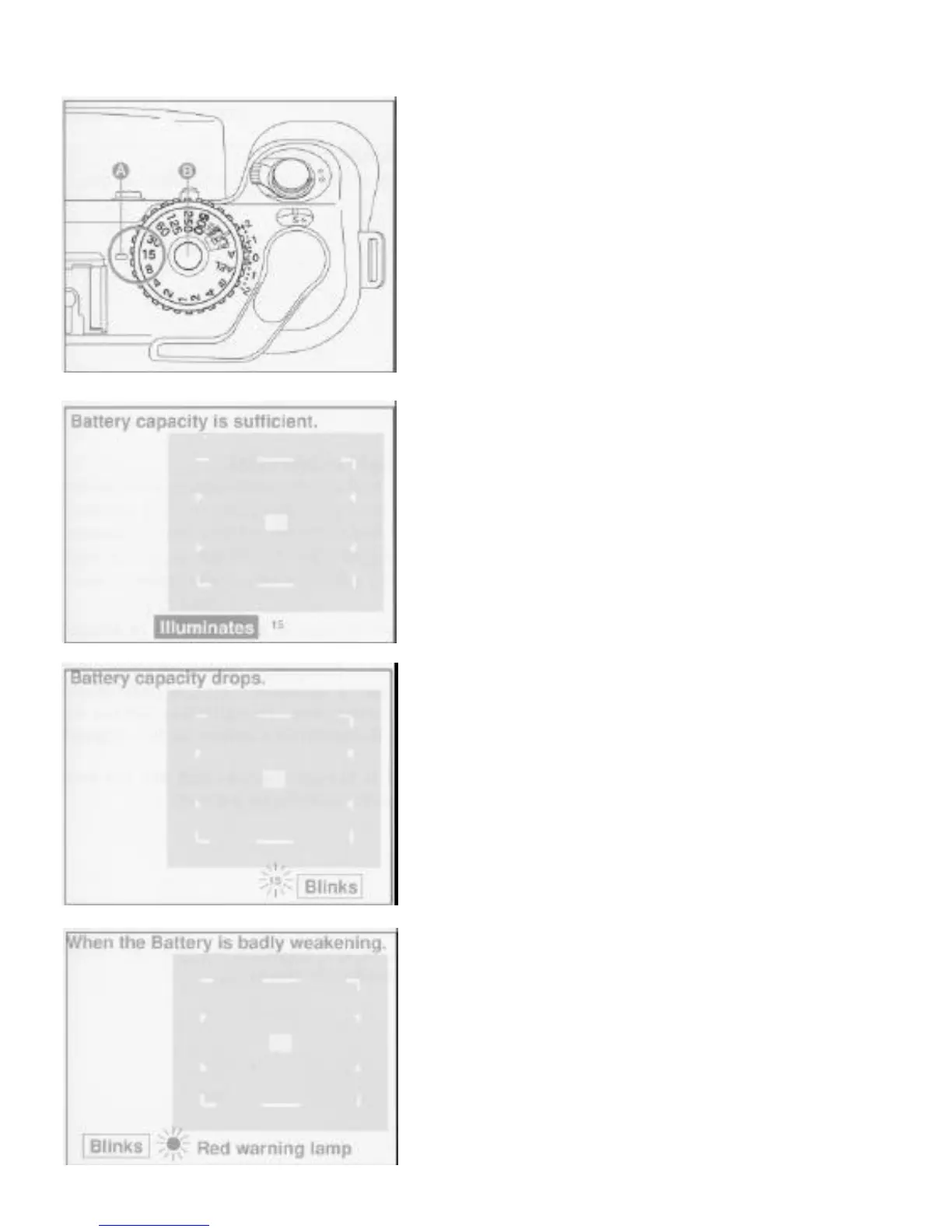1. Set the shutter speed dial at 15.
Turn shutter speed dial and set the figure 15 at the dot
“A”
*When the shutter speed was already set at the
position A • AEL, the lock mechanism is
functioning. Therefore, turn the dial while
pressing the AE lock button “B” located at the
center of the shutter speed dial.
2. Half-pressing the shutter button.
When the shutter button is touched gently, the figure 15
lights in the red color at the bottom part in the viewfinder,
which indicates that the battery power is normal. If the
figure 15 blinks, it indicates drop of the battery power
below the allowable level, when prepare for the new
battery. When the battery power drops further, the figure
15 will not blink, and warning LED blinks. Replace the
battery with a new one.
• Other than set figure 15, blinks and warning
LED lights, but check and confirm only set
figure 15.
• Battery check can be done not only shutter
speed at 15 but also other shutter speeds,
viz: B - 1 /1 to 1 /500.
• Even when AE photographing, the battery
check can be done with the shutter speed
indicated in the viewfinder.
