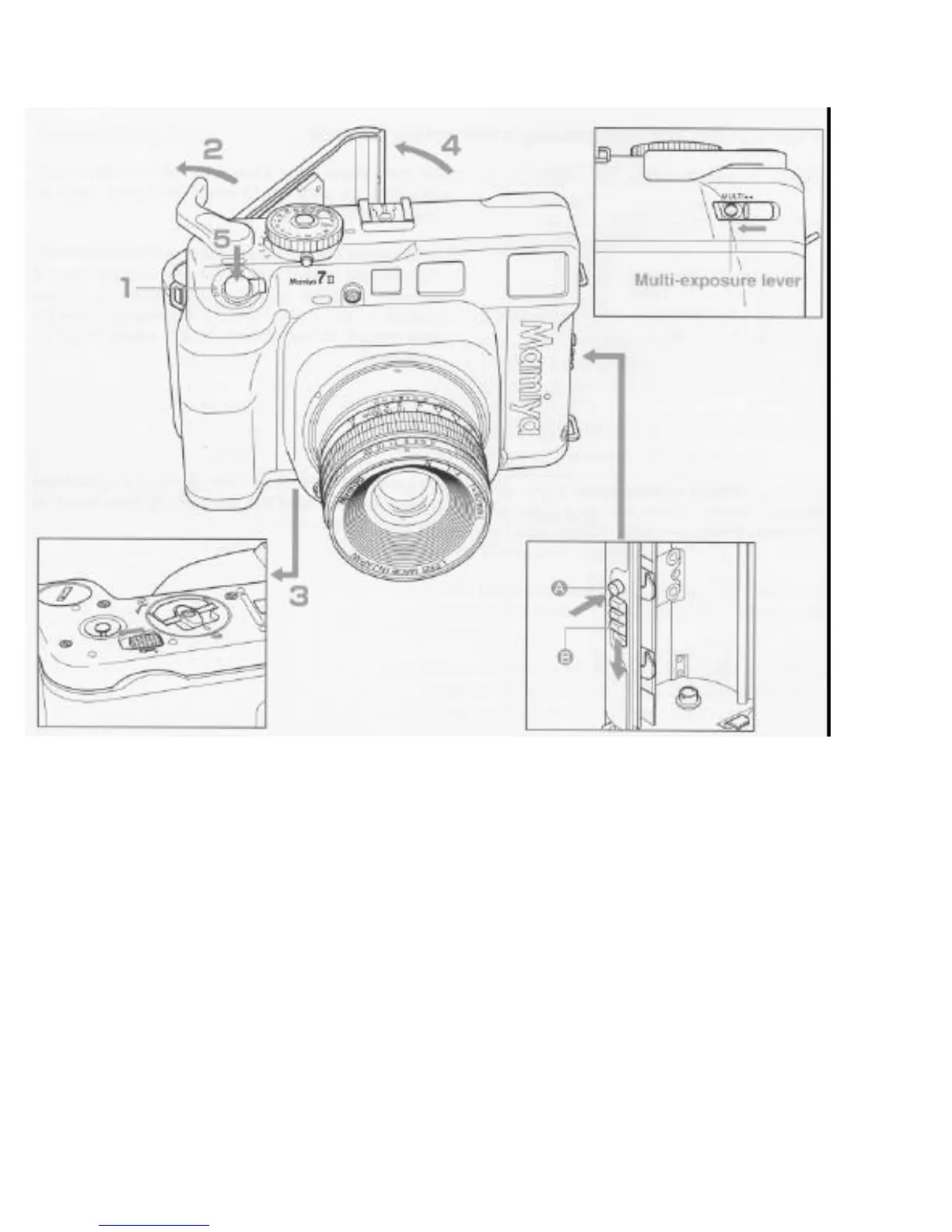Before using the camera, it is advisable to understand how it works.
① Power on/off lever ........................................ Set to ON. (See page 8)
② Film advance lever ....................................... Wind the lever to cock the shutter.
③ Light shield curtain ....................................... Open.(See page 11)
④ Back cover ................................................... Open.(See page 15)
(The shutter can be released without opening the back cover while the “Multi-exposure lever” is
being shifted to “MULTI” position. Be sure to return the “Multi-exposure lever” to original position
after completion of the test.) ......................... (See page 32)
⑤ Release the shutter ...................................... (See page 26)
Note:
If the shutter is not released, red warning lamp in the viewfinder will light; repeat steps
② to ④ again.
Tip:
To observe the function of the shutter release and the interaction between the light shield curtain shutter
and lenses, you need not load film in the camera. Just leave the back cover open.
14
