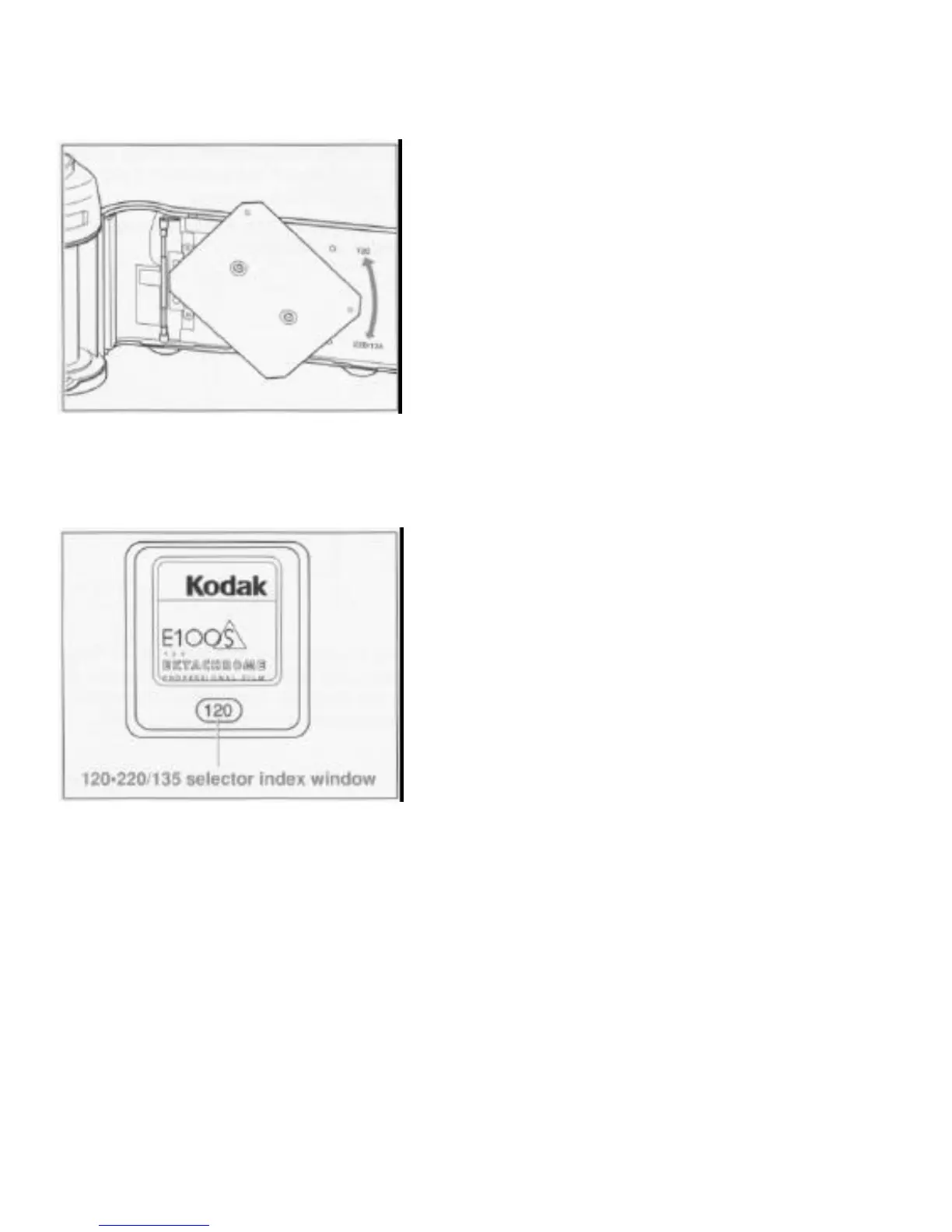Before Loading the Film
This camera can use either 120 or 220/135 film. To set
for the type of film used, simply rotate the pressure plate
in either direction of the arrow until the white dot is at
120" or "220/135".
When set, "120" or °220/135" will appear in the small
window under the memo clip on the rear of the camera.
The number of exposures on the film counter is auto-
matically set at 10 for 120 film and 20 for 220 film,
according to the position of the pressure plate.
This memo clip on the back cover is used to hold the
film box tab to serve as a convenient reminder of the
type of film in the camera or for recording other data.
16
