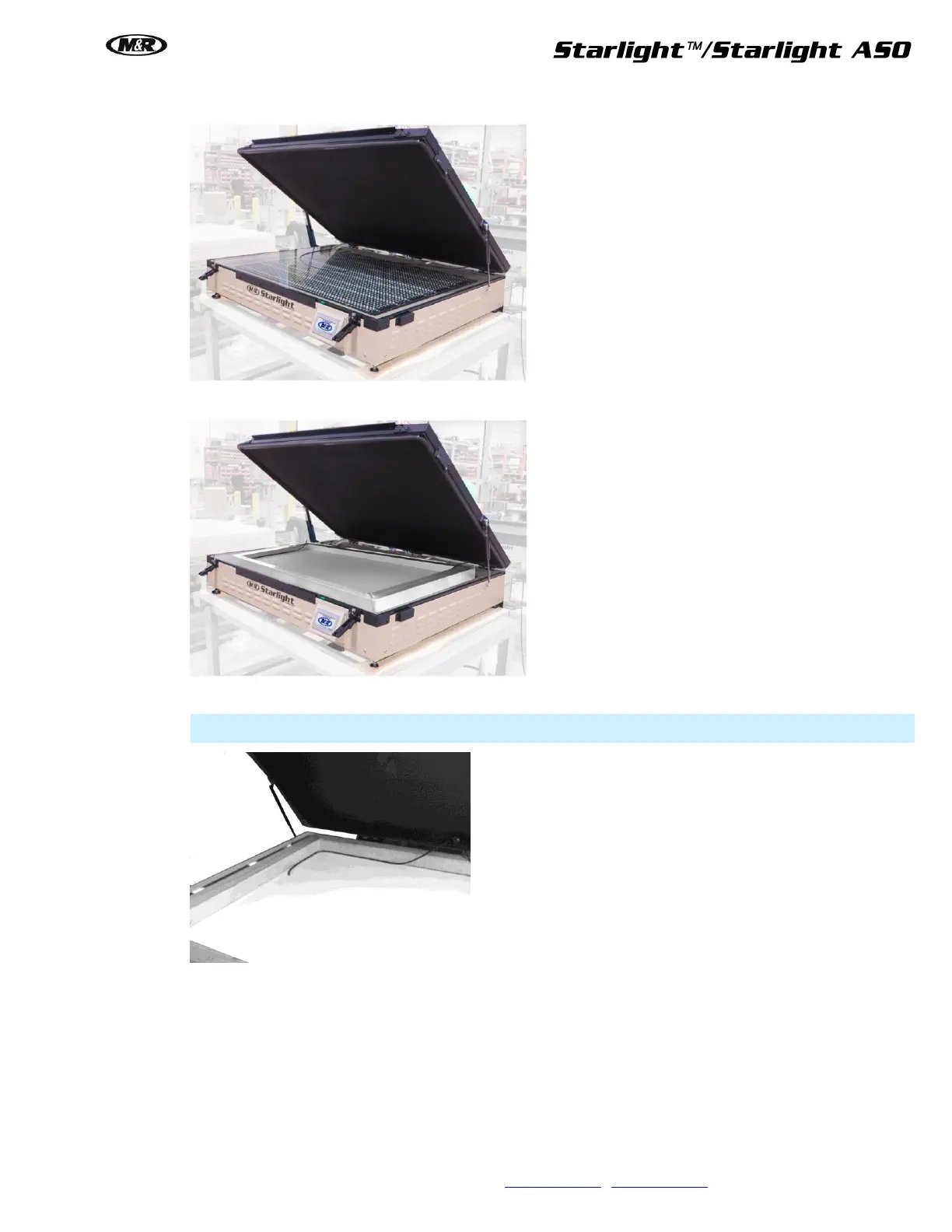M&R Companies 440 Medinah Rd. Roselle, IL 60172 USA 17
Tel: +630-858-6101 Fax: +630-858-6134 www.mrprint.com | store.mrprint.com
2. Raise the blanket frame to the load/unload position.
3. Center your film positive and screen frame on the glass work surface.
4. Place the bleeder cords on the screen as close to the edge as possible.
Note: DO NOT LAY THE BLEEDER CORDS ON THE IMAGE AREA.
5. Lower the blanket frame assembly and latch it by reversing the procedure described in Step 1.