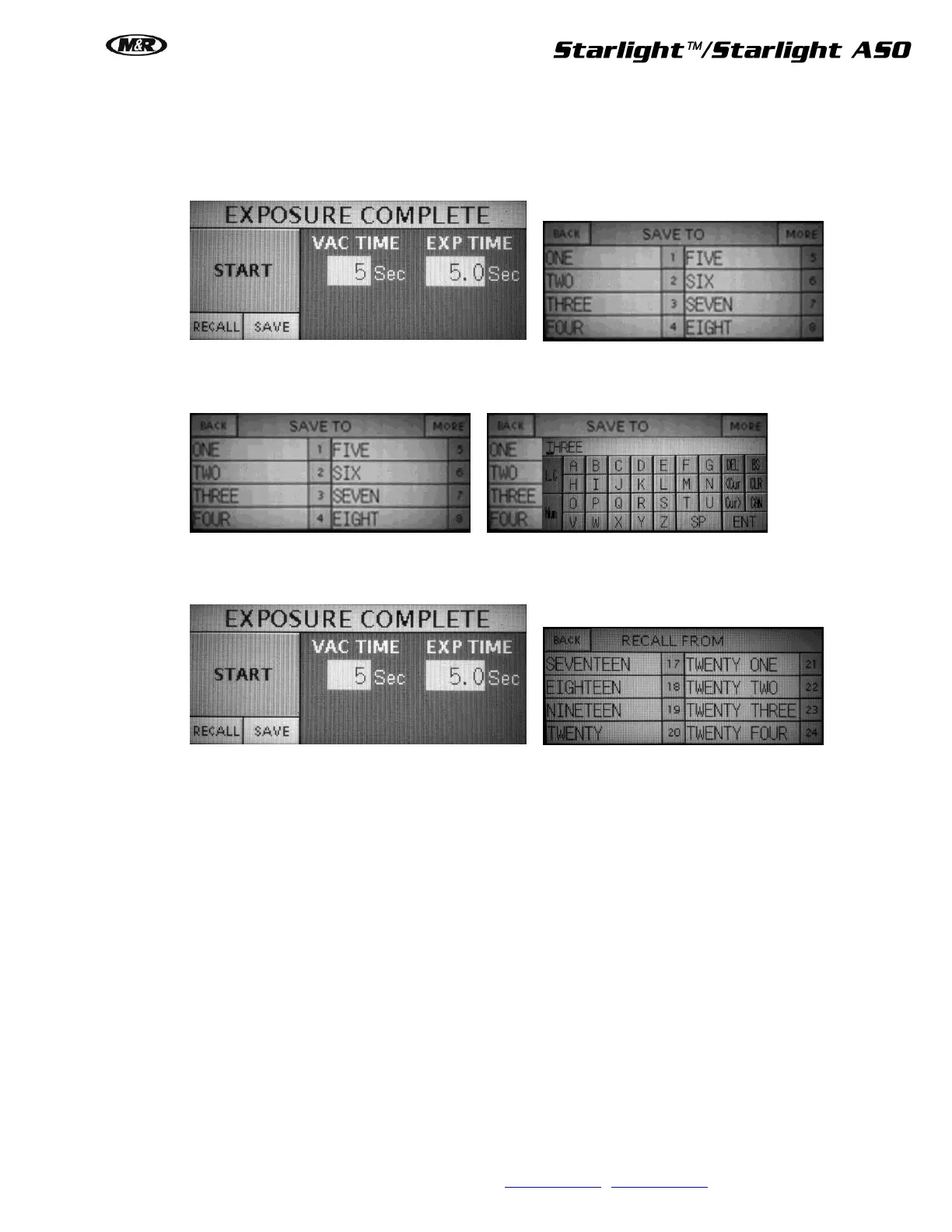M&R Companies 440 Medinah Rd. Roselle, IL 60172 USA 19
Tel: +630-858-6101 Fax: +630-858-6134 www.mrprint.com | store.mrprint.com
5.2.3 Saving and Recalling Jobs
Press SAVE on the Main screen to save a job. Up to 24 jobs, each with a unique name, description or job number
can be saved and recalled. Press SAVE after entering the vacuum and exposure times to view the SAVE TO
menu.
Press a number from 1 to 24; a keyboard displays. Enter the job description and press ENT on the keyboard to
enter that description. Then press the number box, 1 to 24, to the right of the description just entered to save the
job.
Press RECALL to recall a saved job. Press the numbered box, 1 to 24, to the right required saved job and it
displays on the Main screen. Press More to view more saved jobs up to 24. Press Back to view previous
screens.