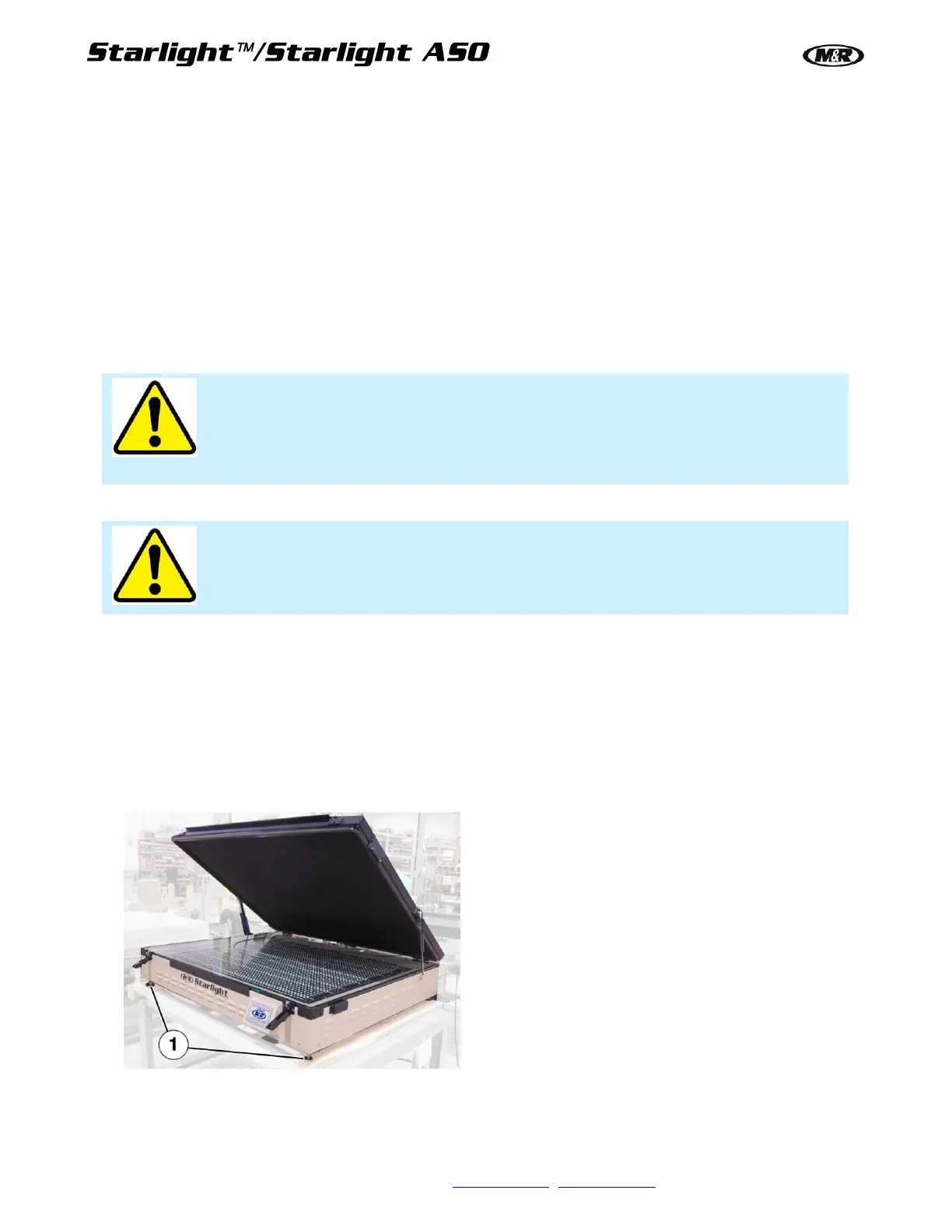12 M&R Companies 440 Medinah Rd. Roselle, IL 60172 USA
Tel: +630-858-6101 Fax: +630-858-6134 www.mrprint.com | store.mrprint.com
4. Assembly and Installation
Inspection
Carefully inspect crates for signs of damage in transit. If equipment has been damaged in transit, notify the
Freight Carrier immediately. M&R is not responsible for damage that occurs during transportation.
Safety Precautions
M&R encourages the use of a licensed electrician for the installation of electrical service to this equipment. The
equipment must be electrically grounded in accordance with local codes, or in the absence of local codes, with the
National Electrical Code ANSI/NFPA 70 – Latest Edition.
Exposure unit must not be installed or stored in an area where is will be exposed to water and/or weather.
DANGER: Electrical power should be disconnected when working on this unit. Do not
operate this unit with the power supply cover removed.
DANGER: Never look at the LEDs when they are on.
Hardware and Tools
Included with the unit is the required assembly hardware.
Additional Tools Required
1/2" Combination Wrench, 5/32" Hex Wrench, Phillips Screwdriver and Level.
4.1 Level Unit and Connect Pump
1. Place a level on unit’s glass surface. Adjust leveling pads (1) to level unit front to back and side to side.