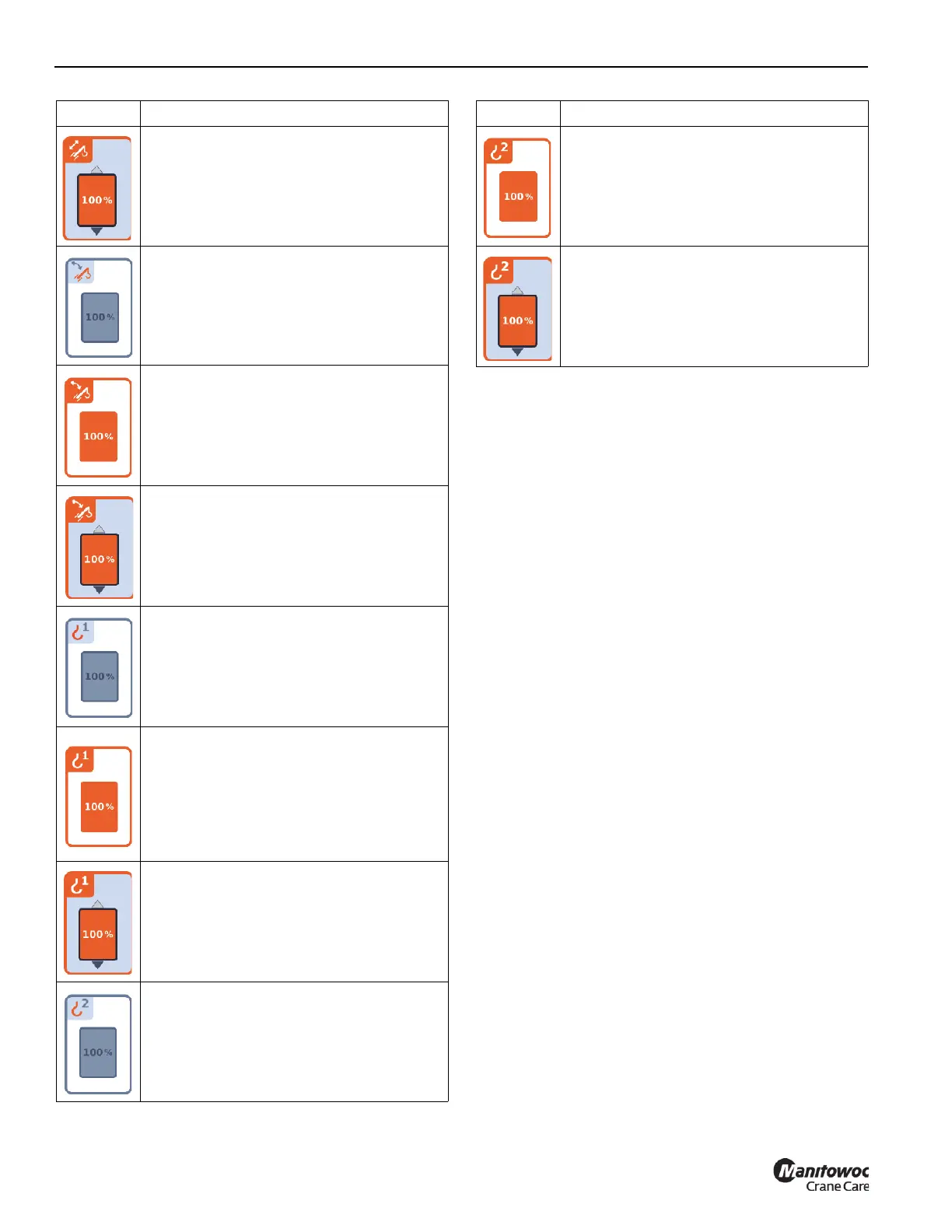OPERATING PROCEDURES GRT655/655L OPERATOR MANUAL
4-88 Published 3-23-2020, Control # 654-04
Adjust the speed of a controller function by doing the
following:
1. Using the Jog Dial or Arrow Buttons on the Navigation
Control Pad, select the controller function icon that is to
be adjusted (icon will turn orange).
2. Press the Jog Dial or OK Button on the Navigation
Control Pad to make the controller function icon active
(icon background will turn gray).
3. Using the Jog Dial or the Up/Down Arrow Buttons, adjust
the percentage to the desired setting.
Adjustments are made in 1% increments/decrements.
To quickly make large adjustments, hold the Jog Dial
down while rotating it.
4. Press the Jog Dial or OK Button on the Navigation
Control Pad to accept the new setting.
Select the Reset icon on the Controller Speed function
screen and press the Jog Dial or the OK Button to set the
speed of both controllers and the foot pedal (optional) back
to the factory default settings of 100%.
Setting ECO Mode to On/Off
In Economy (ECO) Mode the crane software will control the
throttle command to the engine. Based on the state of the
crane and inputs from the throttle pedal and the
Increment/Decrement Switch, ECO mode will reduce the
throttle command when crane functions are not being used.
This is intended to encourage the operator to run crane
functions with enough power provided by the engine and
reduce the fuel consumption when the crane is not doing any
work.
NOTE: ECO mode only works when actuating craning
functions and does not work when operating the
outriggers.
When ECO mode is allowed to change the throttle command
the crane operator will observe the following:
Telescope Function Speed icon - active
Boom Lift Function Speed icon - not selected
Boom Lift Function Speed icon - selected
Boom Lift Function Speed icon - active
Main Hoist Function Speed icon - not
selected
Main Hoist Function Speed icon - selected
Main Hoist Function Speed icon - active
Auxiliary Hoist Function Speed icon - not
selected
Icon Description
Auxiliary Hoist Function Speed icon -
selected
Auxiliary Hoist Function Speed icon - active
Icon Description
