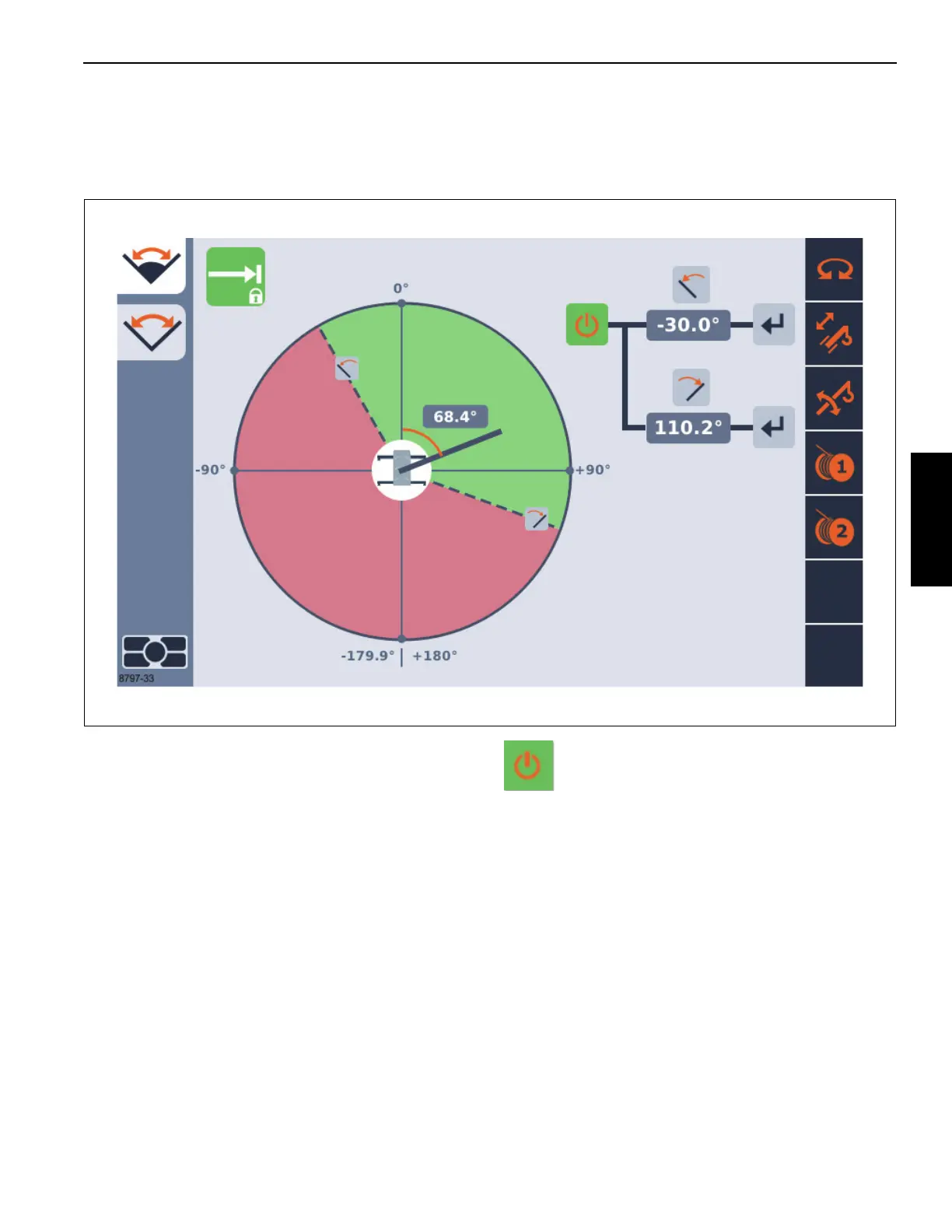Grove Published 3-25-2020, Control # 643-04 3-47
GRT880 OPERATOR MANUAL OPERATING CONTROLS AND PROCEDURES
Swing Limitation
If the Swing Limitation is selected from the menu of WRL
limitations, then the Swing Limitation Screen will be shown
(Figure 3-24).
Using the Left Arrow and Right Arrow function on the display
or the jog dial changes the object highlighted on the screen.
As the arrow keys are pressed, the highlight will move
between the objects, with the color orange typically meaning
that the object is selected and can be affected by
subsequent actions. In Figure 3-24, one can see that the
symbol is selected since it has the orange color
highlighting. Table 3-7: shows the objects available on the
Swing Limitation Screen.
FIGURE 3-24
8797-33
Swing Limitation Screen
