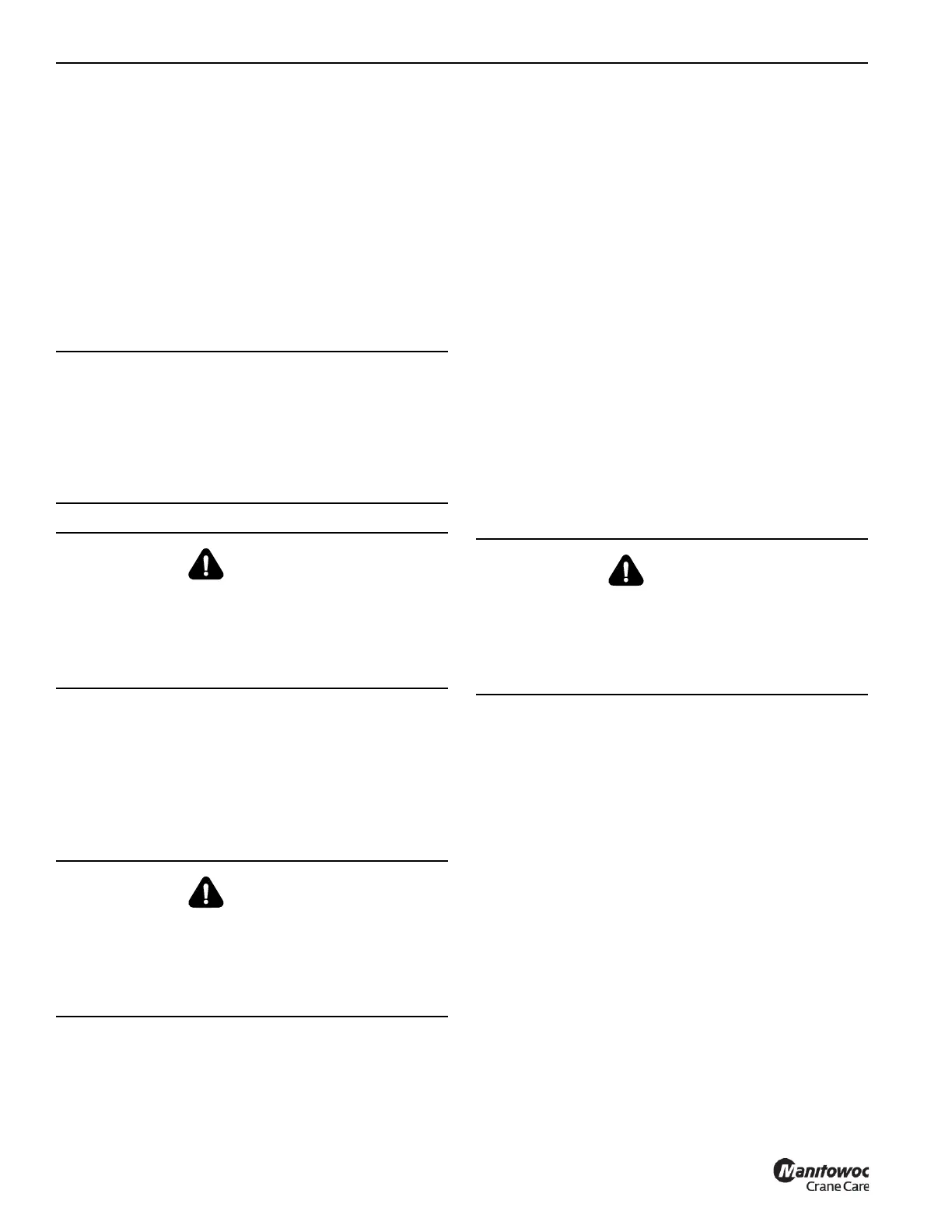OPERATING CONTROLS AND PROCEDURES GRT880 OPERATOR MANUAL
3-74 Published 3-25-2020, Control # 643-04
NOTE: The crane also allows operations with outriggers
fully retracted. Reference the load chart for
capacities.
Setting Outriggers
1. Engage Parking Brake.
NOTE: To enable outrigger functions: crane must be in four
wheel drive, parking brake must be engaged,
swing brake must be engaged, and all crane
functions must be off.
2. Position outrigger pads directly out from each outrigger
to where outriggers will be properly extended.
3. If extending the outrigger to the mid-extend or fully
extended position, use the Outrigger Function Enable
Switch and the CCS menu with either the CCS display
buttons or the jog dial to select the outrigger. The
appropriate outrigger beam will extend. Refer to
Engaging the Mid Extend Lock Pin, page 3-75 if the
crane is to be operated with the outriggers at the mid-
extend position.
.
NOTE: More than one outrigger beam can be extended at
a time. To ensure each outrigger is fully extended,
repeat step 3 for each outrigger after a multi-
outrigger extension.
4. After deploying the four outrigger beams to fully
retracted, mid-extend, or fully extended positions,
navigate to Jack Operation on the CCS screen. Select
Jack Extend on the Outrigger Function Enable Switch.
Extend each outrigger jack, using either the CCS display
buttons or the jog dial, positioning the pad as necessary,
until the locking levers of the pad engage the jack
cylinder barrel.
NOTE: More than one jack can be extended at a time.
5. Extend front jacks approximately 8 to 10 cm (3 to 4 in).
6. Extend rear jacks approximately 8 to 10 cm (3 to 4 in).
NOTE: Ensure tilting cab is in the lowered position before
leveling machine.
7. Repeat step 4 until all wheels are clear of the ground
and crane is level as indicated by the level indicator
located on the right side of the cab.
NOTE: If it is suspected the level indicator is out of
adjustment, verify and adjust the level using the
procedures under Level Indicator Adjustment,
page 3-73.
Outrigger Monitoring System (OMS) (Optional—
Standard in North America and European Union
Countries)
The Outrigger Monitoring System (OMS) aids the operator in
accurately programming the Rated Capacity Limiter (RCL)
by automatically identifying the horizontal position of each
outrigger beam. The OMS uses four sensors, one per
outrigger beam, to indicate when an outrigger beam is
positioned to one of three pre-defined locations, including
fully retracted, mid-extend, and fully extended.
Outrigger setup is the same for cranes equipped with OMS;
refer to “The crane also allows operations with outriggers
fully retracted. Reference the load chart for capacities.” on
page 74.
If crane is setup on outriggers and “On Outriggers” is
selected when programming the RCL, then the OMS
indicates to the RCL the horizontal position of each of the
four outrigger beams. When outriggers are at the proper
position, the screen icon is transparent; if an outrigger is not
in the proper position it will be shown as red. The RCL does
CAUTION
Possible Equipment Damage!
Always press one of the outrigger/selector switches
before positioning the outrigger extension/retraction
switch to extend or retract. Failure to do this may cause a
hydraulic lock against individual solenoid valves,
preventing them from opening.
DANGER
Electrocution Hazard!
To avoid death or serious injury, keep all parts of this
machine, the rigging, and materials being lifted at least 6
meters (20 feet) away from electrical power lines and
equipment.
DANGER
Tipping Hazard!
All four outrigger beams must be deployed to one of three
positions before beginning operation, which include fully
retracted, mid-extend, or fully extended; do not operate
the crane with the outriggers in any other position.
DANGER
Tipping Hazard!
The mid-extend outrigger beam lock pin must be engaged
before operating on any beam from the mid-extend
position.
