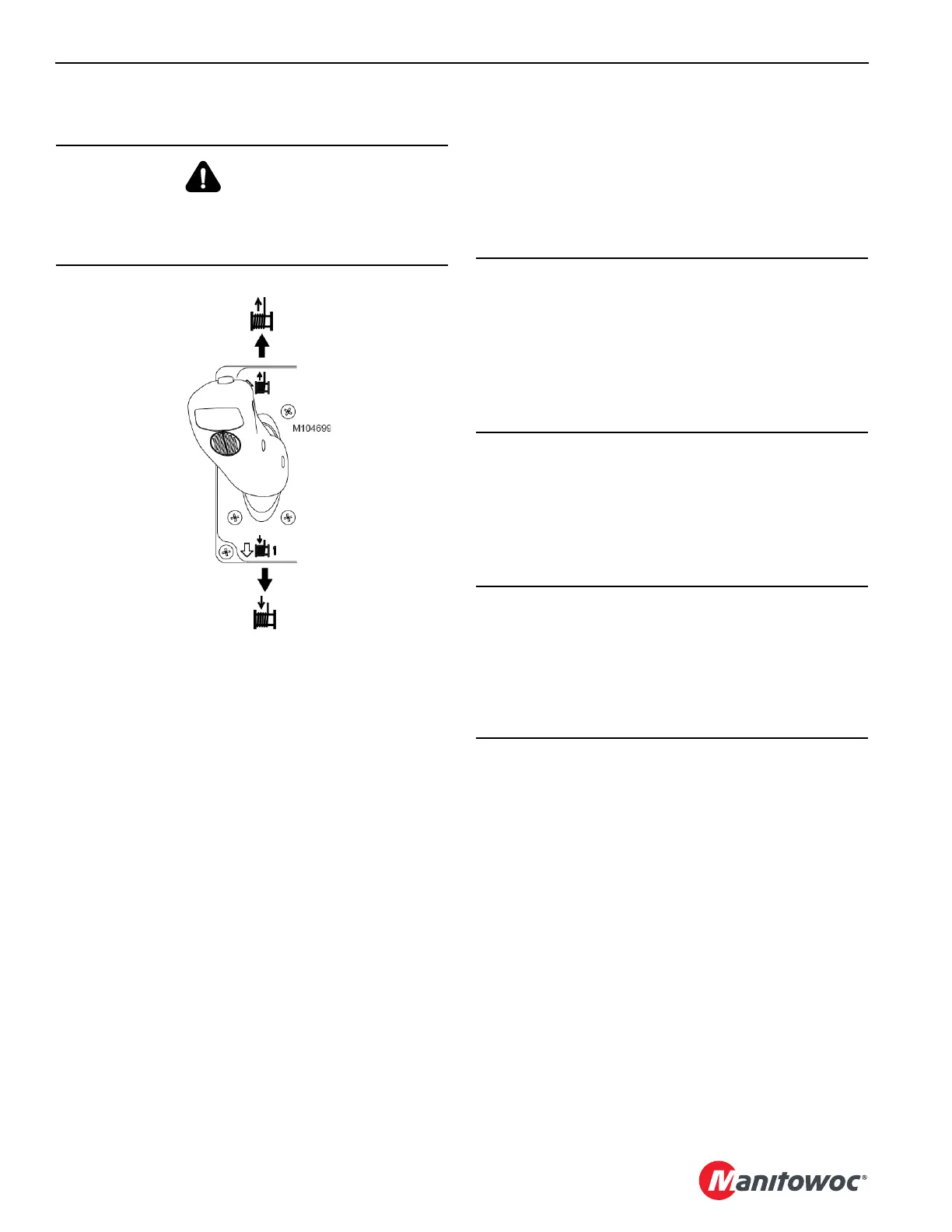OPERATING CONTROLS AND PROCEDURES MLC90A-1/MLC100-1 OPERATOR MANUAL
3-40
Published 12-10-19, Control # 258-05
Load Drum Operation—Liftcrane Full Power
1. Adjust load drum speed to meet operator needs.
Speed can be adjusted between 25% and 100%. See
the Speed and Torque Setting Screen topic in the Main
Display Operation Manual for detailed instructions.
NOTE Drum 1 and 2 High Speed Operation with CCM
software Rev 0.073 and ODM software Rev 1.010 or
prior:
• If EITHER Drum 1 or 2 is un-parked, high speed
operation is enabled for that drum.
• If BOTH drums are un-parked, high speed
operation is disabled for both drums.
Drum 1 and 2 High Speed Operation with CCM
software Rev 0.074 and ODM software Rev 1.011 or
later:
• Drum 1 and 2 High Speed Operation is enabled
by adjusting the programmable speed limiter on
the Speed and Torque Settings Screen over
100% (see F2315 for Speed and torque Settings
Screen operation).
• If both drums are in use, high-speed operation is
temporarily disabled for both.
2. Turn off the drum park switch for the drum to be
operated.
3. Increase the engine speed to the desired RPM with the
hand throttle. Press the foot throttle to momentarily
increase the engine speed when more power is
required.
4. Pull the drum control handle BACK from OFF to RAISE
the load or push the drum control handle FORWARD
from OFF to LOWER the load.
The drum brake will release and speed will increase/
decrease in relation to control handle movement.
5. As the load nears the desired position, slowly move the
drum control handle toward OFF to slow down the load.
6. Then release the control handle to OFF to stop the load
when it reaches the desired position. The drum brake
will apply to hold the load in position.
7. To hold the load in position for long periods, turn on the
corresponding drum park switch.
WARNING
Falling Load Hazard
Prevent the load on unused drums from falling. Turn on
the drum park switch for drums not in use.
Figure 3-12. Load Drum Control Handle
CAUTION
Avoid Boom Damage
Do not turn on the drum park switch while raising or
lowering the load; the brake will bring load to an abrupt
stop. This action could cause shock load damage to the
boom and load line.
Bring the load to a smooth stop with the drum control
handle and then turn on the drum park switch.
CAUTION
Avoid Boom Damage
When operating at high boom angles and high load block
heights, maintain adequate clearance between the load
block and the boom top. If this precaution is not observed,
the load block can contact the boom top resulting in
damage to the boom top.