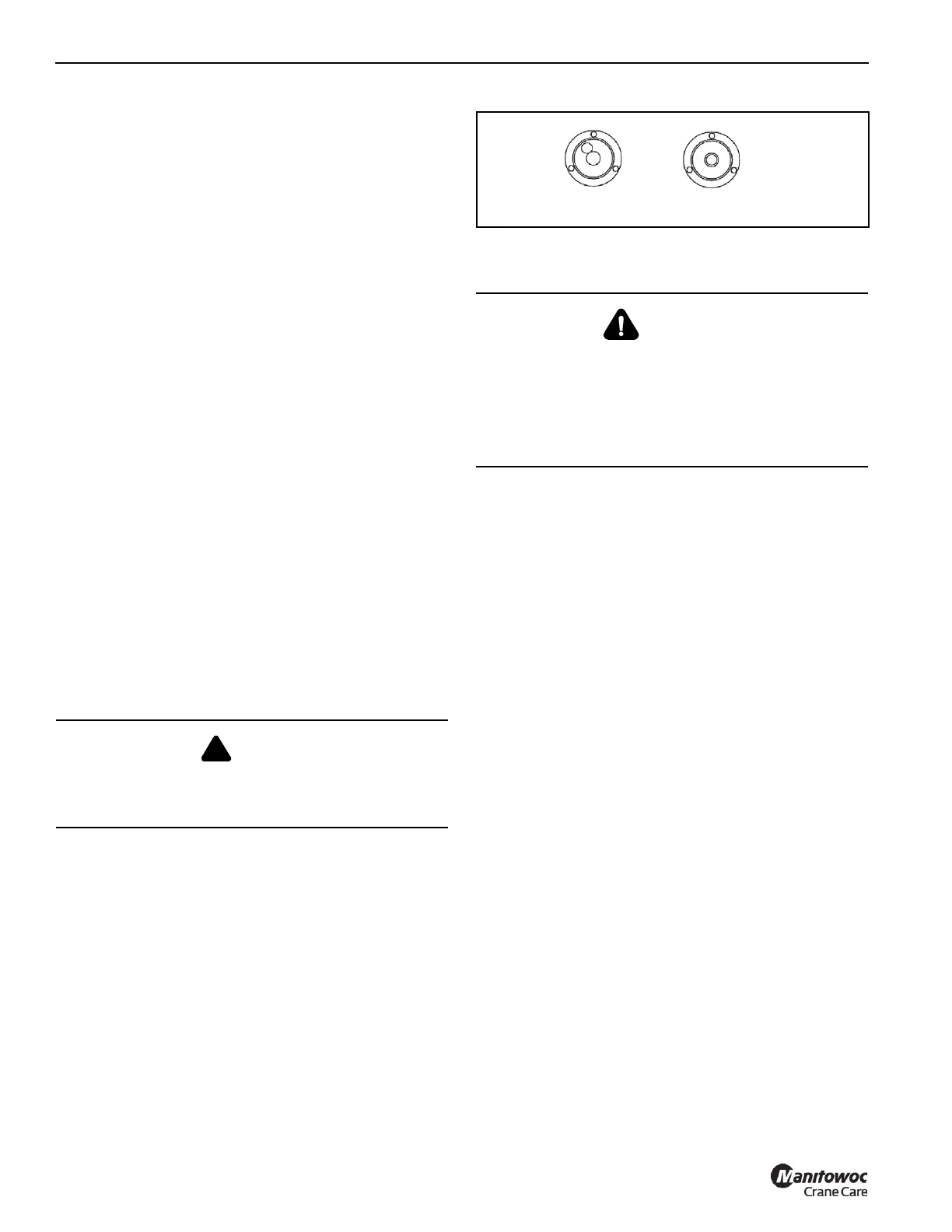4-2 07-03-19 Control # 091-09
SET-UP OPERATOR MANUAL 600H SERIES
Site Selection
The outrigger floats must be on a firm solid surface that is
level. The surface must keep the crane stable and not allow
the outrigger float to sink or slide. Avoid areas that are:
• uneven
• rocky
• muddy
Setting the Outriggers
The outrigger setup procedure is as follows:
1. On the operators console select the desired outrigger
control.
2. To extend any two outrigger components, position the
control to activate the outrigger components.
3. Any two front or rear outrigger beams or jacks extend.
4. To activate a single component, position the outrigger
selector switch to this side or other side.
5. Position the desired outrigger control to activate the
component.
6. Any one front or rear outrigger beam or jack extends.
7. Set all four outrigger beams to:
a. the fully retracted position. Does not require the
outrigger beams to be extended.
b. the midpoint position. Engage the manual midspan
over-center locks for the midpoint position.
c. the fully extended position.
8. Remove the outrigger floats from the carrying brackets
and place the floats under the jack.
9. Extend the jack down to engage the floats.
10. Secure the outrigger floats to the jacks with the pins and
clips.
11. Extend all four jacks until the truck tires are about four
inches off the ground.
12. Using the level indicator, adjust the jacks until the bubble
is in the center of the bulls eye. Do not allow the tires to
touch the ground. If it is suspected that the bubble level
indicator is out of adjustment, verify and adjust the
bubble level using the procedures under Bubble Level
Adjustment, page 4-1.
13. Lower the single front outrigger (SFO) only after all other
jacks are set.
OUTRIGGER MONITORING SYSTEM (OMS)
(OPTIONAL—STANDARD IN NORTH
AMERICA)
Operation
The Outrigger Monitoring System (OMS) aids the operator in
ensuring that the crane is properly setup on outriggers
utilizing either a MID-SPAN (if equipped) or a FULL SPAN
configuration. The OMS utilizes one sensor in each outrigger
to identify when the outriggers are extended to a predefined
MID SPAN configuration (if equipped) and FULL SPAN
extended position in which they provide maximum stability.
The OMS utilizes an LED indicator to communicate to the
operator the position of the outriggers. The Outrigger Status
Indicator (1, Figure 4-2) is a bi-color LED located at each
control station.
When power is on with a MID SPAN configuration (if
equipped) and one or more outrigger beams are at the mid-
extend position and the remaining outrigger beams are fully
extended point, the Outrigger Status Indicator flashes green,
indicating a lift can be made using the capacities from the
mid-extend outrigger load chart.
When power is on and the outrigger beams are extended to
a point at which they provide maximum stability (beams shall
be fully extended on cranes), the Outrigger Status Indicator
illuminates constant green, indicating a lift can be made
using the capacities from the full-extend outrigger load chart.
If power is on and one or more outrigger beams are not
extended to a position which provides maximum stability, the
Outrigger Status Indicator flashes red, indicating a lift should
not be made. If the Outrigger Status Indicator illuminates
constant red, there is a fault in the OMS.
DANGER
All four outriggers must either be fully retracted, at the
midpoint, or fully extended, and the RCL set to the correct
position. Failure to do so creates a tipping hazard.
WARNING
Tipping Hazard!
The mid-extend outrigger beam lock pin must be engaged
before operating on any beam from the mid-extend
position.
The proper load chart and RCL program must be selected
for the current outrigger configuration.
Not Level Level
FIGURE 4-1
